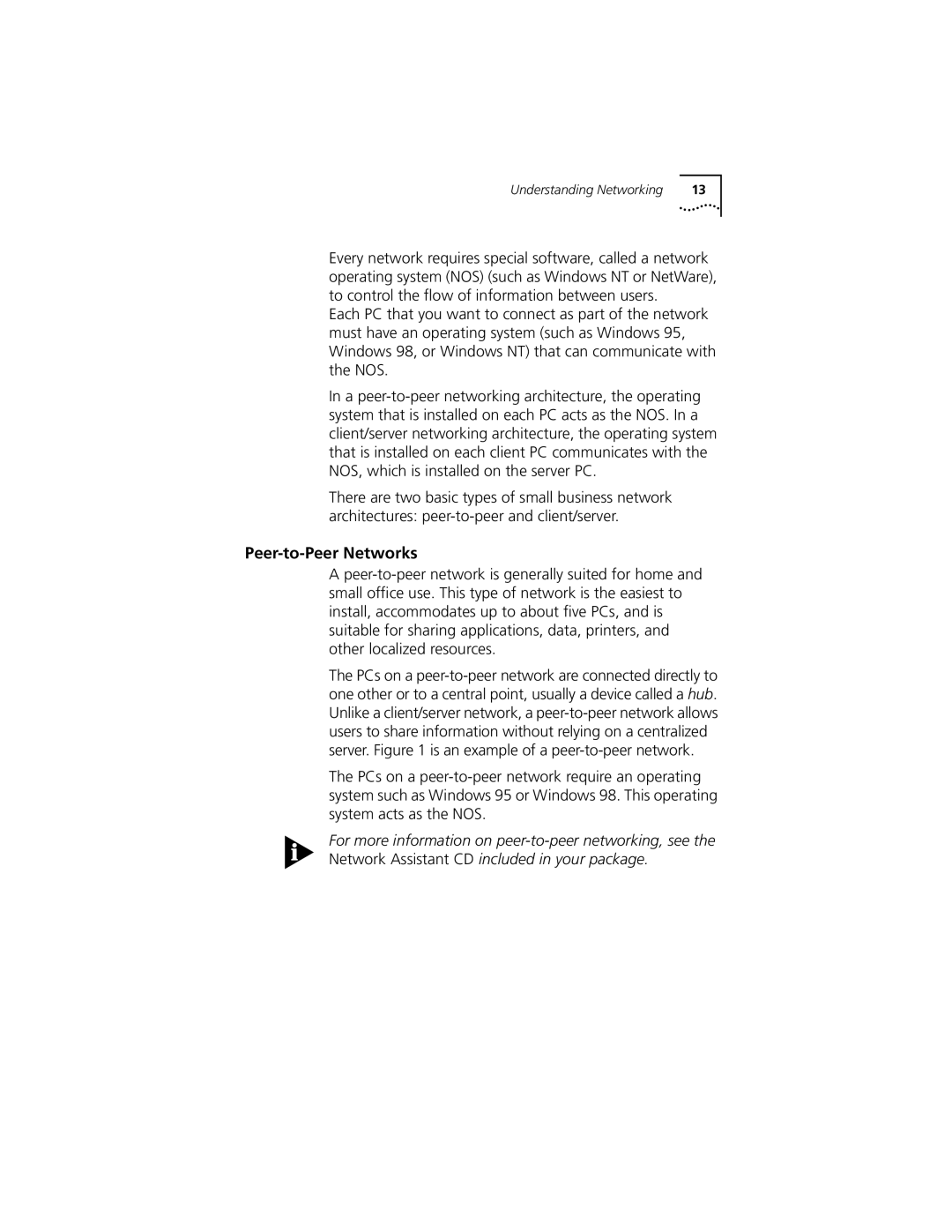Understanding Networking | 13 |
Every network requires special software, called a network operating system (NOS) (such as Windows NT or NetWare), to control the flow of information between users.
Each PC that you want to connect as part of the network must have an operating system (such as Windows 95, Windows 98, or Windows NT) that can communicate with the NOS.
In a peer-to-peer networking architecture, the operating system that is installed on each PC acts as the NOS. In a client/server networking architecture, the operating system that is installed on each client PC communicates with the NOS, which is installed on the server PC.
There are two basic types of small business network architectures: peer-to-peer and client/server.
Peer-to-Peer Networks
A peer-to-peer network is generally suited for home and small office use. This type of network is the easiest to install, accommodates up to about five PCs, and is suitable for sharing applications, data, printers, and other localized resources.
The PCs on a peer-to-peer network are connected directly to one other or to a central point, usually a device called a hub. Unlike a client/server network, a peer-to-peer network allows users to share information without relying on a centralized server. Figure 1 is an example of a peer-to-peer network.
The PCs on a peer-to-peer network require an operating system such as Windows 95 or Windows 98. This operating system acts as the NOS.
For more information on peer-to-peer networking, see the Network Assistant CD included in your package.