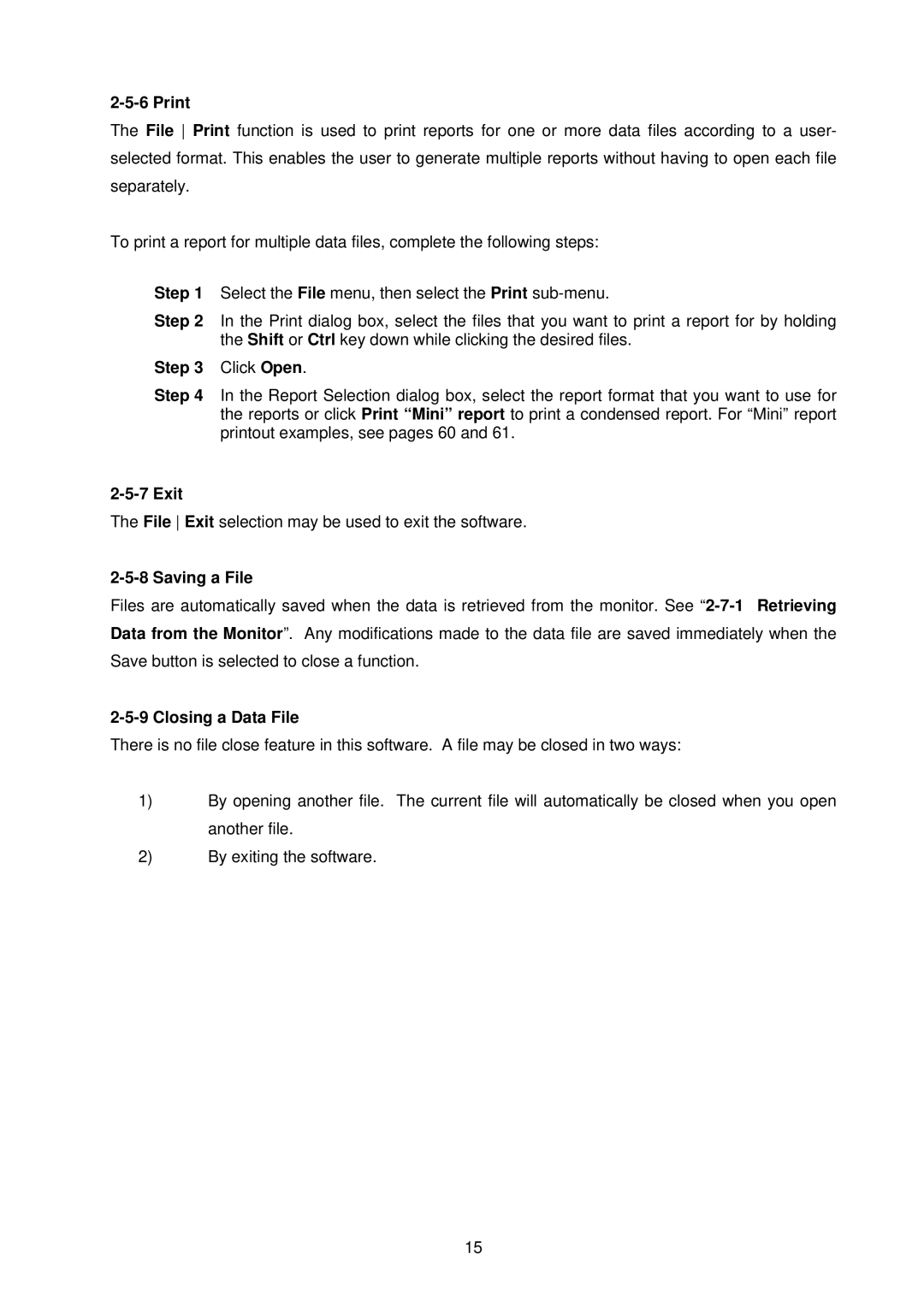2-5-6 Print
The File Print function is used to print reports for one or more data files according to a user- selected format. This enables the user to generate multiple reports without having to open each file separately.
To print a report for multiple data files, complete the following steps:
Step 1 Select the File menu, then select the Print
Step 2 In the Print dialog box, select the files that you want to print a report for by holding the Shift or Ctrl key down while clicking the desired files.
Step 3 Click Open.
Step 4 In the Report Selection dialog box, select the report format that you want to use for the reports or click Print “Mini” report to print a condensed report. For “Mini” report printout examples, see pages 60 and 61.
2-5-7 Exit
The File Exit selection may be used to exit the software.
2-5-8 Saving a File
Files are automatically saved when the data is retrieved from the monitor. See
2-5-9 Closing a Data File
There is no file close feature in this software. A file may be closed in two ways:
1)By opening another file. The current file will automatically be closed when you open another file.
2)By exiting the software.
15