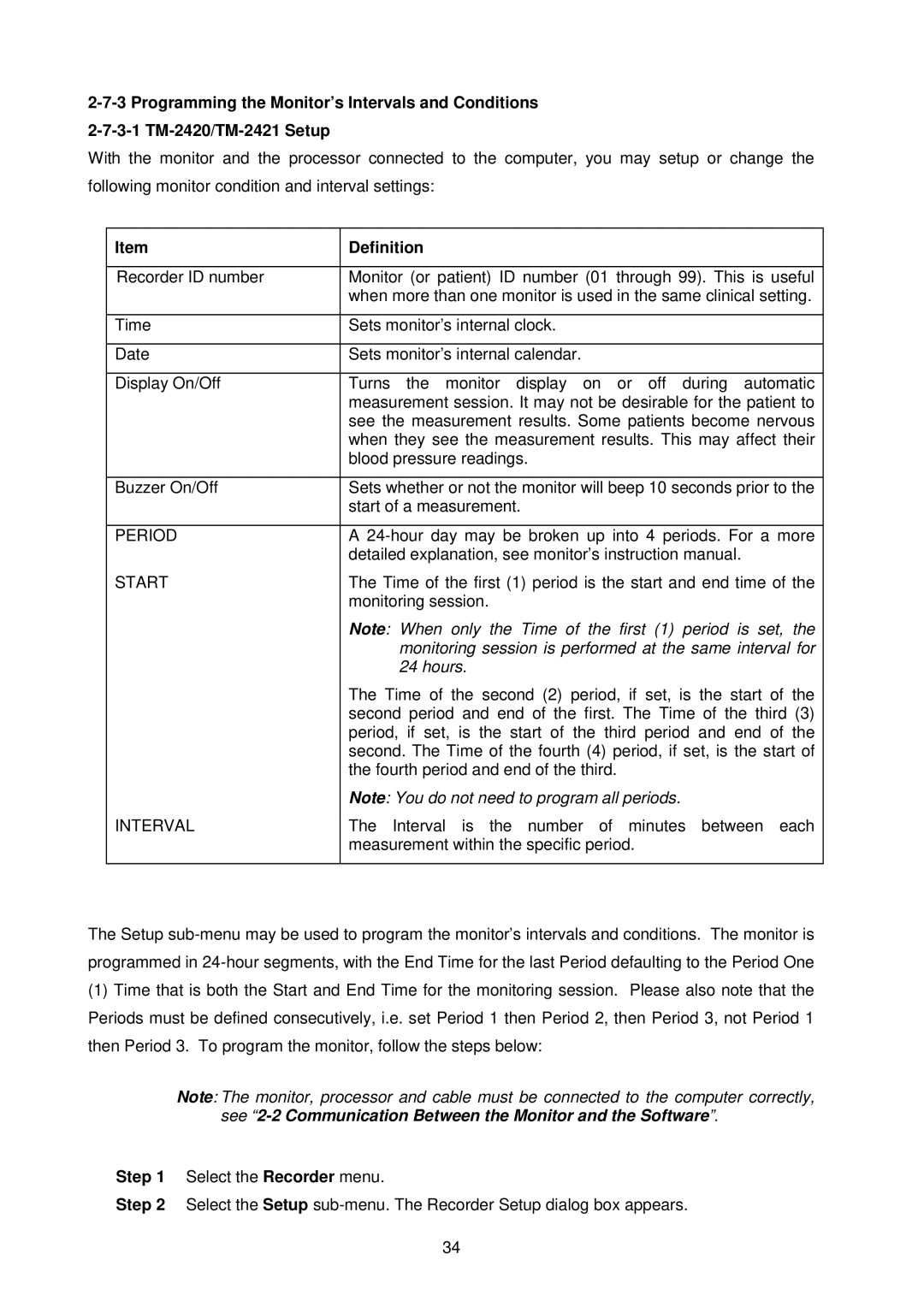With the monitor and the processor connected to the computer, you may setup or change the following monitor condition and interval settings:
Item | Definition |
|
|
Recorder ID number | Monitor (or patient) ID number (01 through 99). This is useful |
| when more than one monitor is used in the same clinical setting. |
|
|
Time | Sets monitor’s internal clock. |
|
|
Date | Sets monitor’s internal calendar. |
|
|
Display On/Off | Turns the monitor display on or off during automatic |
| measurement session. It may not be desirable for the patient to |
| see the measurement results. Some patients become nervous |
| when they see the measurement results. This may affect their |
| blood pressure readings. |
|
|
Buzzer On/Off | Sets whether or not the monitor will beep 10 seconds prior to the |
| start of a measurement. |
|
|
PERIOD | A |
| detailed explanation, see monitor’s instruction manual. |
START | The Time of the first (1) period is the start and end time of the |
| monitoring session. |
| Note: When only the Time of the first (1) period is set, the |
| monitoring session is performed at the same interval for |
| 24 hours. |
| The Time of the second (2) period, if set, is the start of the |
| second period and end of the first. The Time of the third (3) |
| period, if set, is the start of the third period and end of the |
| second. The Time of the fourth (4) period, if set, is the start of |
| the fourth period and end of the third. |
| Note: You do not need to program all periods. |
INTERVAL | The Interval is the number of minutes between each |
| measurement within the specific period. |
|
|
The Setup
(1)Time that is both the Start and End Time for the monitoring session. Please also note that the Periods must be defined consecutively, i.e. set Period 1 then Period 2, then Period 3, not Period 1 then Period 3. To program the monitor, follow the steps below:
Note: The monitor, processor and cable must be connected to the computer correctly, see
Step 1 Select the Recorder menu.
Step 2 Select the Setup
34