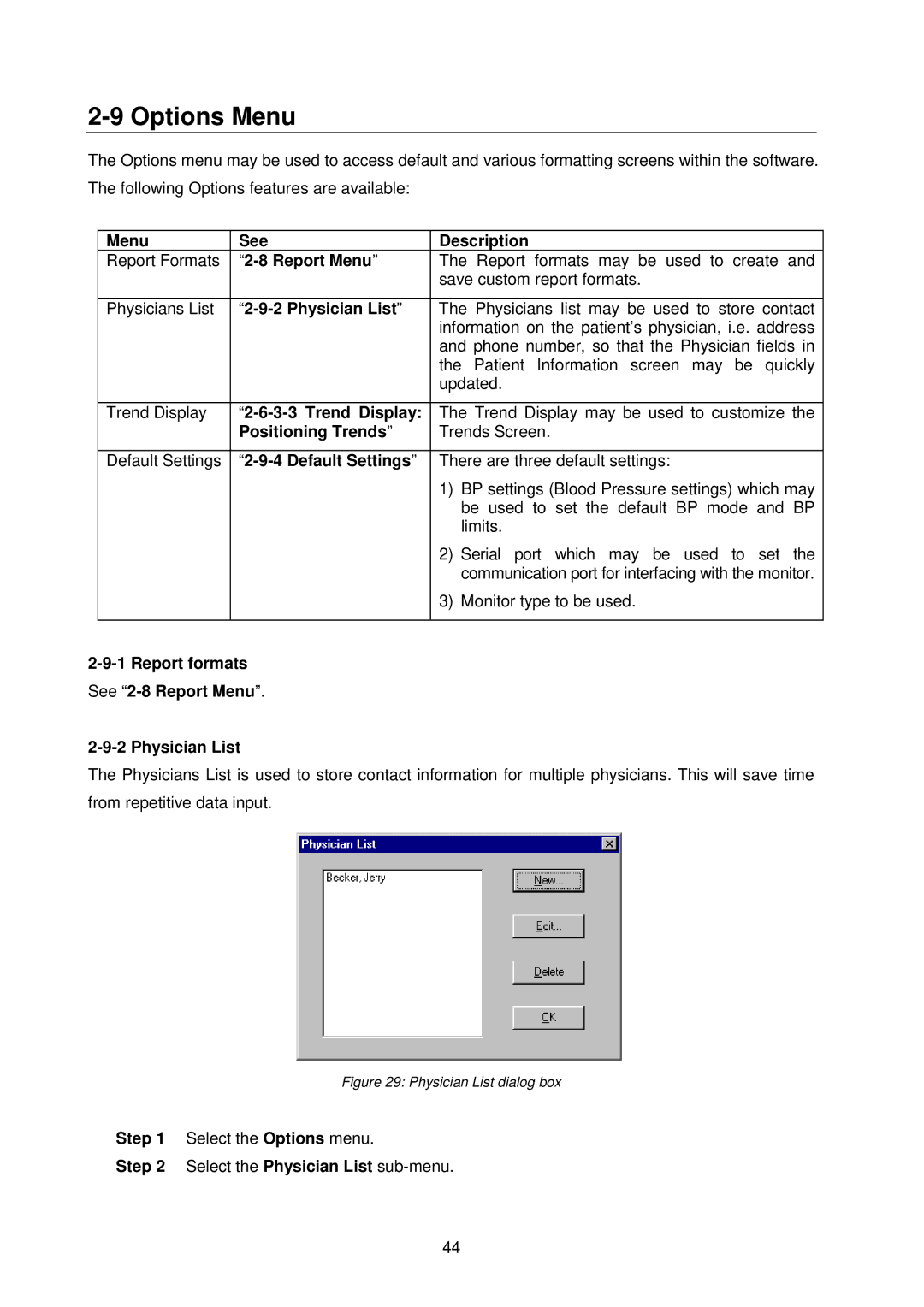2-9 Options Menu
The Options menu may be used to access default and various formatting screens within the software. The following Options features are available:
| Menu | See | Description |
| Report Formats | The Report formats may be used to create and | |
|
|
| save custom report formats. |
|
|
|
|
| Physicians List |
| The Physicians list may be used to store contact |
|
|
| information on the patient’s physician, i.e. address |
|
|
| and phone number, so that the Physician fields in |
|
|
| the Patient Information screen may be quickly |
|
|
| updated. |
|
|
|
|
| Trend Display | The Trend Display may be used to customize the | |
|
| Positioning Trends” | Trends Screen. |
|
|
|
|
| Default Settings |
| There are three default settings: |
|
|
| 1) BP settings (Blood Pressure settings) which may |
|
|
| be used to set the default BP mode and BP |
|
|
| limits. |
|
|
| 2) Serial port which may be used to set the |
|
|
| communication port for interfacing with the monitor. |
|
|
| 3) Monitor type to be used. |
|
|
|
|
|
| ||
See |
| ||
2-9-2 Physician List
The Physicians List is used to store contact information for multiple physicians. This will save time from repetitive data input.
Figure 29: Physician List dialog box
Step 1 Select the Options menu.
Step 2 Select the Physician List
44