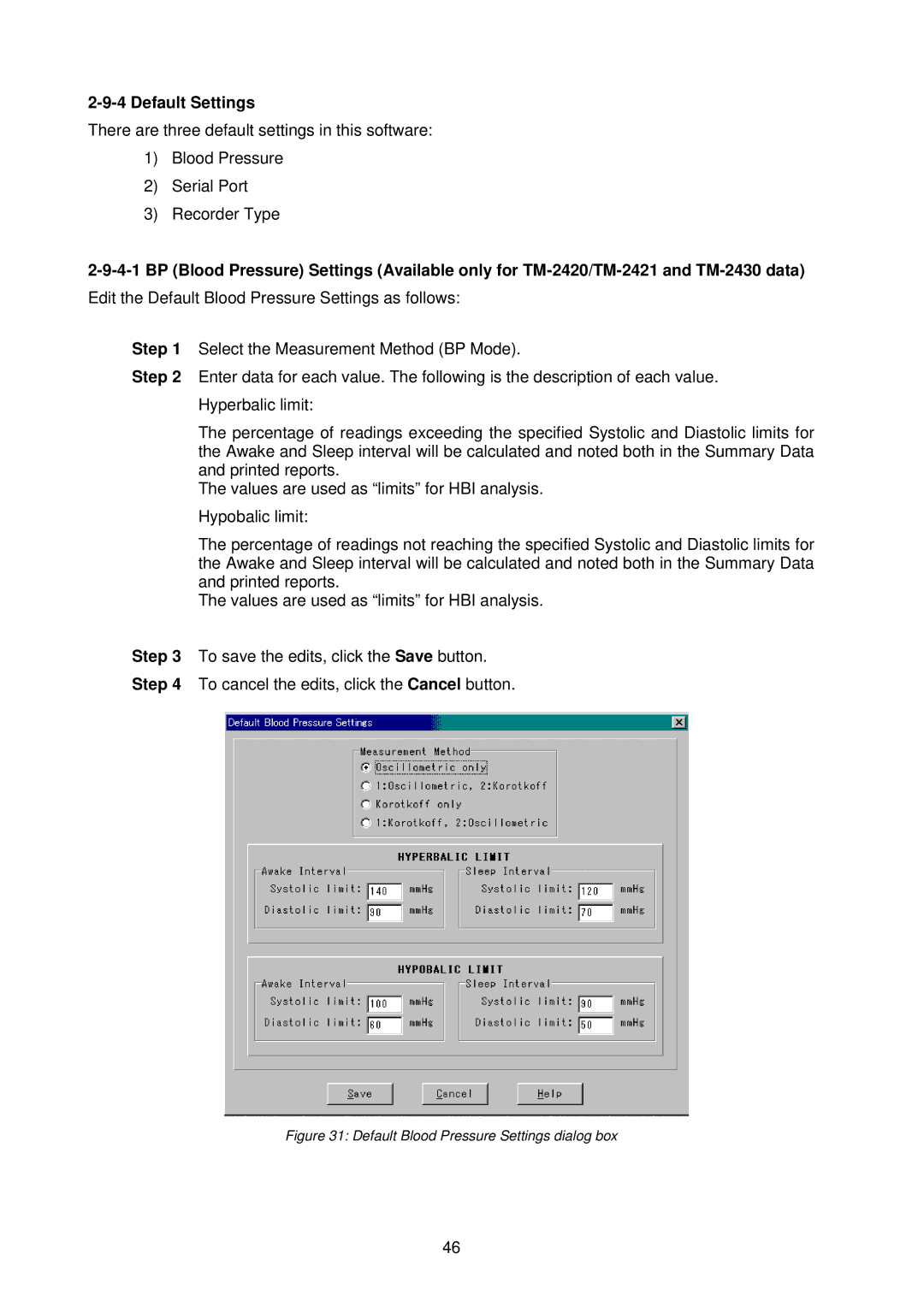2-9-4 Default Settings
There are three default settings in this software:
1)Blood Pressure
2)Serial Port
3)Recorder Type
Edit the Default Blood Pressure Settings as follows:
Step 1 Select the Measurement Method (BP Mode).
Step 2 Enter data for each value. The following is the description of each value. Hyperbalic limit:
The percentage of readings exceeding the specified Systolic and Diastolic limits for the Awake and Sleep interval will be calculated and noted both in the Summary Data and printed reports.
The values are used as “limits” for HBI analysis. Hypobalic limit:
The percentage of readings not reaching the specified Systolic and Diastolic limits for the Awake and Sleep interval will be calculated and noted both in the Summary Data and printed reports.
The values are used as “limits” for HBI analysis.
Step 3 To save the edits, click the Save button.
Step 4 To cancel the edits, click the Cancel button.
Figure 31: Default Blood Pressure Settings dialog box
46