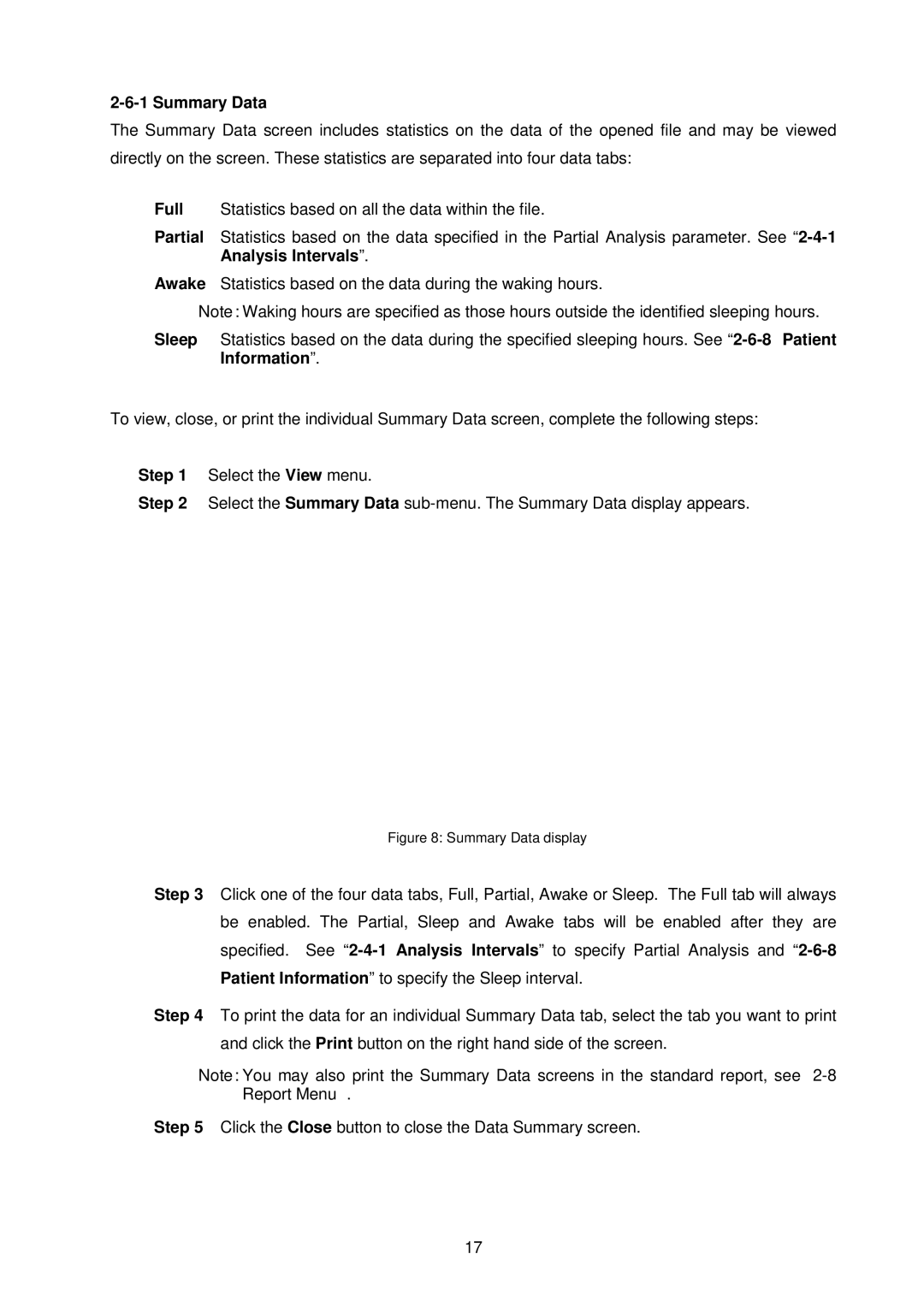The Summary Data screen includes statistics on the data of the opened file and may be viewed directly on the screen. These statistics are separated into four data tabs:
Full Statistics based on all the data within the file.
Partial Statistics based on the data specified in the Partial Analysis parameter. See
Awake Statistics based on the data during the waking hours.
Note: Waking hours are specified as those hours outside the identified sleeping hours.
Sleep Statistics based on the data during the specified sleeping hours. See
To view, close, or print the individual Summary Data screen, complete the following steps:
Step 1 Select the View menu.
Step 2 Select the Summary Data
Figure 8: Summary Data display
Step 3 Click one of the four data tabs, Full, Partial, Awake or Sleep. The Full tab will always be enabled. The Partial, Sleep and Awake tabs will be enabled after they are specified. See
Step 4 To print the data for an individual Summary Data tab, select the tab you want to print and click the Print button on the right hand side of the screen.
Note: You may also print the Summary Data screens in the standard report, see
Step 5 Click the Close button to close the Data Summary screen.
17