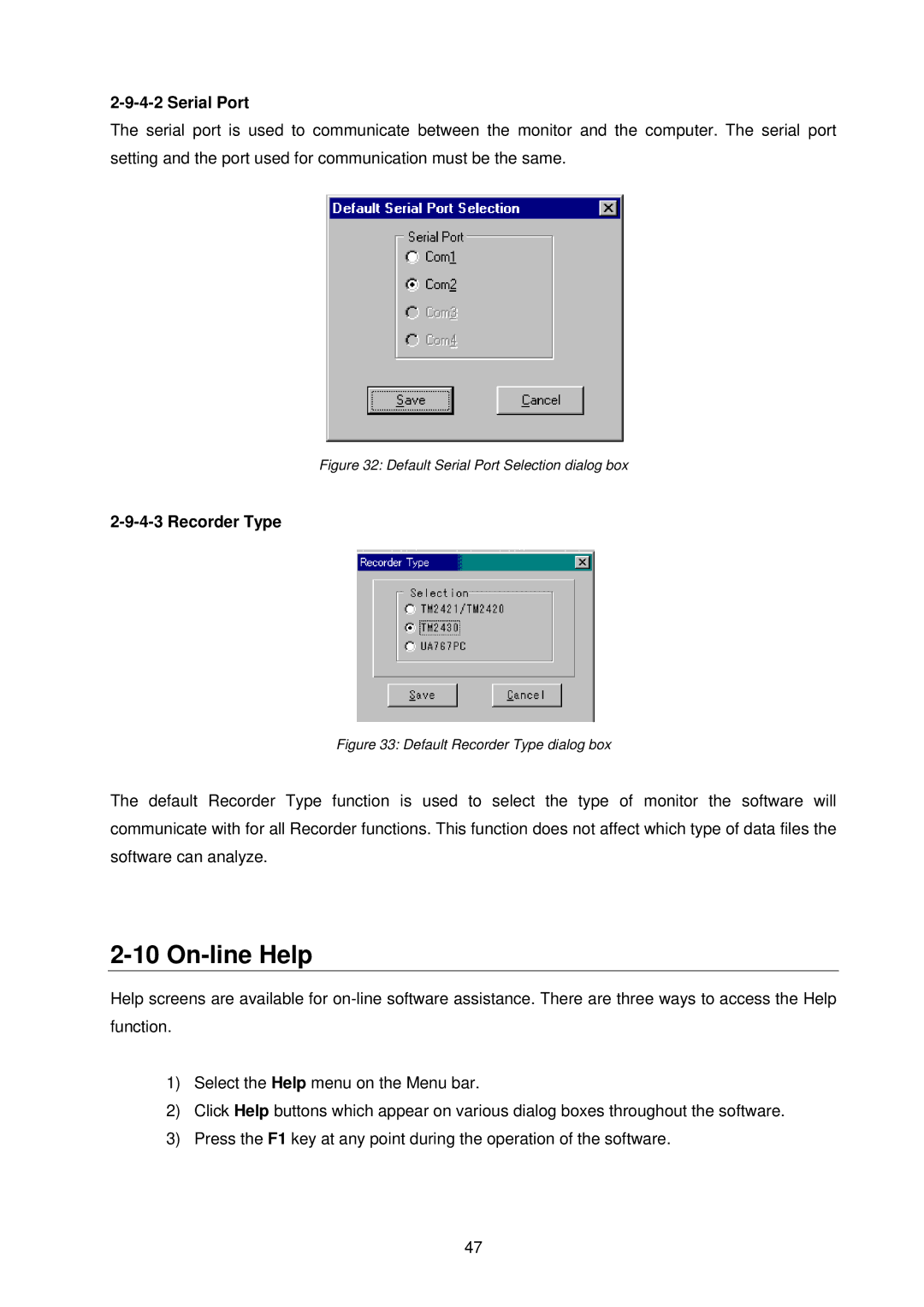2-9-4-2 Serial Port
The serial port is used to communicate between the monitor and the computer. The serial port setting and the port used for communication must be the same.
Figure 32: Default Serial Port Selection dialog box
2-9-4-3 Recorder Type
Figure 33: Default Recorder Type dialog box
The default Recorder Type function is used to select the type of monitor the software will communicate with for all Recorder functions. This function does not affect which type of data files the software can analyze.
2-10 On-line Help
Help screens are available for
1)Select the Help menu on the Menu bar.
2)Click Help buttons which appear on various dialog boxes throughout the software.
3)Press the F1 key at any point during the operation of the software.
47