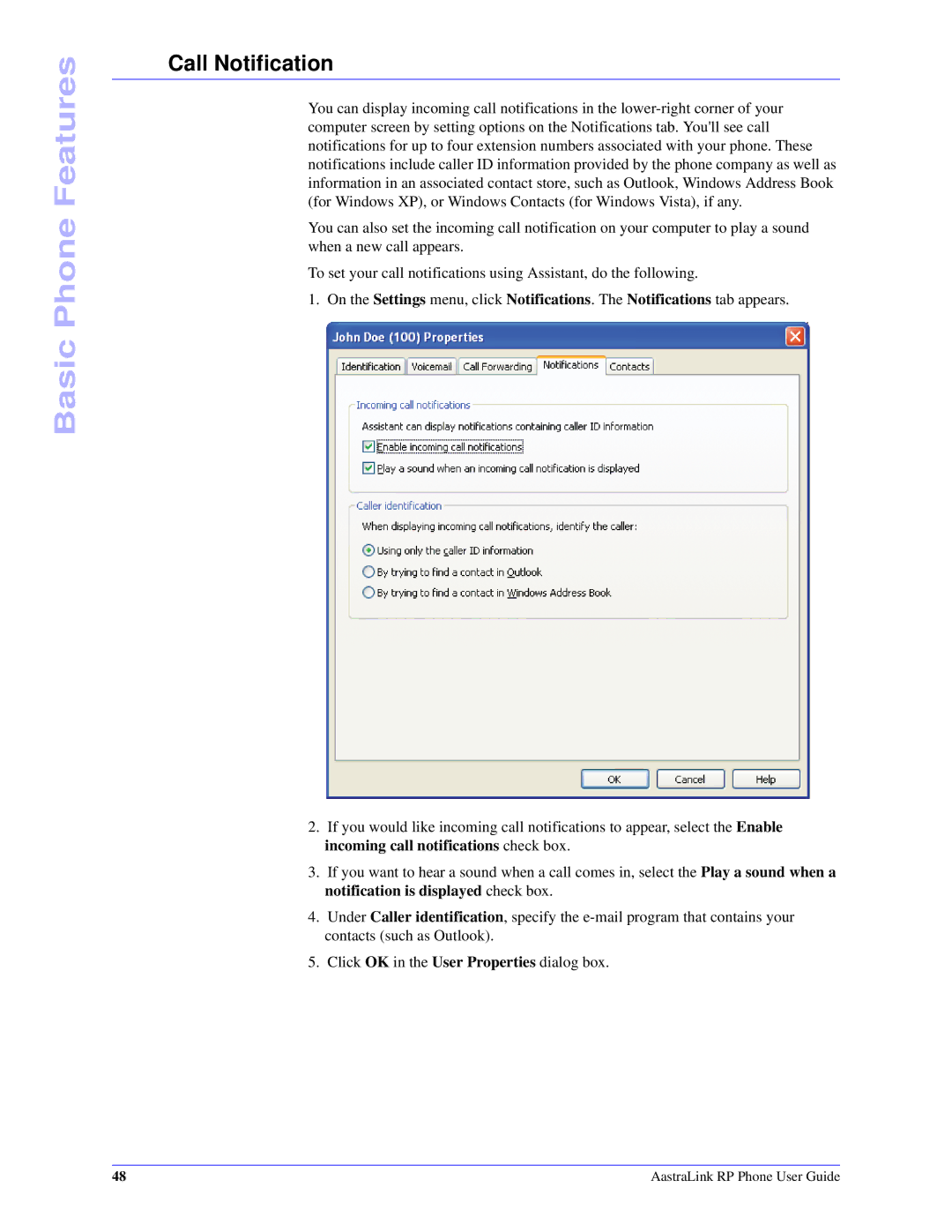Basic Phone Features
Call Notification
You can display incoming call notifications in the
You can also set the incoming call notification on your computer to play a sound when a new call appears.
To set your call notifications using Assistant, do the following.
1.On the Settings menu, click Notifications. The Notifications tab appears.
2.If you would like incoming call notifications to appear, select the Enable incoming call notifications check box.
3.If you want to hear a sound when a call comes in, select the Play a sound when a notification is displayed check box.
4.Under Caller identification, specify the
5.Click OK in the User Properties dialog box.
48 | AastraLink RP Phone User Guide |