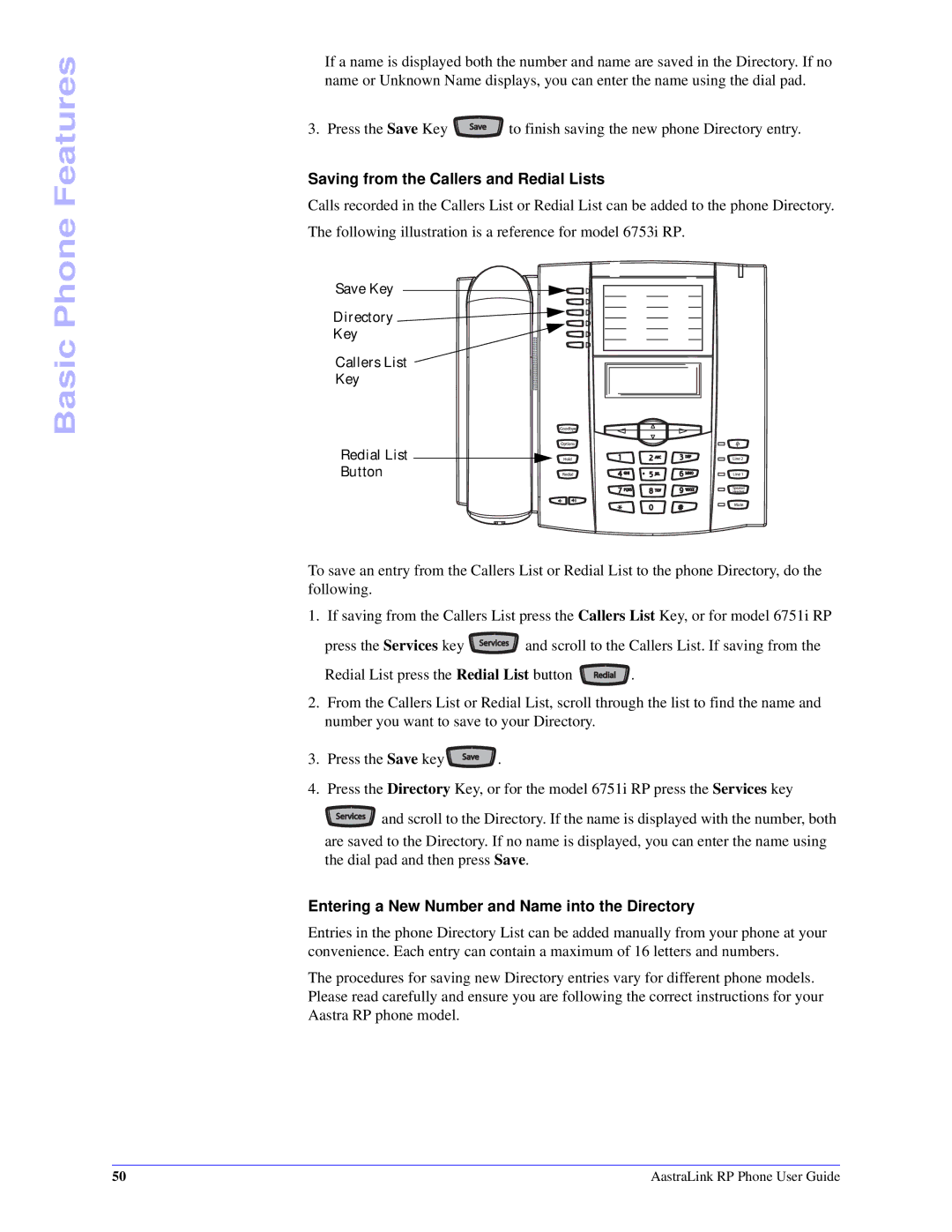Basic Phone Features
If a name is displayed both the number and name are saved in the Directory. If no name or Unknown Name displays, you can enter the name using the dial pad.
3. Press the Save Key | Save | to finish saving the new phone Directory entry. |
|
|
Saving from the Callers and Redial Lists
Calls recorded in the Callers List or Redial List can be added to the phone Directory. The following illustration is a reference for model 6753i RP.
Save Key
Directory ![]()
Key
Callers List
Key
Redial List
Button
To save an entry from the Callers List or Redial List to the phone Directory, do the following.
1. If saving from the Callers List press the Callers List Key, or for model 6751i RP
press the Services key Services and scroll to the Callers List. If saving from the Redial List press the Redial List button Redial .
2.From the Callers List or Redial List, scroll through the list to find the name and number you want to save to your Directory.
3. | Press the Save key | Save | . |
|
|
| |
4. | Press the Directory Key, or for the model 6751i RP press the Services key | ||
Services and scroll to the Directory. If the name is displayed with the number, both
are saved to the Directory. If no name is displayed, you can enter the name using the dial pad and then press Save.
Entering a New Number and Name into the Directory
Entries in the phone Directory List can be added manually from your phone at your convenience. Each entry can contain a maximum of 16 letters and numbers.
The procedures for saving new Directory entries vary for different phone models. Please read carefully and ensure you are following the correct instructions for your Aastra RP phone model.
50 | AastraLink RP Phone User Guide |