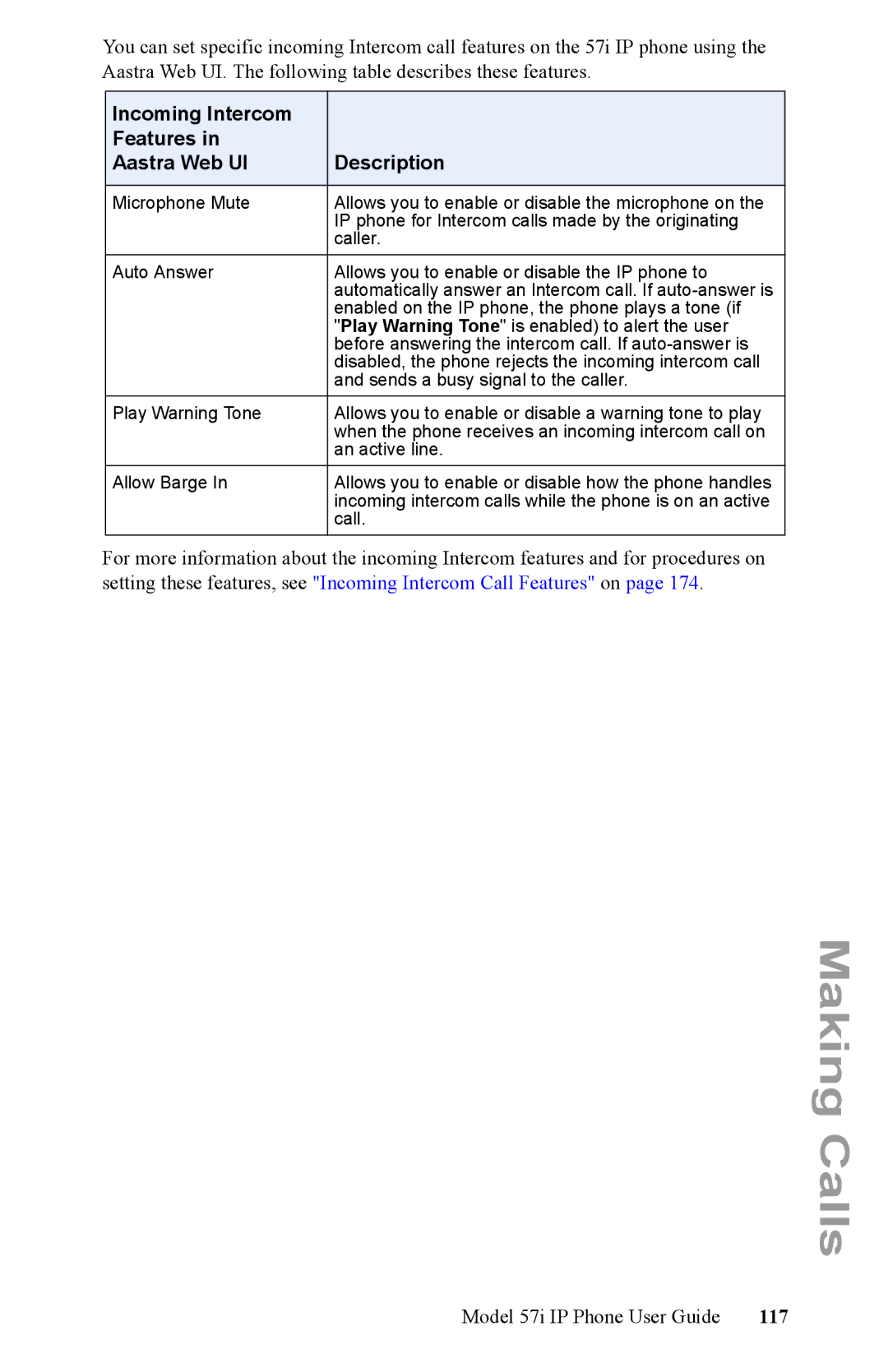You can set specific incoming Intercom call features on the 57i IP phone using the Aastra Web UI. The following table describes these features.
Incoming Intercom |
|
Features in | Description |
Aastra Web UI | |
Microphone Mute | Allows you to enable or disable the microphone on the |
| IP phone for Intercom calls made by the originating |
| caller. |
Auto Answer | Allows you to enable or disable the IP phone to |
| automatically answer an Intercom call. If |
| enabled on the IP phone, the phone plays a tone (if |
| "Play Warning Tone" is enabled) to alert the user |
| before answering the intercom call. If |
| disabled, the phone rejects the incoming intercom call |
| and sends a busy signal to the caller. |
Play Warning Tone | Allows you to enable or disable a warning tone to play |
| when the phone receives an incoming intercom call on |
| an active line. |
Allow Barge In | Allows you to enable or disable how the phone handles |
| incoming intercom calls while the phone is on an active |
| call. |
For more information about the incoming Intercom features and for procedures on setting these features, see "Incoming Intercom Call Features" on page 174.
Making Calls
Model 57i IP Phone User Guide | 117 |