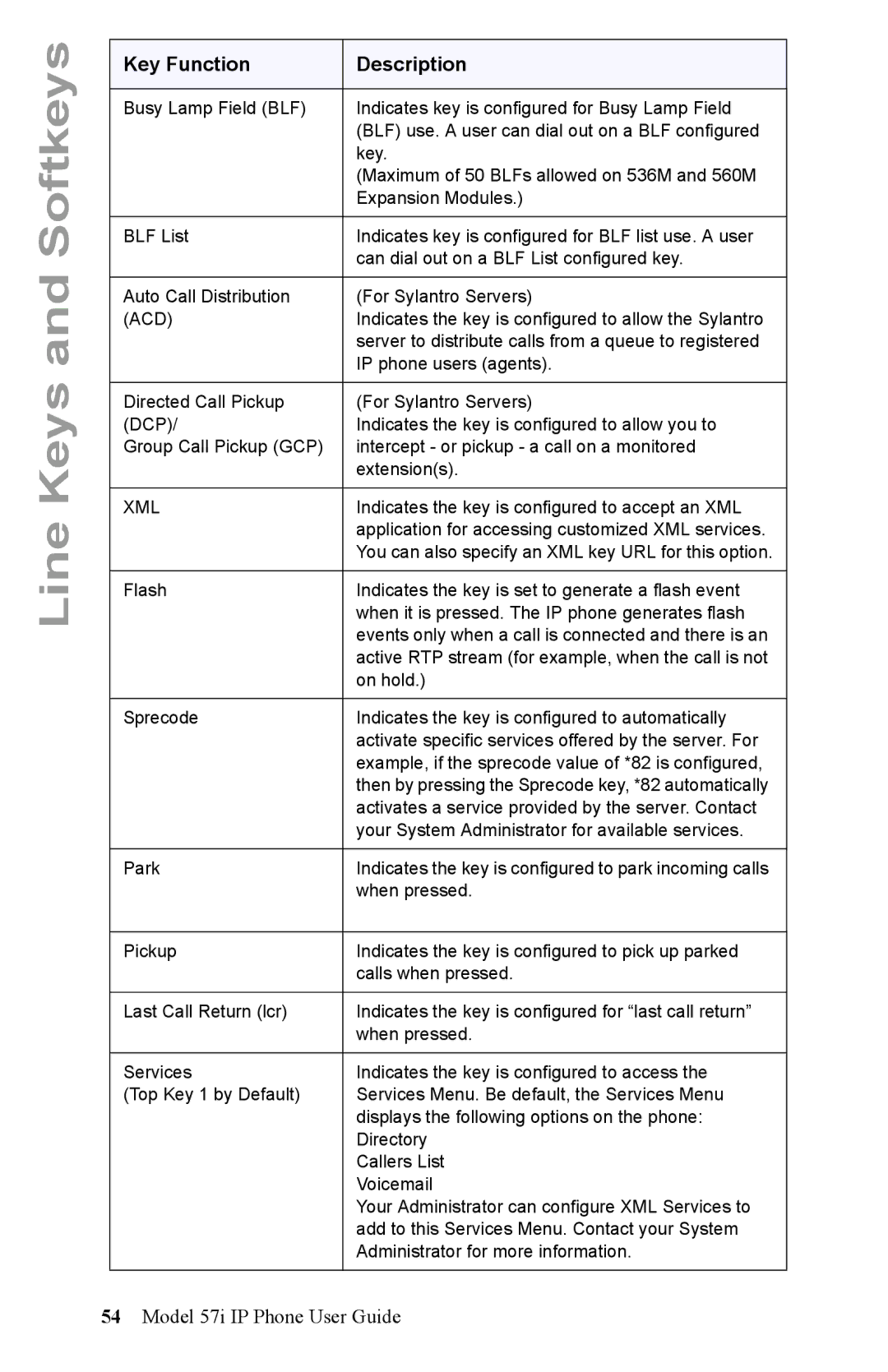Softkeys | Key Function | Description | |
| |||
|
|
| |
| Busy Lamp Field (BLF) | Indicates key is configured for Busy Lamp Field | |
|
| (BLF) use. A user can dial out on a BLF configured | |
|
| key. | |
|
| (Maximum of 50 BLFs allowed on 536M and 560M | |
|
| Expansion Modules.) | |
|
|
| |
| BLF List | Indicates key is configured for BLF list use. A user | |
and |
| can dial out on a BLF List configured key. | |
|
| ||
Auto Call Distribution | (For Sylantro Servers) | ||
| |||
| (ACD) | Indicates the key is configured to allow the Sylantro | |
|
| server to distribute calls from a queue to registered | |
Keys |
| IP phone users (agents). | |
|
| ||
Directed Call Pickup | (For Sylantro Servers) | ||
| |||
| (DCP)/ | Indicates the key is configured to allow you to | |
| Group Call Pickup (GCP) | intercept - or pickup - a call on a monitored | |
|
| extension(s). | |
|
|
| |
Line | XML | Indicates the key is configured to accept an XML | |
| application for accessing customized XML services. | ||
| You can also specify an XML key URL for this option. | ||
|
| ||
|
|
| |
| Flash | Indicates the key is set to generate a flash event | |
|
| when it is pressed. The IP phone generates flash | |
|
| events only when a call is connected and there is an | |
|
| active RTP stream (for example, when the call is not | |
|
| on hold.) | |
|
|
| |
| Sprecode | Indicates the key is configured to automatically | |
|
| activate specific services offered by the server. For | |
|
| example, if the sprecode value of *82 is configured, | |
|
| then by pressing the Sprecode key, *82 automatically | |
|
| activates a service provided by the server. Contact | |
|
| your System Administrator for available services. | |
|
|
| |
| Park | Indicates the key is configured to park incoming calls | |
|
| when pressed. | |
|
|
| |
| Pickup | Indicates the key is configured to pick up parked | |
|
| calls when pressed. | |
|
|
| |
| Last Call Return (lcr) | Indicates the key is configured for “last call return” | |
|
| when pressed. | |
|
|
| |
| Services | Indicates the key is configured to access the | |
| (Top Key 1 by Default) | Services Menu. Be default, the Services Menu | |
|
| displays the following options on the phone: | |
|
| Directory | |
|
| Callers List | |
|
| Voicemail | |
|
| Your Administrator can configure XML Services to | |
|
| add to this Services Menu. Contact your System | |
|
| Administrator for more information. | |
|
|
|
54Model 57i IP Phone User Guide