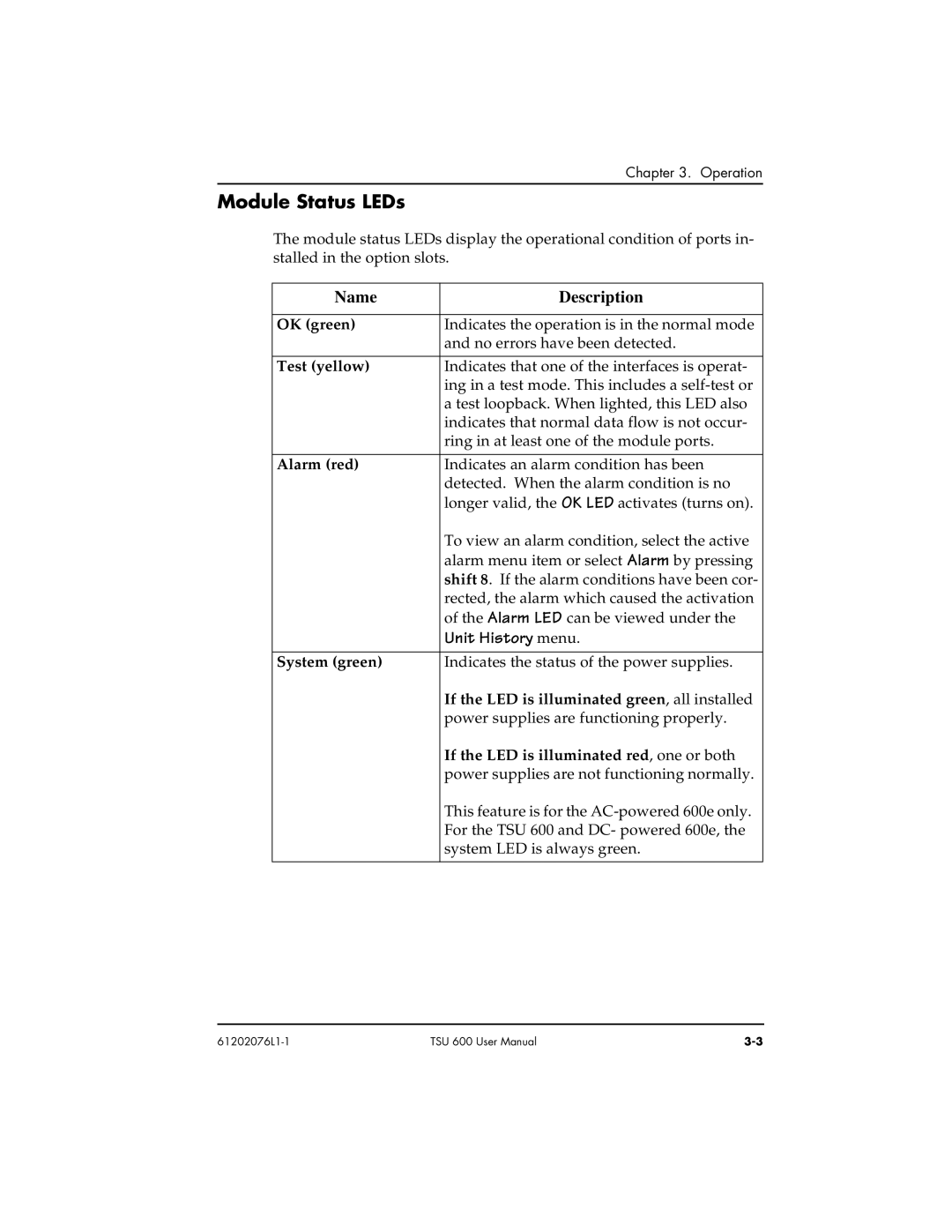Chapter 3. Operation
Module Status LEDs
The module status LEDs display the operational condition of ports in- stalled in the option slots.
Name | Description |
|
|
OK (green) | Indicates the operation is in the normal mode |
| and no errors have been detected. |
|
|
Test (yellow) | Indicates that one of the interfaces is operat- |
| ing in a test mode. This includes a |
| a test loopback. When lighted, this LED also |
| indicates that normal data flow is not occur- |
| ring in at least one of the module ports. |
|
|
Alarm (red) | Indicates an alarm condition has been |
| detected. When the alarm condition is no |
| longer valid, the OK LED activates (turns on). |
| To view an alarm condition, select the active |
| alarm menu item or select Alarm by pressing |
| shift 8. If the alarm conditions have been cor- |
| rected, the alarm which caused the activation |
| of the Alarm LED can be viewed under the |
| Unit History menu. |
|
|
System (green) | Indicates the status of the power supplies. |
| If the LED is illuminated green, all installed |
| power supplies are functioning properly. |
| If the LED is illuminated red, one or both |
| power supplies are not functioning normally. |
| This feature is for the |
| For the TSU 600 and DC- powered 600e, the |
| system LED is always green. |
|
|
TSU 600 User Manual |