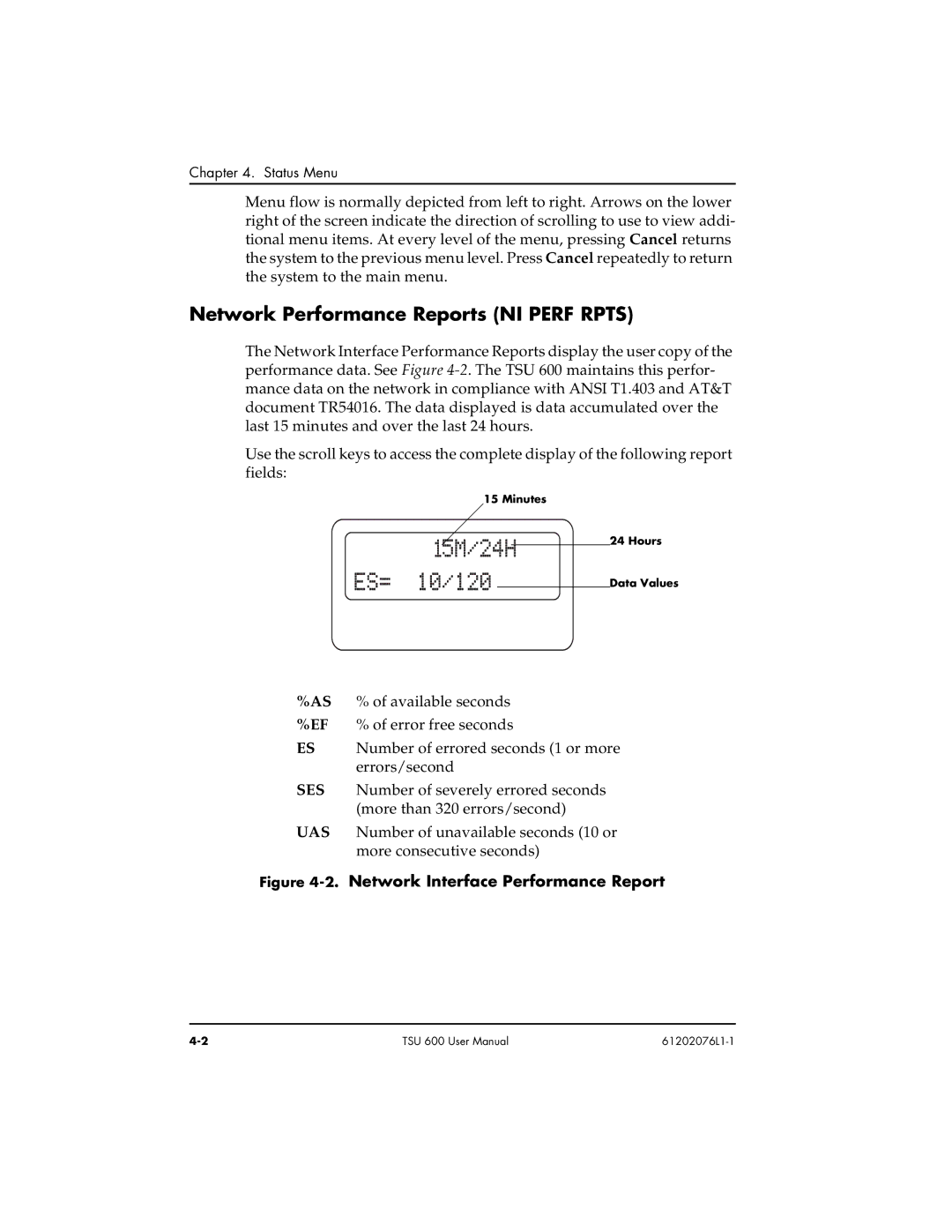Chapter 4. Status Menu
Menu flow is normally depicted from left to right. Arrows on the lower right of the screen indicate the direction of scrolling to use to view addi- tional menu items. At every level of the menu, pressing Cancel returns the system to the previous menu level. Press Cancel repeatedly to return the system to the main menu.
Network Performance Reports (NI PERF RPTS)
The Network Interface Performance Reports display the user copy of the performance data. See Figure
Use the scroll keys to access the complete display of the following report fields:
15 Minutes
24 Hours
Data Values
%AS % of available seconds %EF % of error free seconds
ES Number of errored seconds (1 or more errors/second
SES Number of severely errored seconds (more than 320 errors/second)
UAS Number of unavailable seconds (10 or more consecutive seconds)
Figure 4-2. Network Interface Performance Report
TSU 600 User Manual |