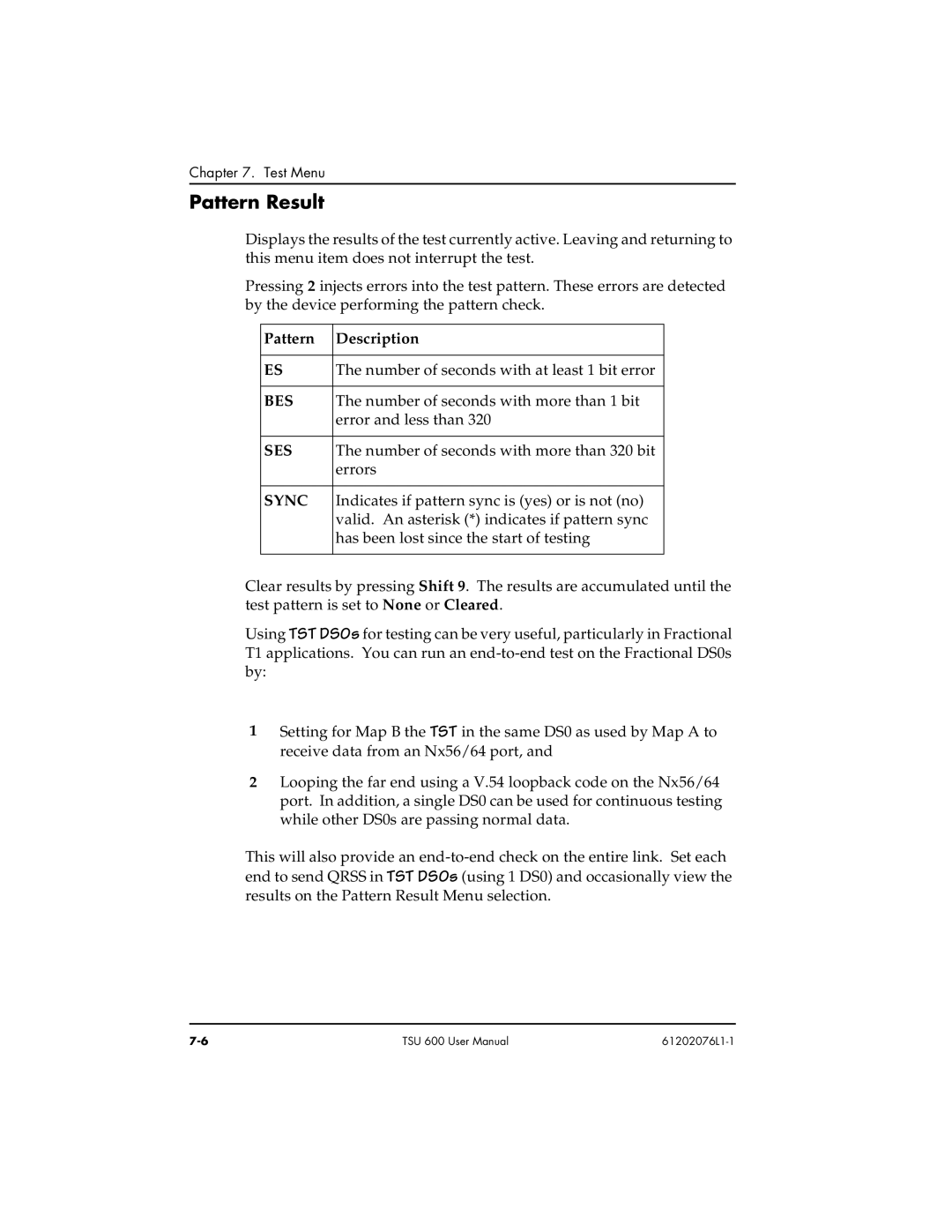TSU TSU 600e
Part Numbers 1202076L1 1202076L1#DC 1202076L2 1202076L2#DC
Trademarks
Year 2000 Compliance
REN/SOC FIC Usoc
Page
Canadian Emissions Requirements
Canadian Equipment Limitations
Affidavit Requirements for Connection To Digital Services
Page
Page
Important Safety Instructions
Warranty and Customer Service
Table of Contents
Status Menu
Configuration Menu
Operation
Loopback Tests
Table of Contents
List of Figures
TSU 600 Option Modules
List of Figures
List of Tables
List of Tables
Product Description
Introduction
TSU 600 Overview
Standard Features in the TSU
TSU Option Modules
Module Name Description
Option Module Architecture
TSU 600 Option Modules
TSU 600 Configuration Applications
Router, PBX, Video Conferencing Application
Drop and Insert, Voice, and Router Application Set Up
Drop and Insert, Voice, and Router Application
Receipt Inspection
Installation
UNPACK, INSPECT, Power UP
Adtran Shipments Include
Backup Power Supply 600e only
Power Connection
DC Powered Units
Example
Installing and Replacing the Power Supply
Step Action
Grounding Instructions
Identification of Rear Panel Layout
1a.TSU 600 Rear Panel
1b.TSU 600 with DC Power Rear Panel
1c.TSU 600e Rear Panel
1d.TSU 600e with DC Power Rear Panel
Control Port Input
TSU 600 Interfaces
Network Test Interface
Chain Port Output
Slot
Option Slot Arrangement
10BaseT Interface 600e only
Self-Test
Power-up Testing
Slots
Unit level tests
Initialization
Board level tests
Set User Passcode
Chain In/Chain Out
Set Control Port
Chain-In PC
Normal Power-Up Procedure
Operation
Front Panel
CSU Status LEDs
System green
If the LED is illuminated green , all installed
Module Status LEDs
If the LED is illuminated red , one or both
TSU 600 Front Panel Layout
Operation Keys
General Menu Operation
Selecting and Activating a Menu Item
Example of Basic Front Panel Menu Travel
Step Action Result
Editing the Data Field
Display Only Data Fields
Exit Any Menu Field Operation Or Display
Data Port Identification
Module Slots, TSU
Front Panel Menu Structure
Watch PRO/LAN Connection
Alternate Methods of Control
Watch PRO Adtran PC Program
Connect the PC Com port to the Chain-In port on
Watch PRO/EIA-232 Connection
Terminal Mode Connection
Telnet Connection
Operation
Status Menu
Complete Status Menu
Network Performance Reports NI Perf Rpts
Network Interface Performance Report
Network Interface Errors NI Errors
Active Alarms
View History
Remote Port
Clear Port Alarm
Port Status
Enet Status 600e only
PS Status 600e only
Configuration Menu
Configuration Menu
Xmit PRM
Network NI
Network NI Menu Items
Lpbck
SET LBO
Inband
BIT Stuffing
TSU 600 Clock Sources
Network Timing
DTE Timing
DTE Timed Clock Source BR1TE Slot
Internal Timing
Internal Clock Source
Secondary Timing
Secondary Clock Source
Normal CSU Timing
Normal CSU
Unit Menu
CTL
OFF
Map Exchange Map Xchng Menu
MAP In Use AB Menu
Auto
Create Temp
DS0 Map a and DS0 Map B Menu
Copy a Temp
Edit Temp
Review MAP
Review Temp
Apply Temp a
Create Temp Selection Screen
Port Configuration Port Config
Configuration Menu
Utility Menu
Utility Menu Tree
Set Passcode
Factory Restore
Time/Date
Enter Passcode from Other Menus
Change/Set a Passcode
Automatic Time-out Feature
Unit ID
No Passcode Desired
Port Utility
CMD Mode
Software Revision Software Rev
Enet Address 600e only
Test Menu
Test Menu
Network Tests
Loopback Tests
Local Loopbck
Network Interface Loopbacks
LLB Ansi FDL PLB
Remote Loopbk
ATT In-Band
Ansi FDL LLB
Qrss Pattern
Test Pattern
Pattern Description
SES
Pattern Result
BES
Sync
Run Self-Test
Cancel Tests
Port Tests
Telnet/Terminal Menus
Main Menu
Status, Config, Util, and Test Menu Options
DS0 Maps Configuration Menu
Step Action
Initializing the Temp Map
Reviewing Maps
Editing the Temp Map
Applying the Temp Map
Unit Access Table
Remote Menu Access
Management Configuration
Modify Unit
Delete Unit
Snmp Read/Write Community
Default Unit Passcode
Snmp Read Community
System Contact
Snmp Trap Community
System Name
System Location
Flash Download
Quit Session
Telnet/Terminal Menus
Network Manager
Appendix a Understanding Snmp
Basic Components
Agent
Commands
Message
TSU 600 Snmp Access
Snmp Trap Configuration
Snmp MIB Browser Configuration
Snmp MIB Files
Appendix B Understanding TR-08
OOF
Table B-1. Alarm Conditions
Felp
DS0
TR-08 DS0 Conversion Table
Table B-2.TR-08 DS0 Conversion Table
TR-08 Channel Number Port
Appendix B. Understanding TR-08
Network
Wiring
Network Pinouts
Network Connections
Table C-2.Control In/Chain In Pinout
Control In/Chain
Chain-in Connections
Table C-3. Chain-Out Pinout
Chain-Out
Chain-out Connections
10BaseT Ethernet
10BaseT 600e only
10BaseT Connections
Message Description
Alarm Messages Network Interface NI
System Messages
Status Messages Network Interface NI
T1/FT1 Interface
Specifications
Electrical Specifications
Option Slot Interface
Compatibility
Management Interfaces
Environmental Specifications
Appendix E. Specifications
Index
Numerics
600
Index-3
Index-4 61202076L1-1
Index-5
Index-6 61202076L1-1
Repair and Return
Presales Inquiries and Applications Support
Post-Sale Support