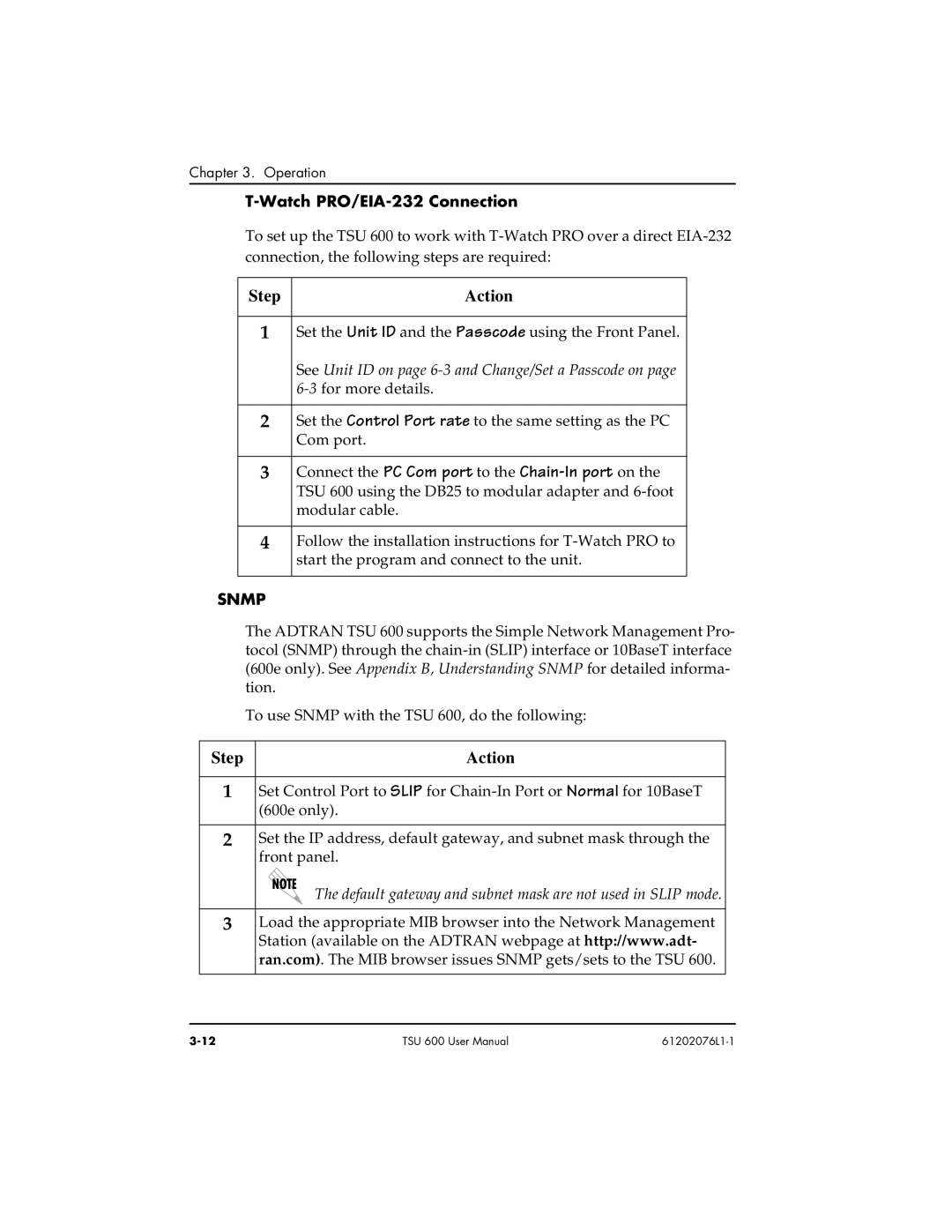Chapter 3. Operation
T-Watch PRO/EIA-232 Connection
To set up the TSU 600 to work with
| Step | Action |
|
|
|
| 1 | Set the Unit ID and the Passcode using the Front Panel. |
|
| See Unit ID on page |
|
| |
|
|
|
| 2 | Set the Control Port rate to the same setting as the PC |
|
| Com port. |
|
|
|
| 3 | Connect the PC Com port to the |
|
| TSU 600 using the DB25 to modular adapter and |
|
| modular cable. |
|
|
|
| 4 | Follow the installation instructions for |
|
| start the program and connect to the unit. |
|
|
|
SNMP |
| |
The ADTRAN TSU 600 supports the Simple Network Management Pro- tocol (SNMP) through the
To use SNMP with the TSU 600, do the following:
Step | Action |
1Set Control Port to SLIP for
2Set the IP address, default gateway, and subnet mask through the front panel.
The default gateway and subnet mask are not used in SLIP mode.
3Load the appropriate MIB browser into the Network Management Station (available on the ADTRAN webpage at http://www.adt- ran.com). The MIB browser issues SNMP gets/sets to the TSU 600.
TSU 600 User Manual |