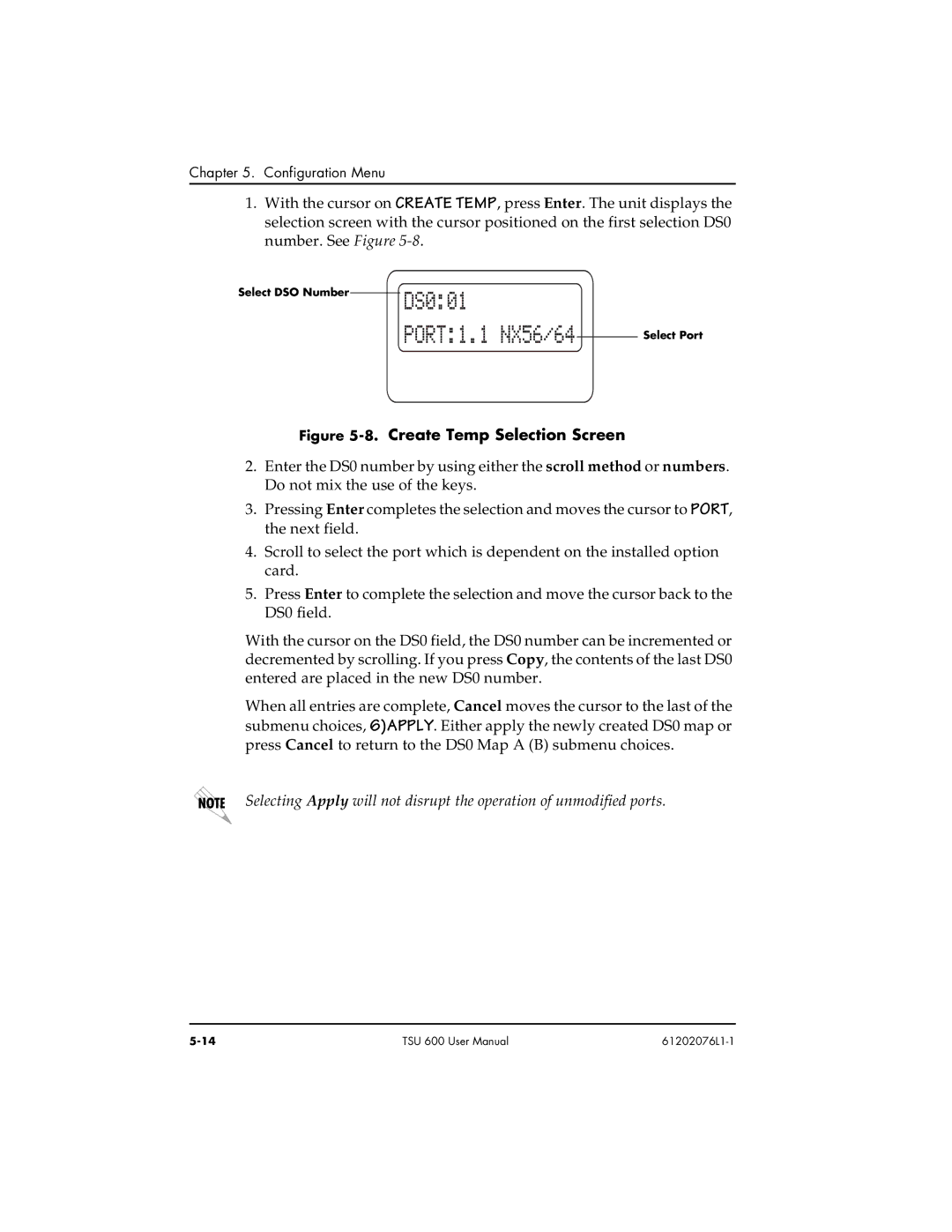Chapter 5. Configuration Menu
1.With the cursor on CREATE TEMP, press Enter. The unit displays the selection screen with the cursor positioned on the first selection DS0 number. See Figure
Select DSO Number
Select Port
Figure 5-8. Create Temp Selection Screen
2.Enter the DS0 number by using either the scroll method or numbers. Do not mix the use of the keys.
3.Pressing Enter completes the selection and moves the cursor to PORT, the next field.
4.Scroll to select the port which is dependent on the installed option card.
5.Press Enter to complete the selection and move the cursor back to the DS0 field.
With the cursor on the DS0 field, the DS0 number can be incremented or decremented by scrolling. If you press Copy, the contents of the last DS0 entered are placed in the new DS0 number.
When all entries are complete, Cancel moves the cursor to the last of the submenu choices, 6)APPLY. Either apply the newly created DS0 map or press Cancel to return to the DS0 Map A (B) submenu choices.
Selecting Apply will not disrupt the operation of unmodified ports.
TSU 600 User Manual |