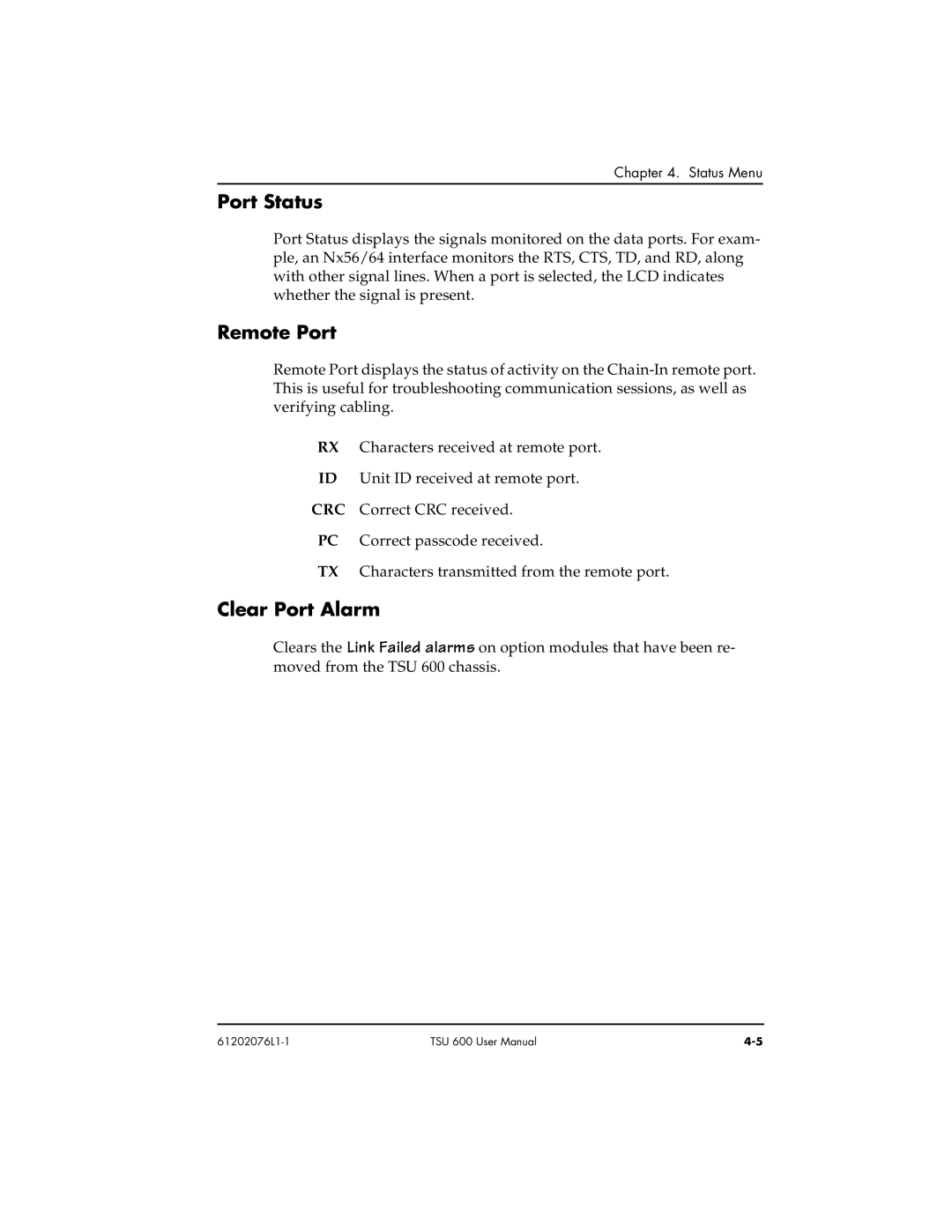Chapter 4. Status Menu
Port Status
Port Status displays the signals monitored on the data ports. For exam- ple, an Nx56/64 interface monitors the RTS, CTS, TD, and RD, along with other signal lines. When a port is selected, the LCD indicates whether the signal is present.
Remote Port
Remote Port displays the status of activity on the
RX Characters received at remote port.
ID Unit ID received at remote port.
CRC Correct CRC received.
PC Correct passcode received.
TX Characters transmitted from the remote port.
Clear Port Alarm
Clears the Link Failed alarms on option modules that have been re- moved from the TSU 600 chassis.
TSU 600 User Manual |