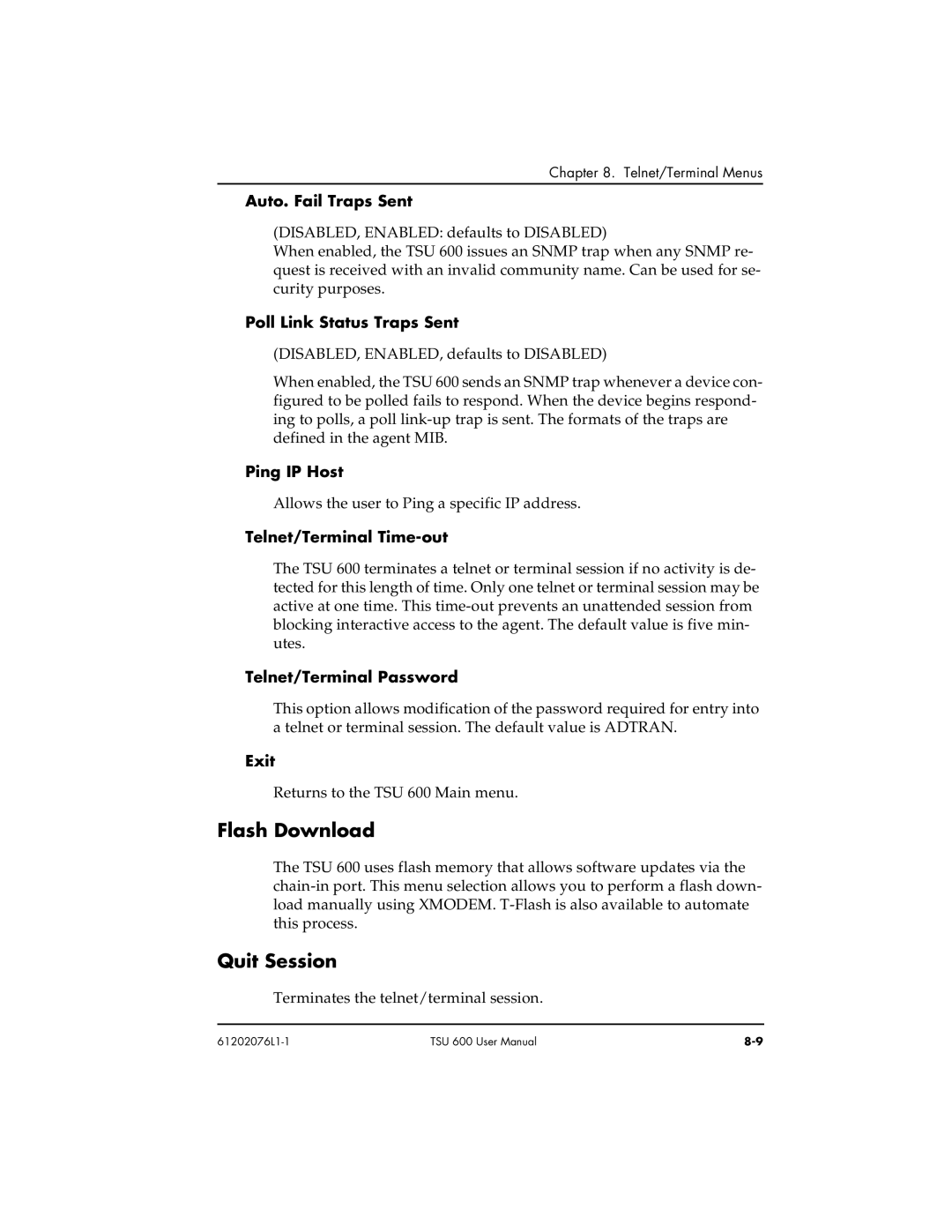Chapter 8. Telnet/Terminal Menus
Auto. Fail Traps Sent
(DISABLED, ENABLED: defaults to DISABLED)
When enabled, the TSU 600 issues an SNMP trap when any SNMP re- quest is received with an invalid community name. Can be used for se- curity purposes.
Poll Link Status Traps Sent
(DISABLED, ENABLED, defaults to DISABLED)
When enabled, the TSU 600 sends an SNMP trap whenever a device con- figured to be polled fails to respond. When the device begins respond- ing to polls, a poll
Ping IP Host
Allows the user to Ping a specific IP address.
Telnet/Terminal Time-out
The TSU 600 terminates a telnet or terminal session if no activity is de- tected for this length of time. Only one telnet or terminal session may be active at one time. This
Telnet/Terminal Password
This option allows modification of the password required for entry into a telnet or terminal session. The default value is ADTRAN.
Exit
Returns to the TSU 600 Main menu.
Flash Download
The TSU 600 uses flash memory that allows software updates via the
Quit Session
Terminates the telnet/terminal session.
TSU 600 User Manual |