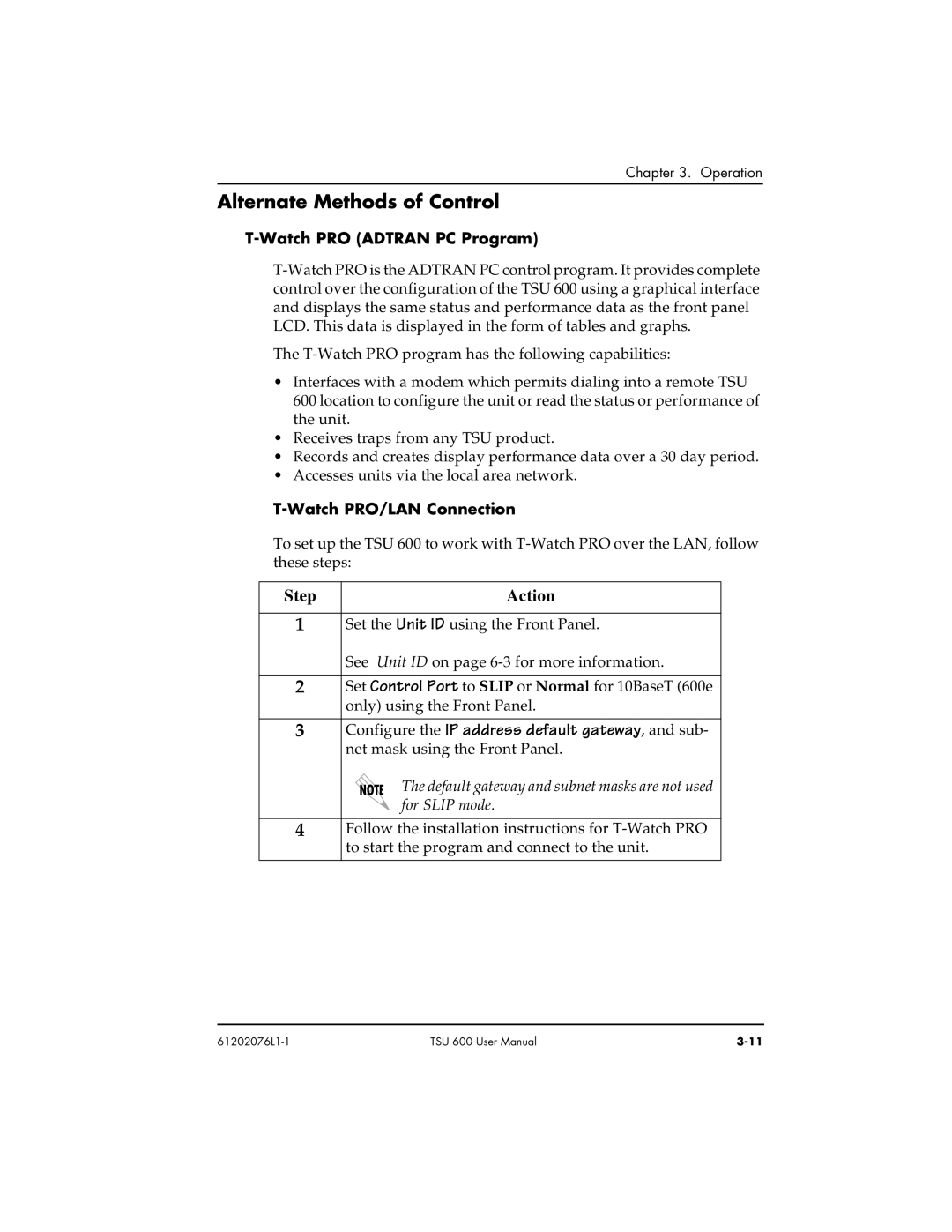Chapter 3. Operation
Alternate Methods of Control
T-Watch PRO (ADTRAN PC Program)
The
•Interfaces with a modem which permits dialing into a remote TSU 600 location to configure the unit or read the status or performance of the unit.
•Receives traps from any TSU product.
•Records and creates display performance data over a 30 day period.
•Accesses units via the local area network.
T-Watch PRO/LAN Connection
To set up the TSU 600 to work with
Step | Action |
1Set the Unit ID using the Front Panel.
See Unit ID on page
2Set Control Port to SLIP or Normal for 10BaseT (600e only) using the Front Panel.
3Configure the IP address default gateway, and sub- net mask using the Front Panel.
The default gateway and subnet masks are not used for SLIP mode.
4Follow the installation instructions for
TSU 600 User Manual |