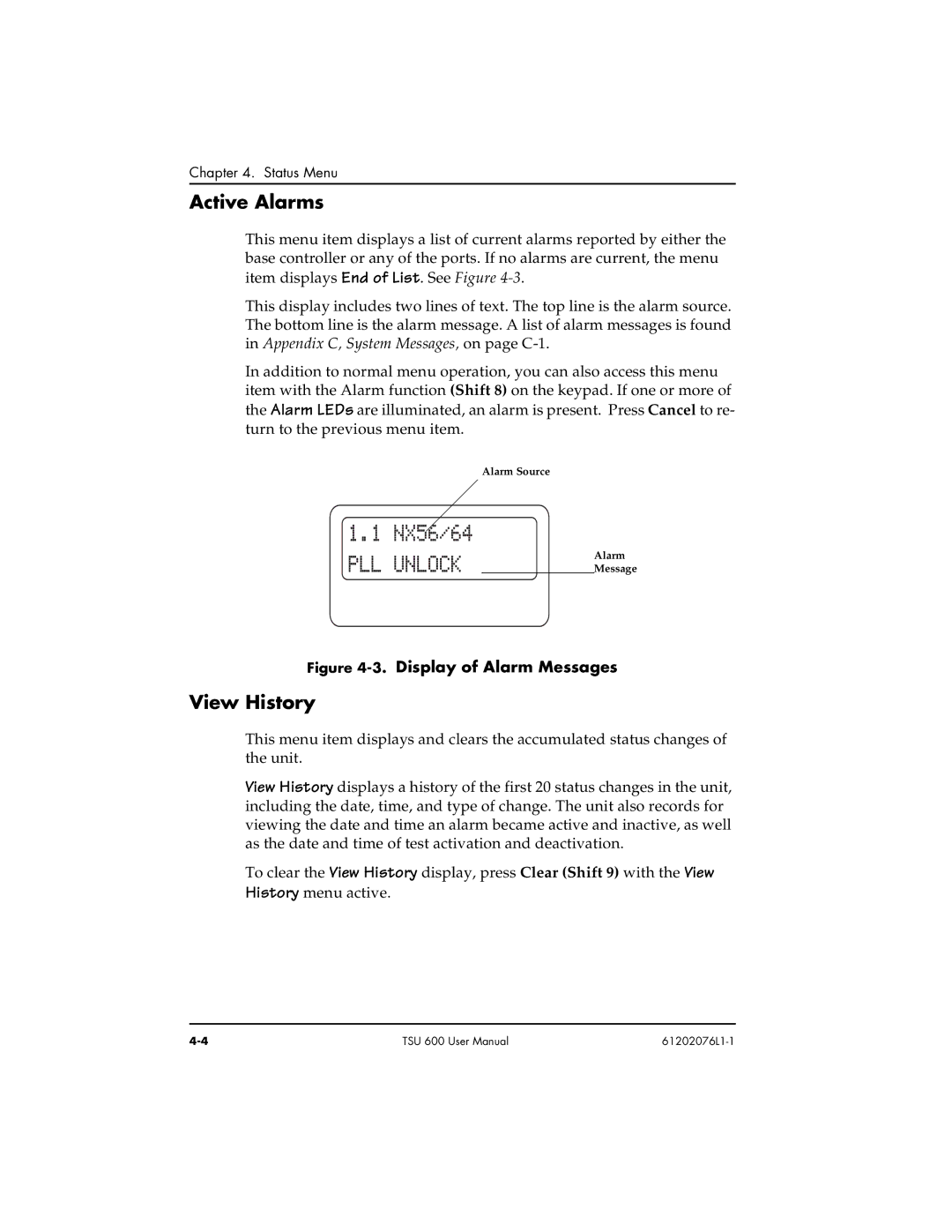Chapter 4. Status Menu
Active Alarms
This menu item displays a list of current alarms reported by either the base controller or any of the ports. If no alarms are current, the menu item displays End of List. See Figure
This display includes two lines of text. The top line is the alarm source. The bottom line is the alarm message. A list of alarm messages is found in Appendix C, System Messages, on page
In addition to normal menu operation, you can also access this menu item with the Alarm function (Shift 8) on the keypad. If one or more of the Alarm LEDs are illuminated, an alarm is present. Press Cancel to re- turn to the previous menu item.
Alarm Source
Alarm
Message
Figure 4-3. Display of Alarm Messages
View History
This menu item displays and clears the accumulated status changes of the unit.
View History displays a history of the first 20 status changes in the unit, including the date, time, and type of change. The unit also records for viewing the date and time an alarm became active and inactive, as well as the date and time of test activation and deactivation.
To clear the View History display, press Clear (Shift 9) with the View History menu active.
TSU 600 User Manual |