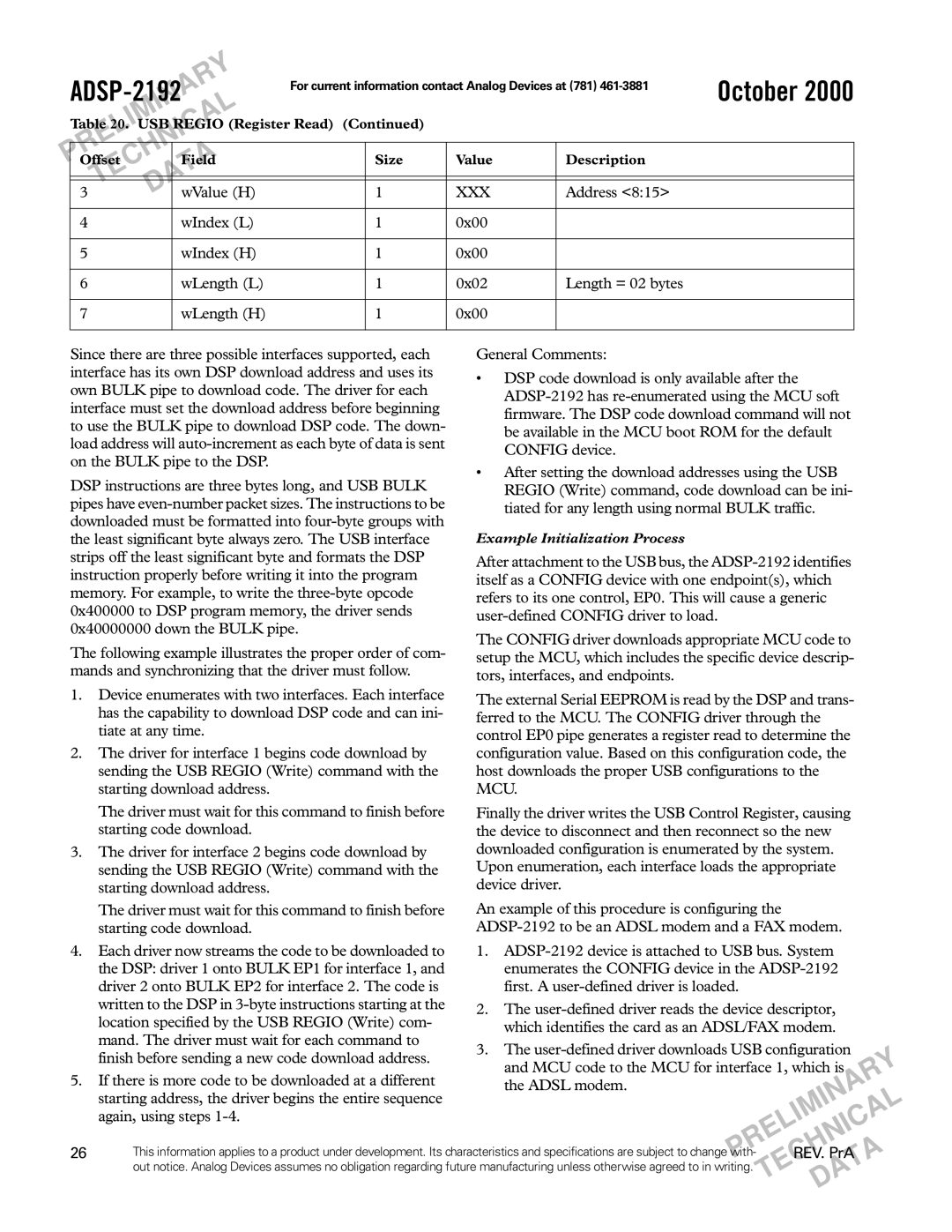ADSP-2192 specifications
The Analog Devices ADSP-2192 is a high-performance digital signal processor (DSP) that stands out in the realm of signal processing applications. The device is part of the ADSP-2100 family, which has been recognized for its ability to deliver high-speed computations and efficient processing capabilities. The ADSP-2192 is particularly well-suited for applications requiring advanced digital signal processing, such as telecommunications, audio processing, and industrial control systems.One of the key features of the ADSP-2192 is its dual-core architecture. This allows for parallel processing capabilities, enabling the device to handle multiple tasks simultaneously. Each core can execute instructions independently, which significantly boosts the overall processing power. The device is built on a 16-bit architecture, supporting 16-bit fixed-point and 40-bit floating-point operations, allowing for a wide range of precision in calculations.
The ADSP-2192 also incorporates a sophisticated instruction set designed for efficient performance. It includes specialized instructions tailored for common signal processing tasks, such as filtering and Fourier transforms. This optimized instruction set enhances the speed and efficiency of data manipulation and computation, making it an ideal choice for real-time applications.
In terms of memory, the ADSP-2192 is equipped with 1 KB of on-chip program memory and 2 KB of data memory. This provides sufficient storage for handling complex algorithms without the need for external memory, reducing latency and increasing processing speed. The device also supports external memory interfaces, enabling developers to expand the system's memory capacity if needed.
Another standout feature of the ADSP-2192 is its rich set of communication interfaces. It supports a variety of communication protocols, including SPI, USART, and I2C, facilitating seamless integration with other devices and systems. This versatility makes it suitable for a wide range of applications, from consumer electronics to industrial automation.
In terms of power consumption, the ADSP-2192 is designed to be energy-efficient, making it an excellent choice for battery-operated devices and applications requiring low power usage. The device operates at a voltage range of 3V to 5V, making it compatible with various power supply systems.
Overall, the Analog Devices ADSP-2192 combines powerful processing capabilities with efficient resource management and versatility, making it a strong contender in the DSP market. Its dual-core architecture, robust instruction set, communication flexibility, and energy-efficient design position it as an essential component for advanced signal processing applications across multiple industries.