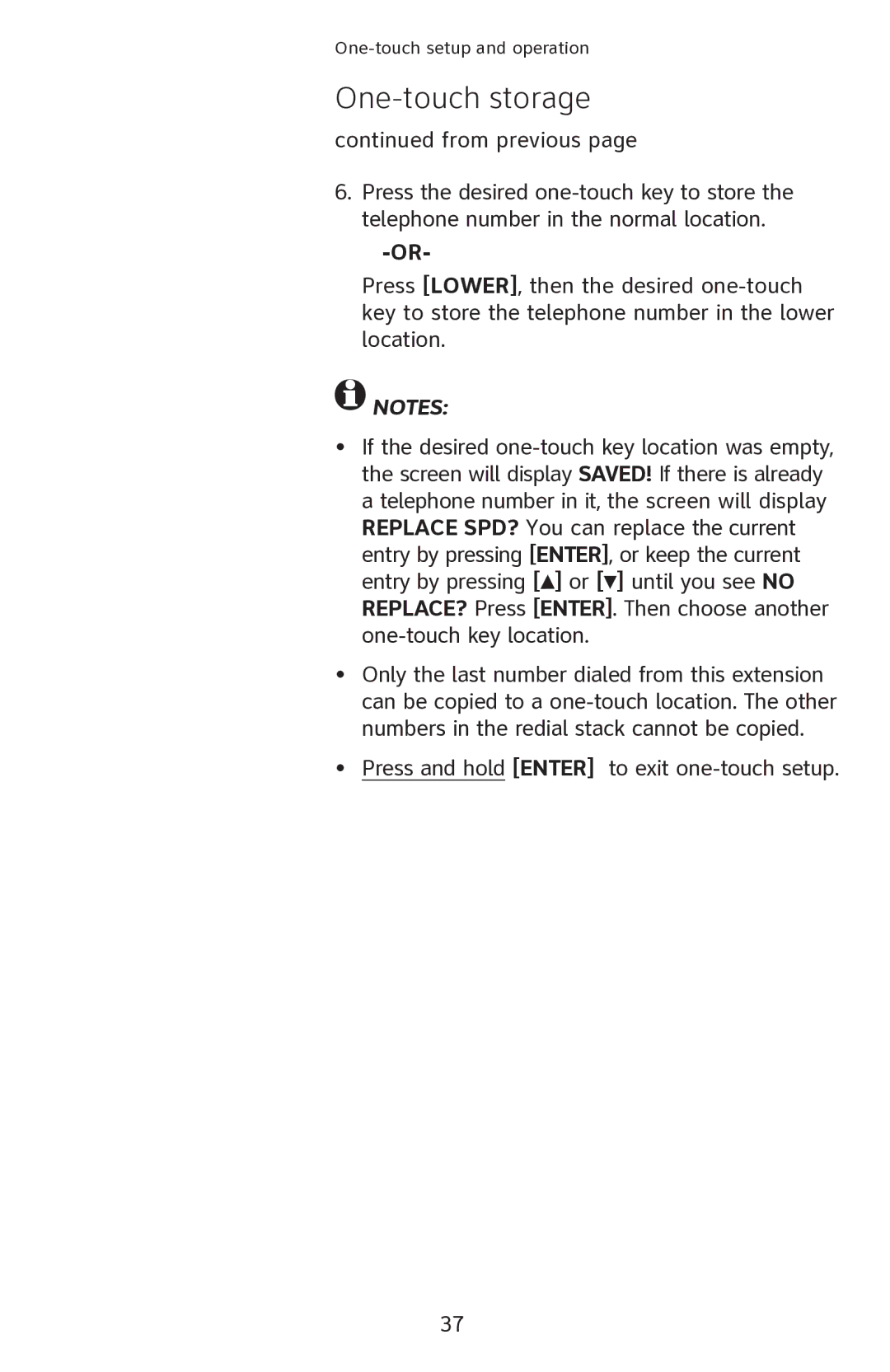One-touch setup and operation
One-touch storage
continued from previous page
6.Press the desired one-touch key to store the telephone number in the normal location.
-OR-
Press [LOWER], then the desired one-touch key to store the telephone number in the lower location.
 NOTES:
NOTES:
•If the desired one-touch key location was empty, the screen will display SAVED! If there is already a telephone number in it, the screen will display REPLACE SPD? You can replace the current entry by pressing [ENTER], or keep the current
entry by pressing [ ] or [
] or [ ] until you see NO REPLACE? Press [ENTER]. Then choose another one-touch key location.
] until you see NO REPLACE? Press [ENTER]. Then choose another one-touch key location.
•Only the last number dialed from this extension can be copied to a one-touch location. The other numbers in the redial stack cannot be copied.
•Press and hold [ENTER] to exit one-touch setup.
![]() NOTES:
NOTES:![]() ] or [
] or [![]() ] until you see NO REPLACE? Press [ENTER]. Then choose another
] until you see NO REPLACE? Press [ENTER]. Then choose another