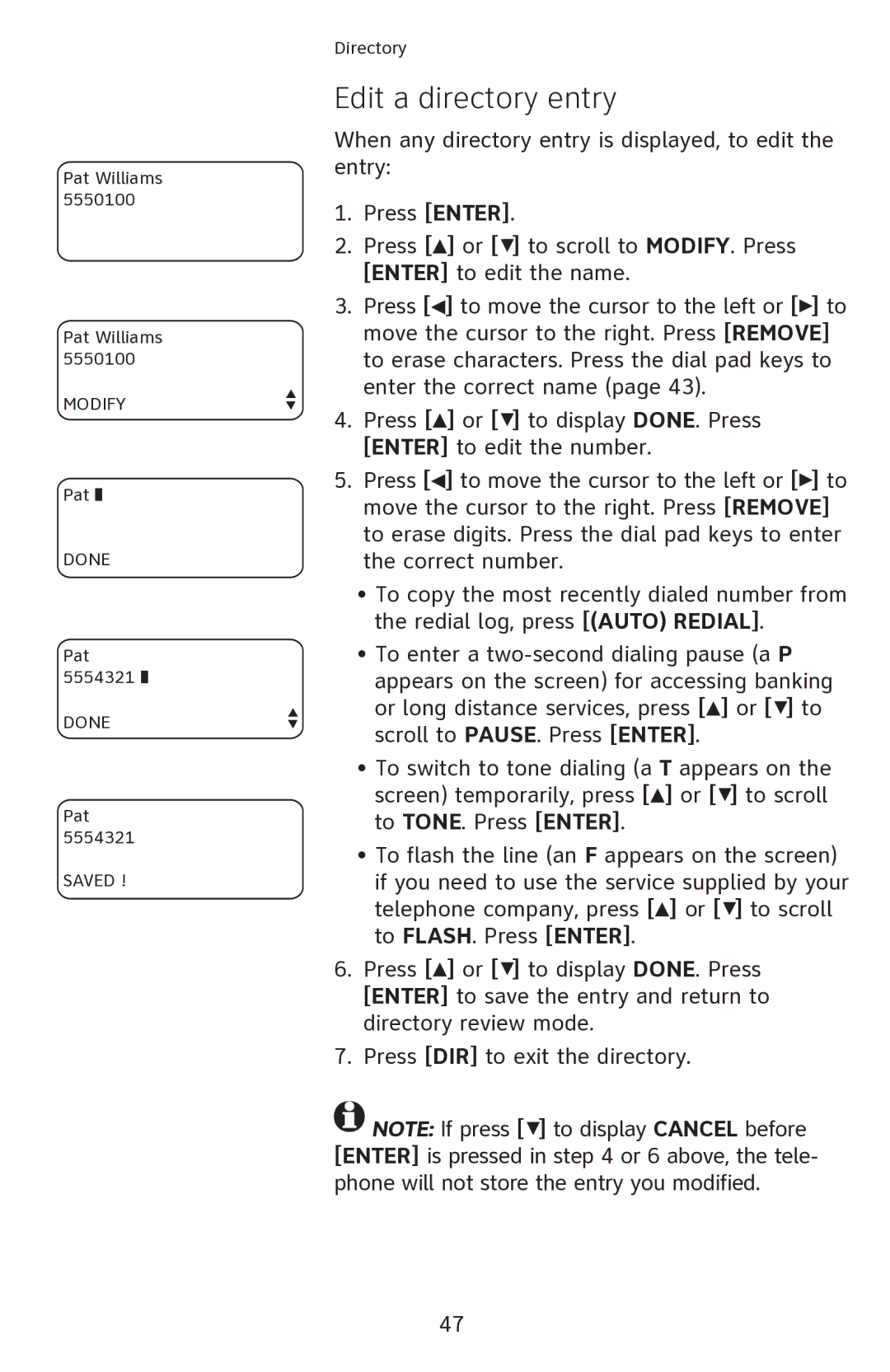Pat Williams 5550100
Pat Williams 5550100
MODIFY
Pat ![]()
![]()
DONE
Pat 5554321 ![]()
![]()
DONE
Pat 5554321
SAVED !
Directory
Edit a directory entry
When any directory entry is displayed, to edit the entry:
1.Press [ENTER].
2.Press [![]() ] or [
] or [![]() ] to scroll to MODIFY. Press [ENTER] to edit the name.
] to scroll to MODIFY. Press [ENTER] to edit the name.
3.Press [![]() ] to move the cursor to the left or [
] to move the cursor to the left or [![]() ] to move the cursor to the right. Press [REMOVE] to erase characters. Press the dial pad keys to enter the correct name (page 43).
] to move the cursor to the right. Press [REMOVE] to erase characters. Press the dial pad keys to enter the correct name (page 43).
4.Press [![]() ] or [
] or [![]() ] to display DONE. Press [ENTER] to edit the number.
] to display DONE. Press [ENTER] to edit the number.
5.Press [![]() ] to move the cursor to the left or [
] to move the cursor to the left or [![]() ] to move the cursor to the right. Press [REMOVE] to erase digits. Press the dial pad keys to enter the correct number.
] to move the cursor to the right. Press [REMOVE] to erase digits. Press the dial pad keys to enter the correct number.
•To copy the most recently dialed number from the redial log, press [(AUTO) REDIAL].
•To enter a ![]() ] or [
] or [![]() ] to scroll to PAUSE. Press [ENTER].
] to scroll to PAUSE. Press [ENTER].
•To switch to tone dialing (a T appears on the screen) temporarily, press [![]() ] or [
] or [![]() ] to scroll to TONE. Press [ENTER].
] to scroll to TONE. Press [ENTER].
•To flash the line (an F appears on the screen) if you need to use the service supplied by your telephone company, press [![]() ] or [
] or [![]() ] to scroll to FLASH. Press [ENTER].
] to scroll to FLASH. Press [ENTER].
6.Press [![]() ] or [
] or [![]() ] to display DONE. Press [ENTER] to save the entry and return to directory review mode.
] to display DONE. Press [ENTER] to save the entry and return to directory review mode.
7.Press [DIR] to exit the directory.
![]() NOTE: If press [
NOTE: If press [![]() ] to display CANCEL before [ENTER] is pressed in step 4 or 6 above, the tele- phone will not store the entry you modified.
] to display CANCEL before [ENTER] is pressed in step 4 or 6 above, the tele- phone will not store the entry you modified.
47