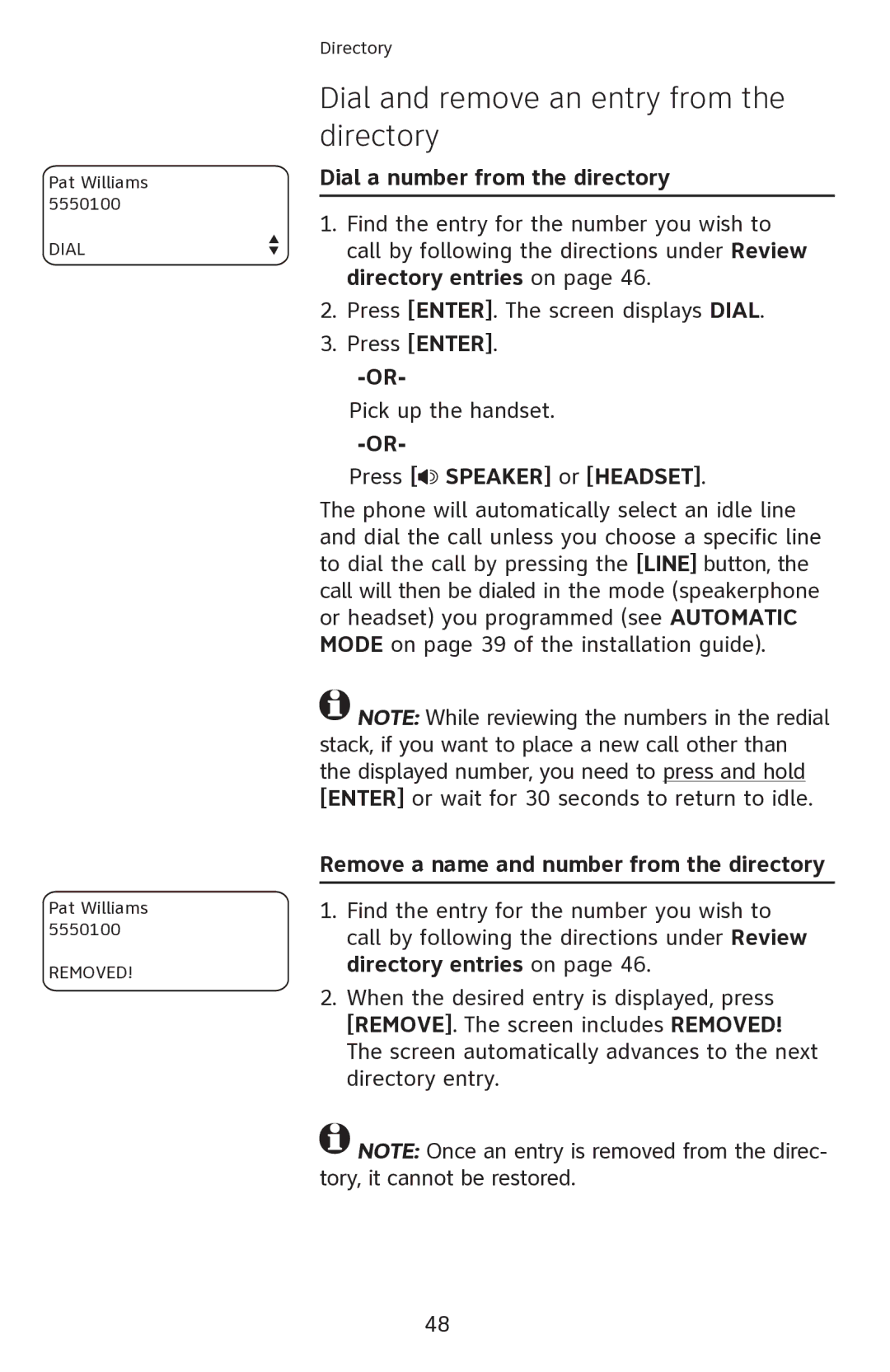Pat Williams 5550100
DIAL
Pat Williams 5550100
REMOVED!
Directory
Dial and remove an entry from the directory
Dial a number from the directory
1.Find the entry for the number you wish to call by following the directions under Review directory entries on page 46.
2.Press [ENTER]. The screen displays DIAL.
3.Press [ENTER].
Pick up the handset.
Press [ SPEAKER] or [HEADSET].
SPEAKER] or [HEADSET].
The phone will automatically select an idle line and dial the call unless you choose a specific line to dial the call by pressing the [LINE] button, the call will then be dialed in the mode (speakerphone or headset) you programmed (see Automatic mode on page 39 of the installation guide).
![]() NOTE: While reviewing the numbers in the redial stack, if you want to place a new call other than the displayed number, you need to press and hold [ENTER] or wait for 30 seconds to return to idle.
NOTE: While reviewing the numbers in the redial stack, if you want to place a new call other than the displayed number, you need to press and hold [ENTER] or wait for 30 seconds to return to idle.
Remove a name and number from the directory
1.Find the entry for the number you wish to call by following the directions under Review directory entries on page 46.
2.When the desired entry is displayed, press [REMOVE]. The screen includes REMOVED! The screen automatically advances to the next directory entry.
![]() NOTE: Once an entry is removed from the direc- tory, it cannot be restored.
NOTE: Once an entry is removed from the direc- tory, it cannot be restored.
48