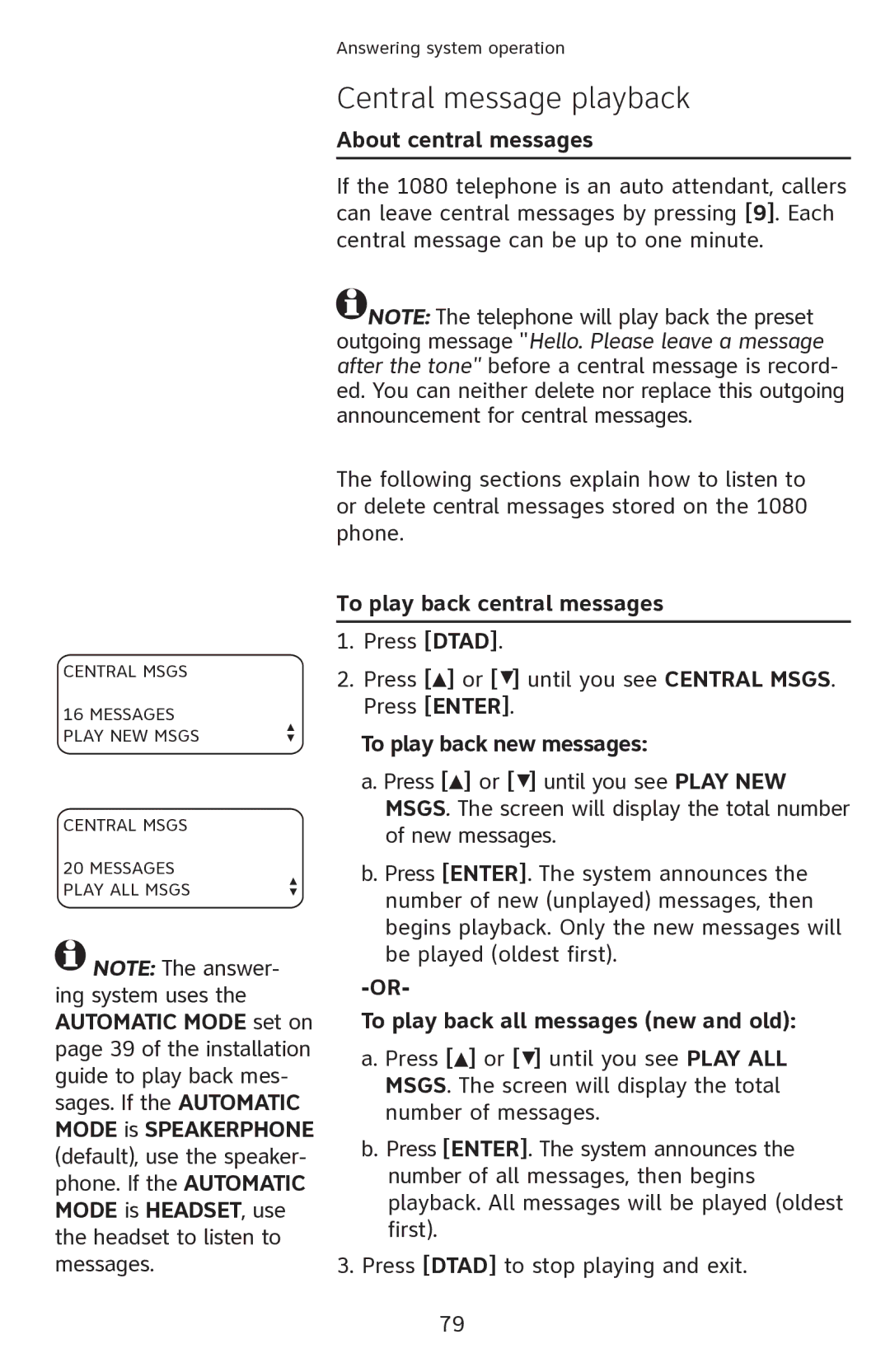Answering system operation
Central message playback
About central messages
If the 1080 telephone is an auto attendant, callers can leave central messages by pressing [9]. Each central message can be up to one minute.
![]() NOTE: The telephone will play back the preset outgoing message "Hello. Please leave a message after the tone" before a central message is record- ed. You can neither delete nor replace this outgoing announcement for central messages.
NOTE: The telephone will play back the preset outgoing message "Hello. Please leave a message after the tone" before a central message is record- ed. You can neither delete nor replace this outgoing announcement for central messages.
The following sections explain how to listen to or delete central messages stored on the 1080 phone.
CENTRAL MSGS
16 MESSAGES PLAY NEW MSGS
CENTRAL MSGS
20 MESSAGES PLAY ALL MSGS
![]() NOTE: The answer- ing system uses the AUTOMATIC MODE set on page 39 of the installation guide to play back mes- sages. If the AUTOMATIC MODE is SPEAKERPHONE (default), use the speaker- phone. If the AUTOMATIC MODE is HEADSET, use the headset to listen to messages.
NOTE: The answer- ing system uses the AUTOMATIC MODE set on page 39 of the installation guide to play back mes- sages. If the AUTOMATIC MODE is SPEAKERPHONE (default), use the speaker- phone. If the AUTOMATIC MODE is HEADSET, use the headset to listen to messages.
To play back central messages
1.Press [DTAD].
2.Press [![]() ] or [
] or [![]() ] until you see CENTRAL MSGS. Press [ENTER].
] until you see CENTRAL MSGS. Press [ENTER].
To play back new messages:
a.Press [![]() ] or [
] or [![]() ] until you see PLAY NEW MSGS. The screen will display the total number of new messages.
] until you see PLAY NEW MSGS. The screen will display the total number of new messages.
b.Press [ENTER]. The system announces the number of new (unplayed) messages, then begins playback. Only the new messages will be played (oldest first).
To play back all messages (new and old):
a. Press [![]() ] or [
] or [![]() ] until you see PLAY ALL MSGS. The screen will display the total number of messages.
] until you see PLAY ALL MSGS. The screen will display the total number of messages.
b. Press [ENTER]. The system announces the number of all messages, then begins playback. All messages will be played (oldest first).
3. Press [DTAD] to stop playing and exit.
79