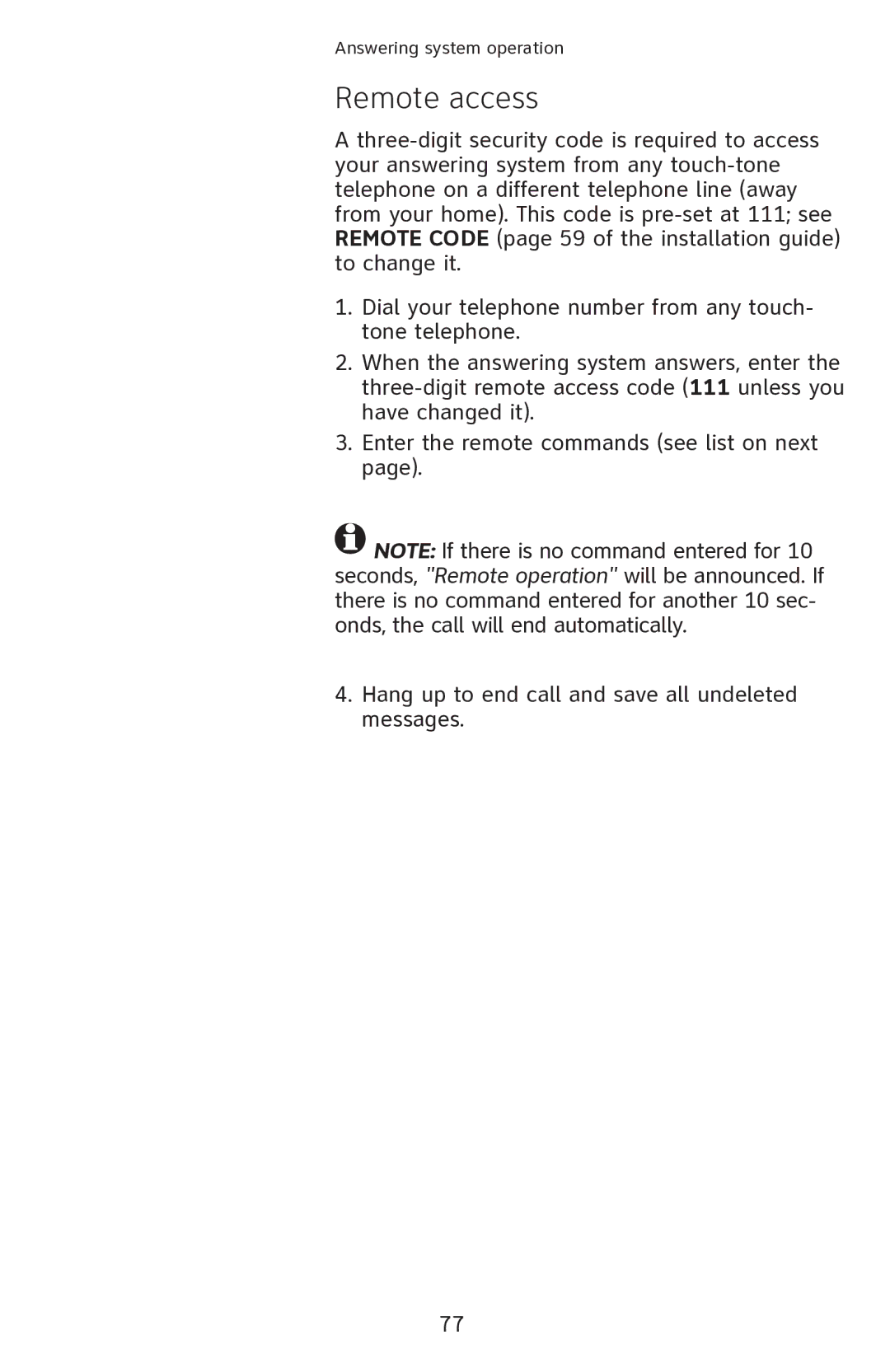Answering system operation
Remote access
A
1.Dial your telephone number from any touch- tone telephone.
2.When the answering system answers, enter the
3.Enter the remote commands (see list on next page).
![]() NOTE: If there is no command entered for 10 seconds, "Remote operation" will be announced. If there is no command entered for another 10 sec- onds, the call will end automatically.
NOTE: If there is no command entered for 10 seconds, "Remote operation" will be announced. If there is no command entered for another 10 sec- onds, the call will end automatically.
4.Hang up to end call and save all undeleted messages.
77