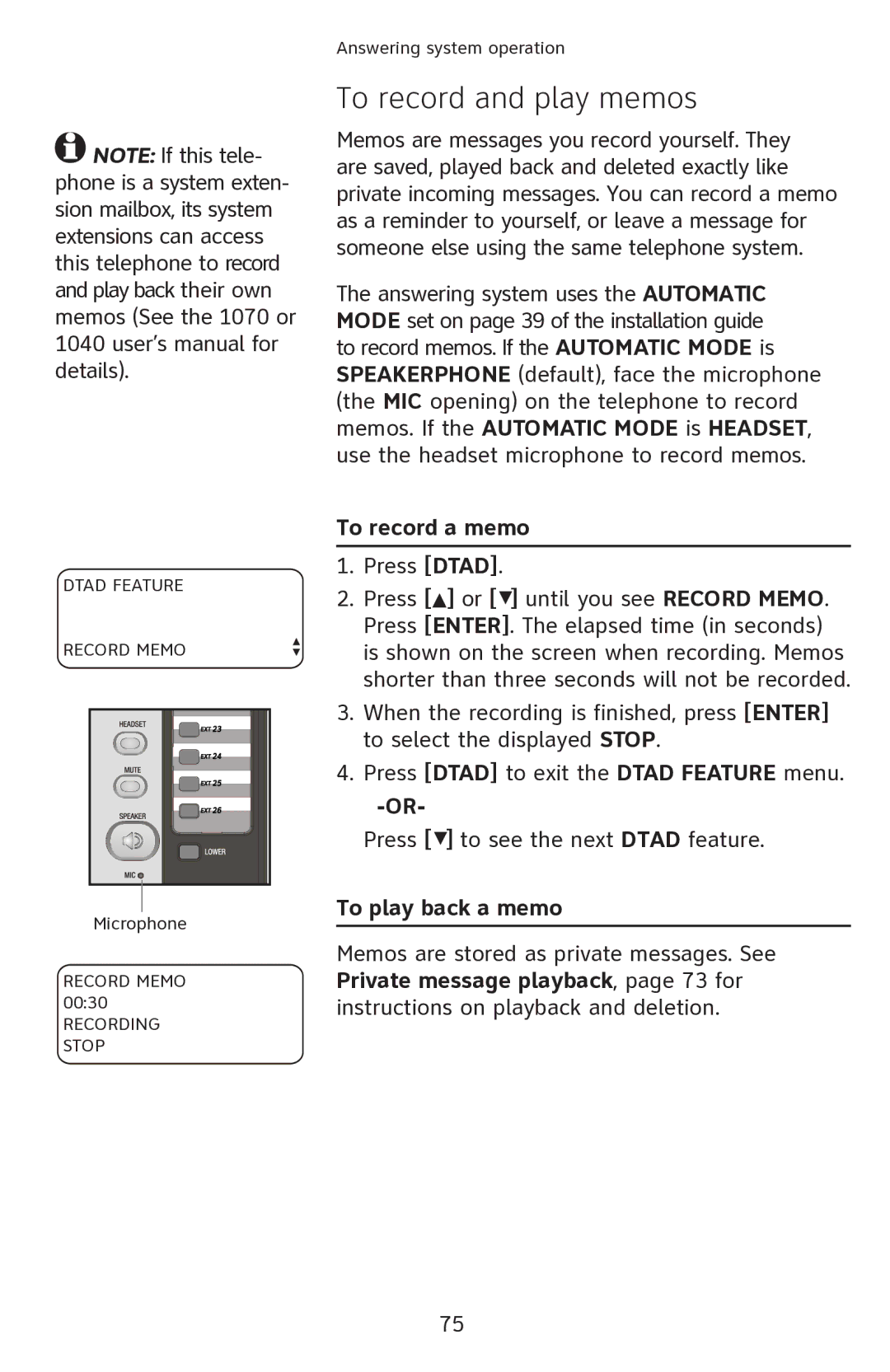![]() NOTE: If this tele- phone is a system exten- sion mailbox, its system extensions can access this telephone to record and play back their own memos (See the 1070 or 1040 user’s manual for details).
NOTE: If this tele- phone is a system exten- sion mailbox, its system extensions can access this telephone to record and play back their own memos (See the 1070 or 1040 user’s manual for details).
DTAD FEATURE
RECORD MEMO
Microphone |
RECORD MEMO 00:30
RECORDING STOP
Answering system operation
To record and play memos
Memos are messages you record yourself. They are saved, played back and deleted exactly like private incoming messages. You can record a memo as a reminder to yourself, or leave a message for someone else using the same telephone system.
The answering system uses the AUTOMATIC MODE set on page 39 of the installation guide to record memos. If the AUTOMATIC MODE is SPEAKERPHONE (default), face the microphone (the MIC opening) on the telephone to record memos. If the AUTOMATIC MODE is HEADSET, use the headset microphone to record memos.
To record a memo
1.Press [DTAD].
2.Press [![]() ] or [
] or [![]() ] until you see RECORD MEMO. Press [ENTER]. The elapsed time (in seconds) is shown on the screen when recording. Memos shorter than three seconds will not be recorded.
] until you see RECORD MEMO. Press [ENTER]. The elapsed time (in seconds) is shown on the screen when recording. Memos shorter than three seconds will not be recorded.
3.When the recording is finished, press [ENTER] to select the displayed STOP.
4.Press [DTAD] to exit the DTAD FEATURE menu.
Press [![]() ] to see the next DTAD feature.
] to see the next DTAD feature.
To play back a memo
Memos are stored as private messages. See Private message playback, page 73 for instructions on playback and deletion.
75