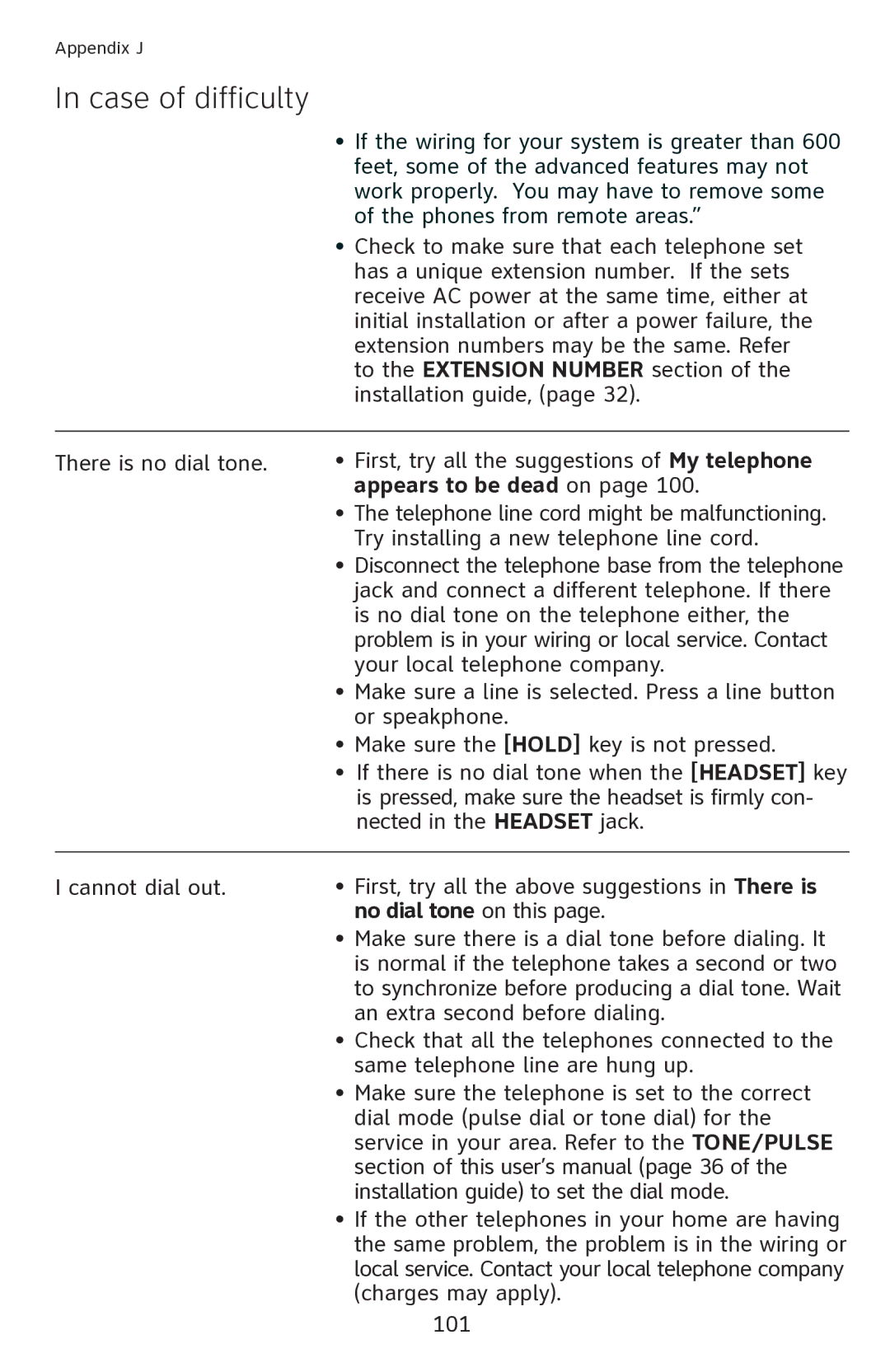Appendix J
In case of difficulty
•If the wiring for your system is greater than 600 feet, some of the advanced features may not work properly. You may have to remove some of the phones from remote areas.”
•Check to make sure that each telephone set has a unique extension number. If the sets receive AC power at the same time, either at initial installation or after a power failure, the extension numbers may be the same. Refer to the EXTENSION NUMBER section of the installation guide, (page 32).
There is no dial tone.
•First, try all the suggestions of My telephone appears to be dead on page 100.
•The telephone line cord might be malfunctioning. Try installing a new telephone line cord.
•Disconnect the telephone base from the telephone jack and connect a different telephone. If there is no dial tone on the telephone either, the problem is in your wiring or local service. Contact your local telephone company.
•Make sure a line is selected. Press a line button or speakphone.
•Make sure the [HOLD] key is not pressed.
•If there is no dial tone when the [HEADSET] key is pressed, make sure the headset is firmly con- nected in the HEADSET jack.
I cannot dial out. | • First, try all the above suggestions in There is |
| no dial tone on this page. |
| • Make sure there is a dial tone before dialing. It |
| is normal if the telephone takes a second or two |
| to synchronize before producing a dial tone. Wait |
| an extra second before dialing. |
| • Check that all the telephones connected to the |
| same telephone line are hung up. |
| • Make sure the telephone is set to the correct |
| dial mode (pulse dial or tone dial) for the |
| service in your area. Refer to the TONE/PULSE |
| section of this user’s manual (page 36 of the |
| installation guide) to set the dial mode. |
| • If the other telephones in your home are having |
| the same problem, the problem is in the wiring or |
| local service. Contact your local telephone company |
| (charges may apply). |
101