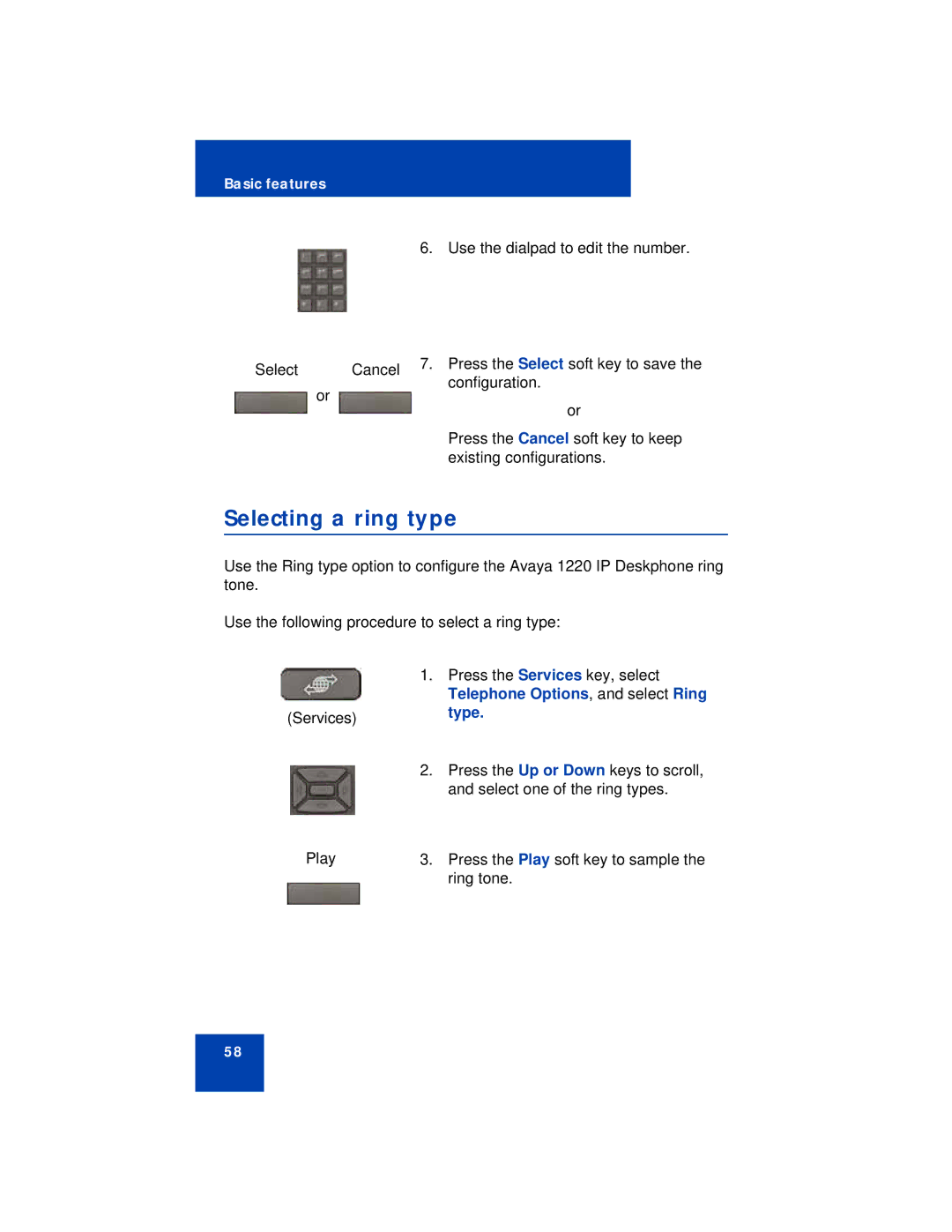Avaya 1220 IP Deskphone User Guide
Downloading documents Contact Avaya Support
Contents
Advanced features
Troubleshooting Your Avaya 1220 IP Deskphone
Contents
June
Revision history
October
May
January
March
February
December
Welcome
On page 9 shows the Avaya 1220 IP Deskphone key labels
Feature overview
On page 12 shows the Avaya 1220 IP Deskphone
Avaya 1220 IP Deskphone
Regulatory and safety information
Jurisdiction Standard Description
EMC compliance for various jurisdictions Part 2
Other
EMC compliance
Safety standards
Other
DenAn regulatory notice for Japan
Connecting Power
Connecting to the Local Area Network
Operation
Location
Regulatory and safety information
Navigation
Customer service
Getting technical support from the Avaya Web site
Customer service
Getting started
Using your Avaya 1220 IP Deskphone
Before you begin
Avaya 1220 IP Deskphone controls
Using your Avaya 1220 IP Deskphone
Using your Avaya 1220 IP Deskphone
Press the Applications key to access
Using your Avaya 1220 IP Deskphone
Press the Services key programmable
Avaya 1220 IP Deskphone display
Call features and Flexible Feature Codes
License notification
Audio and text message broadcast
Installing your Avaya 1220 IP Deskphone
Connections on the Avaya 1220 IP Deskphone
Connecting the handset
Attaching the foot stand optional
Connecting the headset optional
Connecting the power optional
Connecting the LAN Ethernet cable
Connecting the PC Ethernet cable
Wall-mounting Avaya 1220 IP Deskphone optional
Virtual Office Login
Basic features
Password Admin
Telephone Options
Telephone Options
Telephone Options menu
Adjusting volume
Options menu
Adjusting the display screen contrast
Contrast adjustment
Selecting a language
Configuring a headset
Telephone Options menu
Selecting date and time format
Selecting a local dialpad tone
Accessing display diagnostics
Diagnostics
Telephone Options , and select Local
Viewing Avaya 1220 IP Deskphone information
ServicesDiagnostics
Performing diagnostics
Set Info
Configuring Call Log Options
Configuring the Callers List log
Configuring New Call Indication
Log Options
Configuring Preferred Name Match
New call indication Off New call indication On
Configuring the Area Codes
Preferred name match On Preferred name match Off
Telephone Options , and select Call
Telephone Options , and select Call
Selecting a ring type
Enabling or disabling Call Timer
Hook default path
Enabling OnHook Default Path
Changing feature key labels
Handsfree Enabled Headset Enabled
Feature Key label
Configuring the name display format
First name, last name Last name, first name
Configuring Live Dialpad
Display Format
Telephone Options , and select Live
Configuring Normal mode indication
Configuring Caller ID display order
Number, name default Name, number
Off
Personal Directory
Advanced features
Electronic Lock
Local Tools
Managing your Station Control Password
Assigning an Scpw
Turning Password Protection on or off
Dialpad on
Enable Password Protection Disable Password Protection
Locking your Avaya 1220 IP Deskphone
Unlocking your Avaya 1220 IP Deskphone
Dial the Electronic Lock Deactivate FFC
Customizing the Personal Directory
Adding an entry
Editing an entry
Deleting an entry
Copying an entry
Searching for an entry
Configuring the Local Tools menu
Key Function
Enter key
Preferences
Contrast
Language
Language
Wired Headset
Network Configuration
Using Virtual Office
Local Diagnostics
Lock Menu
IP Deskphones Can I log on to IP Deskphone?
Logging on to Virtual Office
Virtual soft key Avaya 1220 IP Deskphone
Using Virtual Office on your remote Avaya 1220 IP Deskphone
Using Virtual Office on your office Avaya 1220 IP Deskphone
Logging off Virtual Office
Emergency calls on your Remote Avaya 1220 IP Deskphone
Automatic log out from Virtual Office
Operating your Avaya 1220 IP Deskphone
Using the telephone dialpad
Using the soft keys
Entering and editing text
Making a call
Soft key Description
Using the Callers List
Dialing an entry
Deleting an entry
Using the Redial List
Deleting the entire Callers List
Dialing an entry
Using Off-hook dialing
Deleting the entire Redial List
Using On-hook dialing
Terminating a handsfree call
Using Handsfree dialing
Headset key
Using a headset
Switching from handsfree to handset mode
Switching from handset mode to handsfree
Muting a handsfree call
Switching from handsfree to headset
Using the Corporate Directory
Searching for a specific number
Making a call using the Corporate Directory
Making a call
Using the Personal Directory
Using Predial
Directory
Using AutoDial to make a call
Using AutoDial
Editing a Predial number
Storing an AutoDial number
Displaying an AutoDial number
Activating Ring Again
Using Ring Again
Enter the Ring Again Activate Flexible Feature Code
Calling a Ring Again party after notification
Deactivating Ring Again before notification
Using Last Number Redial
Press the Ring Again Deactivate FFC
Making a call using Speed Call
Using Speed Call
Storing a Speed Call number
Press the System Speed Call
Using System Speed Call
Using HotLine
Controller SScCtl soft key
Using Intercom Calling
Making an intercom call
Answering a call
Using Automatic Answerback
Managing calls while not on a call
Deactivating Automatic Answerback
Using Call Pickup
Activating Automatic Answerback
Answering a call in your own call pickup group
Answering a call in another call pickup group
Enter the Pickup Directory Number
Using Call Hold
Managing calls during a call
Retrieving a call on hold
Using Call Waiting
Placing a call on hold
Answering an call during another call
Returning to the original call
Transferring a call
Transferring a call to a third party
Using Timed Reminder Recall
Transferring a call using Timed Reminder Recall
Using Attendant Recall
Parking a call on the System Park DN
Using Call Park
Parking a call on a DN Not System Park DN or own DN
Parking a call using the Spre code or FFC
Retrieving a parked call
Recording a Calling Party Caller Number
Transfer on
Managing calls while away from your desk
Using Call Forward
Displaying call details
Activating Call Forward
Deactivating Call Forward
Forwarding internal calls only
Using Internal Call Forward
Reinstating a Call Forward number
Call Forward Activate FFC
Reinstating Internal Call Forward number
Using Remote Call Forward
Deactivating Internal Call Forward
Activating Remote Call Forward
Deactivating Remote Call Forward
After you hear the dial tone, dial your DN Press the # key
Setting up a Conference Call
Using Call Join
Managing multiparty calls
Directory , Redial List , and Callers List
Corporate Directory or Personal
Goodbye key
Disconnecting a conferee
Using Conferee Selectable Display
Viewing active conferees
Conference Count Display returns an
Using Group Call
Calling group members
Call FFC
Answering a group call
Ending a group call
Call Deflect
Using Make Set Busy
Managing calls while busy at work
Activating Make Set Busy
Call deflect
Entering Automatic Wake-Up call
Configuring Automatic Wake-Up
Hotel applications
Dial the Automatic Wake-Up Request FFC
Cancelling Automatic Wake-Up call
Dial the Automatic Wake-Up Quit FFC
Reading meters
Activating Message Registration
Verifying Automatic Wake-Up call
Dial the Automatic Wake-Up Verify FFC
Changing meter
Resetting a meter to zero
Using Maid Identification
Entering cleaning status
136
Using Room Status
Displaying room status
Changing the status of a room
Using Call Page Connect to make an announcement
Paging Features
Using Radio
Using Automatic Post-selection
Using Automatic Preselection Meet-Me
Dial the Radio Paging Access FFC
Answering a Radio
Dial the Radio Page Answer FFC. You hear the paging tone
Making a voice call
Call Override Features
Using Voice Call
Responding to a voice call
Overriding a busy signal
Using Forced Camp-on feature
Using Forced Camp-on
Answering a call camped-on to your extension
Using Enhanced Override
Using Centrex or Exchange Line Switchhook Flash
Using Centrex Services
Using AutoDial Transfer
Tracing calls
Miscellaneous call features
Tracing with the Call Trace key
Using Call Trace without a Call Trace key
Charging a call or charging a forced call
Charging a call in progress
Dial the Call Detail Recording FFC
Charging a transferred call to an account
Charging a conference call to an account
Transfer soft key
Charge Press the Charge soft key
Using Privacy Release
Using the Buzz signal
Using External Server Applications
Using Record On Demand key
Using Save key
155
Troubleshooting Your Avaya 1220 IP Deskphone
Virtual Office
Troubleshooting Virtual Office Part 2
Troubleshooting Virtual Office Part 3
Flexible Feature Codes
Voud
Flexible Feature Codes Part 2
Avaya 1200 Series Expansion Module
Basic features
Keys and descriptions
LCD Expansion Module 12-key self-labeling
Key or components Description
Avaya 1200 Series Expansion Module 164
Feature operation
Quick Reference
166
Services and Telephone Options menus
Services menu
Quick Reference 168
Third party terms
Public Domain Notice
GNU
171
172
173
174
175
176
OpenSSL
178
179
Zlib
Curl
Copyright and Permission Notice
Libpng
183
Kernrandom
ConvertUTF
Wchar functions
Libjpeg
188
Terms you should know
190
LCD
192
SIP
194
195
Terms you should know 196
Index
198
199
200