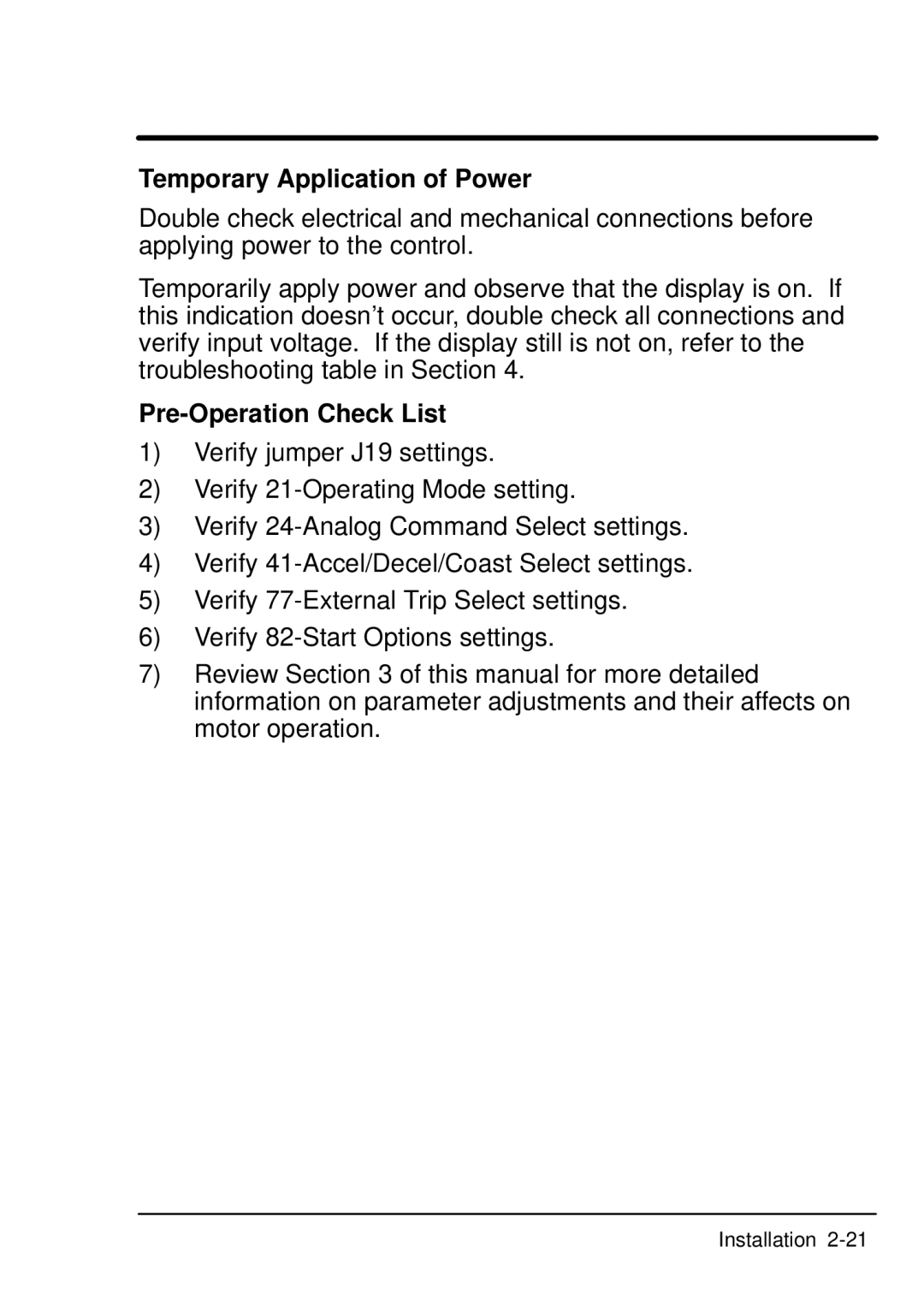ID101F50-E specifications
The Baldor ID101F50-E is an advanced industrial electric motor designed for a variety of heavy-duty applications. Known for its robust construction and high efficiency, this motor is a preferred choice in manufacturing, conveyor systems, and automated machinery where reliability and performance are critical.One of the primary features of the ID101F50-E is its outstanding efficiency rating. With high efficiency levels, it helps reduce energy consumption, which not only lowers operating costs but also aligns with modern demands for sustainability in industrial practices. The motor's efficiency contributes to a reduced carbon footprint, making it a more environmentally friendly option.
Another significant characteristic of the Baldor ID101F50-E is its high power output. This motor can deliver substantial torque, making it suitable for applications requiring heavy lifting and durable operation. Its design allows for continuous operation at high loads without overheating, which is essential for industries that rely on uninterrupted functionality.
In terms of construction, the ID101F50-E is built with high-quality materials that ensure durability and longevity. The robust housing and premium internal components assist in protecting the motor from harsh environmental conditions, making it well-suited for demanding industrial environments. Its rugged construction means it can withstand vibration, extreme temperatures, and exposure to contaminants.
The motor also incorporates advanced technologies that enhance its performance. For instance, it employs precision engineering techniques in its rotor and stator designs, which minimize losses during operation. This contributes to its overall high performance and reliability. Additionally, the ID101F50-E features advanced cooling mechanisms to maintain optimal operating temperatures, ensuring stability and longevity.
Further enhancing its usability, the Baldor ID101F50-E is designed for easy installation and maintenance. Its standard mounting configurations allow for straightforward integration into existing systems. Maintenance access is simplified, which reduces downtime and helps keep production schedules on track.
In conclusion, the Baldor ID101F50-E is a powerful electric motor that strikes an excellent balance between performance, efficiency, and durability. Its high efficiency, significant power output, robust construction, and advanced technologies make it an ideal choice for various industrial applications, standing as a testament to Baldor's commitment to innovation and quality in electric motor design.