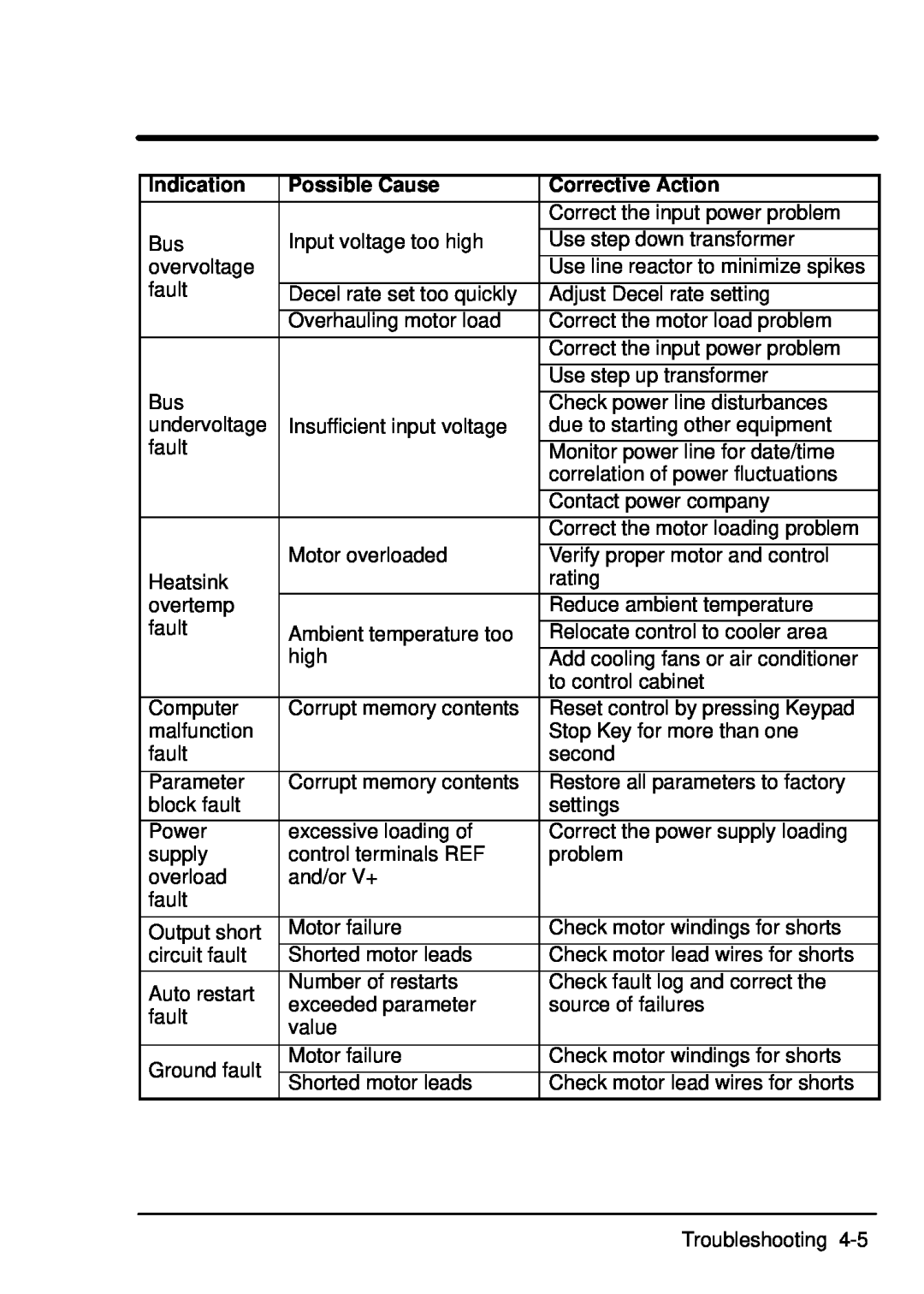Indication | Possible Cause | Corrective Action | |
|
|
| Correct the input power problem |
|
|
|
|
Bus | Input voltage too high | Use step down transformer | |
overvoltage |
| Use line reactor to minimize spikes | |
fault |
|
|
|
| Decel rate set too quickly | Adjust Decel rate setting | |
|
|
|
|
|
| Overhauling motor load | Correct the motor load problem |
|
|
| Correct the input power problem |
|
|
| Use step up transformer |
Bus |
| Check power line disturbances | |
undervoltage | Insufficient input voltage | due to starting other equipment | |
fault |
|
| |
| Monitor power line for date/time | ||
|
|
| correlation of power fluctuations |
|
|
|
|
|
|
| Contact power company |
|
|
| Correct the motor loading problem |
|
| Motor overloaded | Verify proper motor and control |
Heatsink |
| rating | |
overtemp |
| Reduce ambient temperature | |
fault |
|
| |
Ambient temperature too | Relocate control to cooler area | ||
|
| high | Add cooling fans or air conditioner |
|
|
| to control cabinet |
|
|
|
|
Computer |
| Corrupt memory contents | Reset control by pressing Keypad |
malfunction |
|
| Stop Key for more than one |
fault |
|
| second |
|
|
|
|
Parameter |
| Corrupt memory contents | Restore all parameters to factory |
block fault |
|
| settings |
|
|
|
|
Power |
| excessive loading of | Correct the power supply loading |
supply |
| control terminals REF | problem |
overload |
| and/or V+ |
|
fault |
|
|
|
|
|
|
|
Output short |
| Motor failure | Check motor windings for shorts |
circuit fault |
| Shorted motor leads | Check motor lead wires for shorts |
Auto restart |
| Number of restarts | Check fault log and correct the |
| exceeded parameter | source of failures | |
fault |
| ||
| value |
| |
|
|
| |
|
|
|
|
Ground fault |
| Motor failure | Check motor windings for shorts |
| Shorted motor leads | Check motor lead wires for shorts | |
|
| ||
Troubleshooting