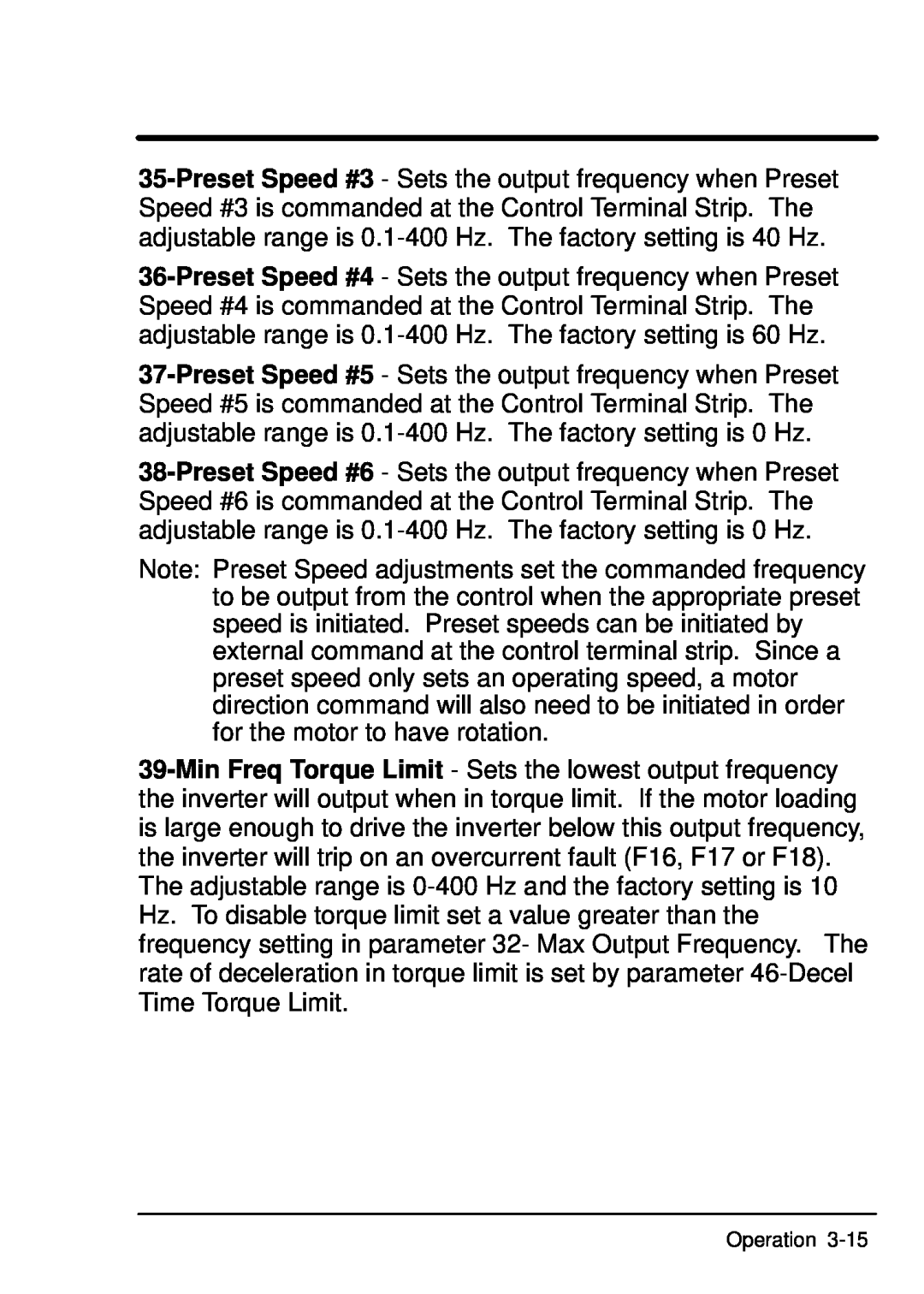35-Preset Speed #3 - Sets the output frequency when Preset Speed #3 is commanded at the Control Terminal Strip. The adjustable range is 0.1-400 Hz. The factory setting is 40 Hz.
36-Preset Speed #4 - Sets the output frequency when Preset Speed #4 is commanded at the Control Terminal Strip. The adjustable range is 0.1-400 Hz. The factory setting is 60 Hz.
37-Preset Speed #5 - Sets the output frequency when Preset Speed #5 is commanded at the Control Terminal Strip. The adjustable range is 0.1-400 Hz. The factory setting is 0 Hz.
38-Preset Speed #6 - Sets the output frequency when Preset Speed #6 is commanded at the Control Terminal Strip. The adjustable range is 0.1-400 Hz. The factory setting is 0 Hz.
Note: Preset Speed adjustments set the commanded frequency to be output from the control when the appropriate preset speed is initiated. Preset speeds can be initiated by external command at the control terminal strip. Since a preset speed only sets an operating speed, a motor direction command will also need to be initiated in order for the motor to have rotation.
39-Min Freq Torque Limit - Sets the lowest output frequency the inverter will output when in torque limit. If the motor loading is large enough to drive the inverter below this output frequency, the inverter will trip on an overcurrent fault (F16, F17 or F18). The adjustable range is 0-400 Hz and the factory setting is 10 Hz. To disable torque limit set a value greater than the frequency setting in parameter 32- Max Output Frequency. The rate of deceleration in torque limit is set by parameter 46-Decel Time Torque Limit.