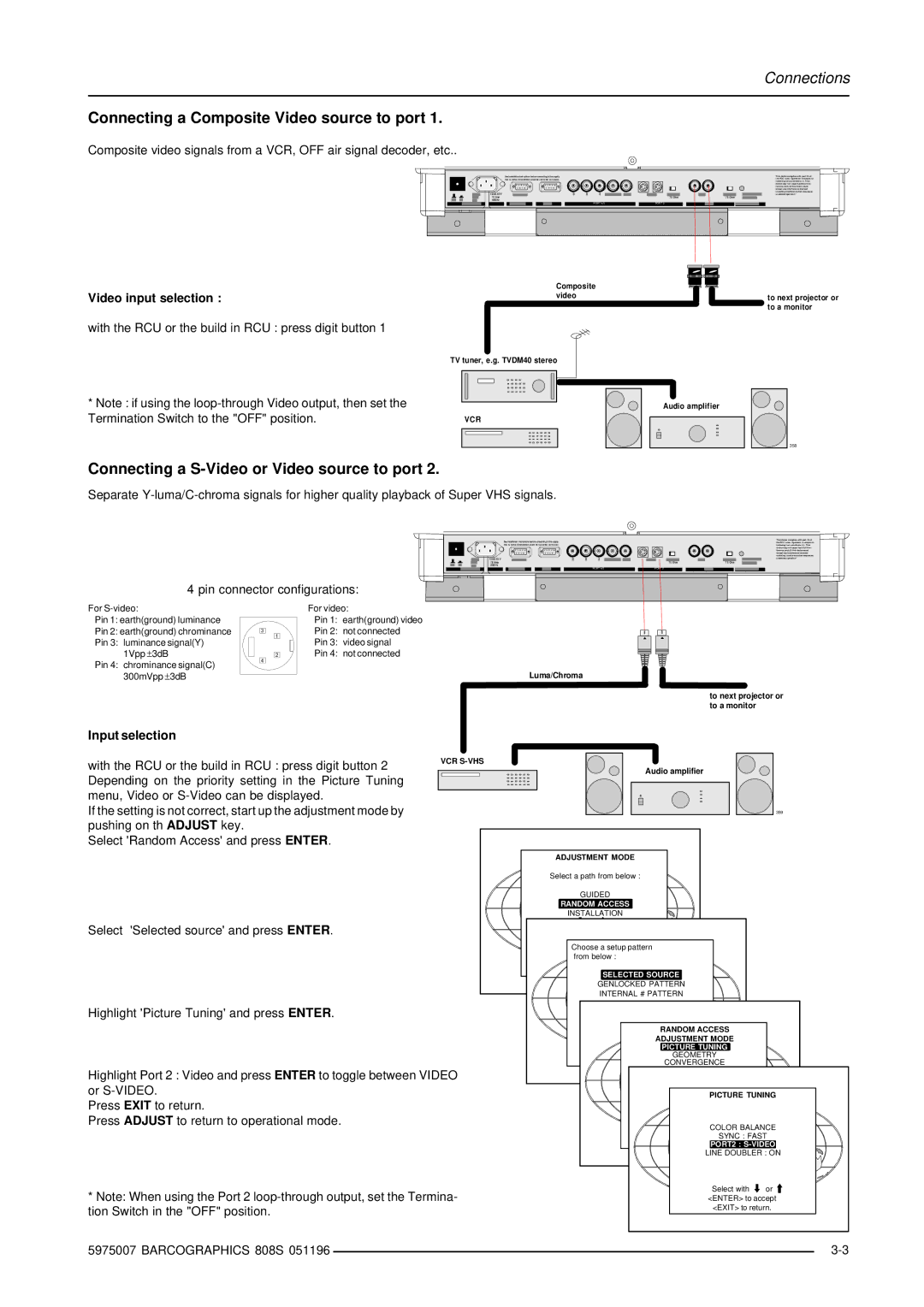Connections
Connecting a Composite Video source to port 1.
Composite video signals from a VCR, OFF air signal decoder, etc..
See installation instructions b efore connecting to the supply.
Voir la notice d'in stallation ava nt de r accorder au rés eau.
12 0/2 30 V |
|
|
7/5 Amp | 75 Ohm | 7 5 Ohm |
50/60 Hz
PORT 4/5 | PORT 2 |
This device complies with part 15 of the FCC rules. Operation is subject to following two conditions (1). This device may not cause harmful inter- ference, and (2) this device must accept any interference received including interferencethat maycause undesired operation"
Video input selection :
with the RCU or the build in RCU : press digit button 1
*Note : if using the
|
|
|
|
|
|
|
|
|
| Composite |
|
|
|
|
|
| |
|
|
|
|
|
| |||
| video |
|
|
|
|
| to next projector or | |
|
|
|
|
|
|
|
| to a monitor |
|
|
|
|
|
|
| ||
|
|
|
|
|
|
|
|
|
TV tuner, e.g. TVDM40 stereo
Audio amplifier
VCR
358
Connecting a S-Video or Video source to port 2.
Separate
See installation instructions before connectin g to the supply.
Voir la no tice d' instal lation avant de rac corder au rés eau.
12 0/2 30 V |
|
|
7/5 Amp | 7 5 Ohm | 7 5 Ohm |
50/60 Hz |
|
|
PORT 4/5 | PORT 2 |
|
This device complies with part 15 of the FCC rules. Operation is subject to following two conditions (1). This device may not cause harmful inter- ference, and (2) this device must accept any interference received including interferencethat maycause undesired operation"
4 pin connector configurations:
For |
| For video: | |
Pin 1: earth(ground) luminance |
| Pin 1: earth(ground) video | |
Pin 2: earth(ground) chrominance | 3 | Pin 2: not connected | |
1 | |||
Pin 3: luminance signal(Y) |
|
| Pin 3: video signal |
1Vpp ± 3dB |
| 2 | Pin 4: not connected |
Pin 4: chrominance signal(C) | 4 |
| |
|
| ||
300mVpp ± 3dB |
|
| |
Input selection
with the RCU or the build in RCU : press digit button 2 | VCR | ||
|
|
| |
Depending on the priority setting in the Picture Tuning |
|
|
|
menu, Video or |
|
|
|
If the setting is not correct, start up the adjustment mode by |
|
|
|
pushing on th ADJUST key. |
|
|
|
Select 'Random Access' and pressENTER. |
|
|
|
Select 'Selected source' and pressENTER.
Highlight 'Picture Tuning' and pressENTER.
Highlight Port 2 : Video and press ENTER to toggle between VIDEO or
Press EXIT to return.
Press ADJUST to return to operational mode.
*Note: When using the Port 2
Luma/Chroma
to next projector or to a monitor
Audio amplifier
359
ADJUSTMENT MODE
Select a path from below :
GUIDED
RANDOM ACCESS ![]()
![]()
INSTALLATION
Choose a setup pattern from below : ![]()
SELECTED SOURCE
![]() GENLOCKED PATTERN
GENLOCKED PATTERN
INTERNAL # PATTERN![]()
RANDOM ACCESS
ADJUSTMENT MODE
PICTURE TUNING
GEOMETRY
CONVERGENCE
PICTURE TUNING
COLOR BALANCE
SYNC : FAST
PORT2 :
LINE DOUBLER : ON
Select with ![]() or
or ![]() <ENTER> to accept
<ENTER> to accept
<EXIT> to return.
5975007 BARCOGRAPHICS 808S 051196 |
| |
|