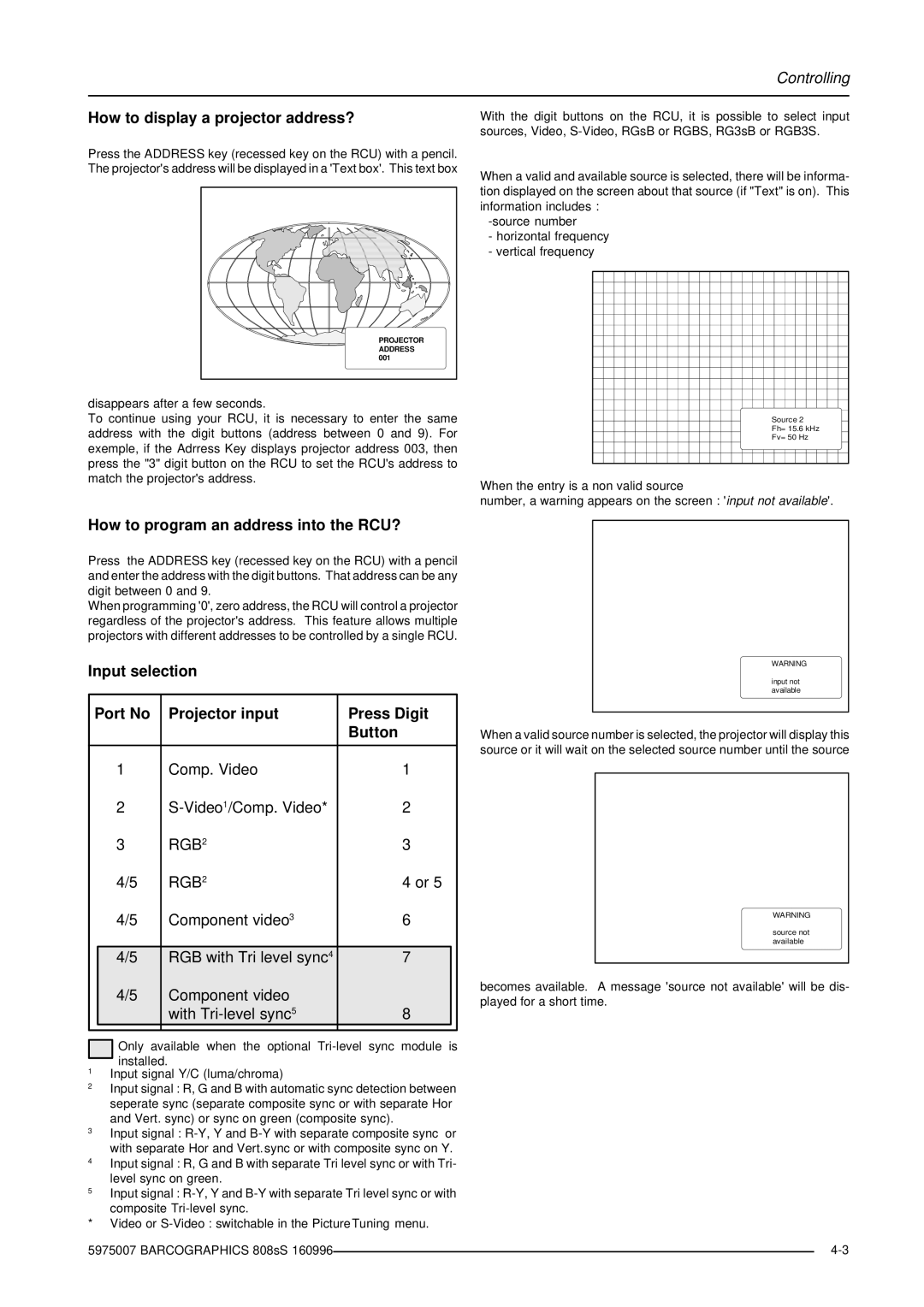Controlling
How to display a projector address?
With the digit buttons on the RCU, it is possible to select input sources, Video,
Press the ADDRESS key (recessed key on the RCU) with a pencil.
The projector's address will be displayed in a 'Text box'. This text box When a valid and available source is selected, there will be informa- tion displayed on the screen about that source (if "Text" is on). This information includes :
- horizontal frequency - vertical frequency
PROJECTOR ADDRESS 001
disappears after a few seconds. |
| |
To continue using your RCU, it is necessary to enter the same | Source 2 | |
Fh= 15.6 kHz | ||
address with the digit buttons (address between 0 and 9). For | ||
Fv= 50 Hz | ||
exemple, if the Adrress Key displays projector address 003, then |
|
press the "3" digit button on the RCU to set the RCU's address to
match the projector's address.
When the entry is a non valid source
number, a warning appears on the screen : 'input not available'.
How to program an address into the RCU?
Press the ADDRESS key (recessed key on the RCU) with a pencil and enter the address with the digit buttons. That address can be any digit between 0 and 9.
When programming '0', zero address, the RCU will control a projector regardless of the projector's address. This feature allows multiple projectors with different addresses to be controlled by a single RCU.
Input selection
Port No | Projector input | Press Digit |
| |
|
|
| Button |
|
|
|
|
| |
1 | Comp. Video | 1 |
| |
2 | 2 |
| ||
3 | RGB2 | 3 |
| |
4/5 | RGB2 | 4 or 5 |
| |
4/5 | Component video3 | 6 |
| |
|
|
|
|
|
| 4/5 | RGB with Tri level sync4 | 7 |
|
| 4/5 | Component video |
|
|
|
| with | 8 |
|
|
|
|
|
|
Only available when the optional
1Input signal Y/C (luma/chroma)
2Input signal : R, G and B with automatic sync detection between seperate sync (separate composite sync or with separate Hor and Vert. sync) or sync on green (composite sync).
3Input signal :
4Input signal : R, G and B with separate Tri level sync or with Tri- level sync on green.
5Input signal :
* Video or
WARNING
input not available
When a valid source number is selected, the projector will display this source or it will wait on the selected source number until the source
WARNING
source not available
becomes available. A message 'source not available' will be dis- played for a short time.
5975007 BARCOGRAPHICS 808sS 160996 |
| |
|