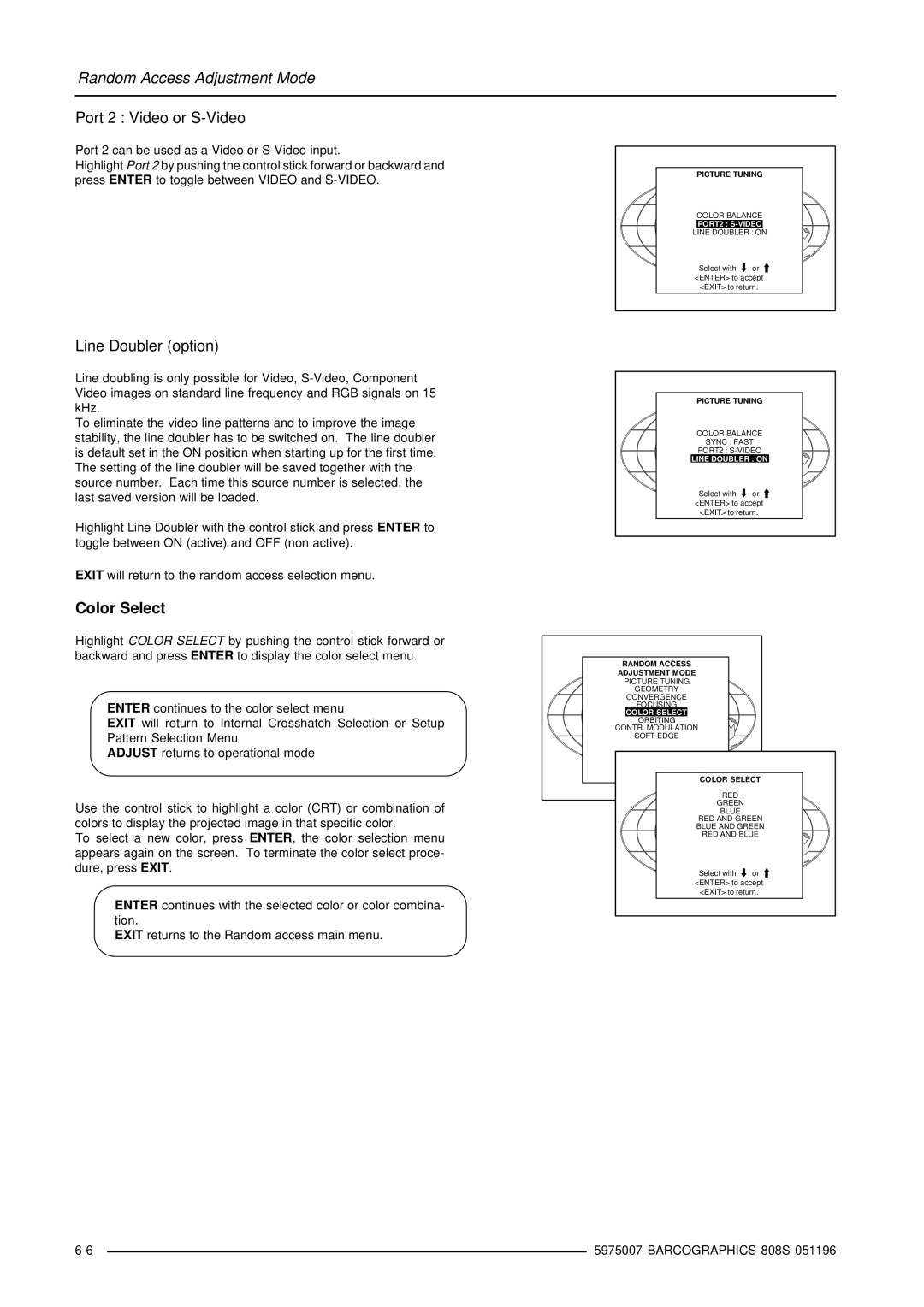Random Access Adjustment Mode
Port 2 : Video or S-Video
Port 2 can be used as a Video or
Highlight Port 2 by pushing the control stick forward or backward and press ENTER to toggle between VIDEO and
Line Doubler (option)
Line doubling is only possible for Video,
To eliminate the video line patterns and to improve the image stability, the line doubler has to be switched on. The line doubler is default set in the ON position when starting up for the first time. The setting of the line doubler will be saved together with the source number. Each time this source number is selected, the last saved version will be loaded.
Highlight Line Doubler with the control stick and press ENTER to toggle between ON (active) and OFF (non active).
EXIT will return to the random access selection menu.
Color Select
Highlight COLOR SELECT by pushing the control stick forward or backward and press ENTER to display the color select menu.
ENTER continues to the color select menu
EXIT will return to Internal Crosshatch Selection or Setup Pattern Selection Menu
ADJUST returns to operational mode
Use the control stick to highlight a color (CRT) or combination of colors to display the projected image in that specific color.
To select a new color, press ENTER, the color selection menu appears again on the screen. To terminate the color select proce- dure, press EXIT.
ENTER continues with the selected color or color combina- tion.
EXIT returns to the Random access main menu.
PICTURE TUNING | |
COLOR BALANCE | |
PORT2 : | |
LINE DOUBLER : ON | |
Select with | or |
<ENTER> to accept | |
<EXIT> to return. | |
PICTURE TUNING | |
COLOR BALANCE | |
SYNC : FAST | |
PORT2 : | |
LINE DOUBLER : ON | |
Select with | or |
<ENTER> to accept | |
<EXIT> to return. | |
RANDOM ACCESS |
|
ADJUSTMENT MODE |
|
PICTURE TUNING |
|
GEOMETRY |
|
CONVERGENCE |
|
FOCUSING |
|
COLOR SELECT |
|
ORBITING |
|
CONTR. MODULATION |
|
SOFT EDGE |
|
COLOR SELECT | |
RED |
|
GREEN |
|
BLUE |
|
RED AND GREEN | |
BLUE AND GREEN | |
RED AND BLUE | |
Select with | or |
<ENTER> to accept | |
<EXIT> to return. | |
| 5975007 BARCOGRAPHICS 808S 051196 | |
|