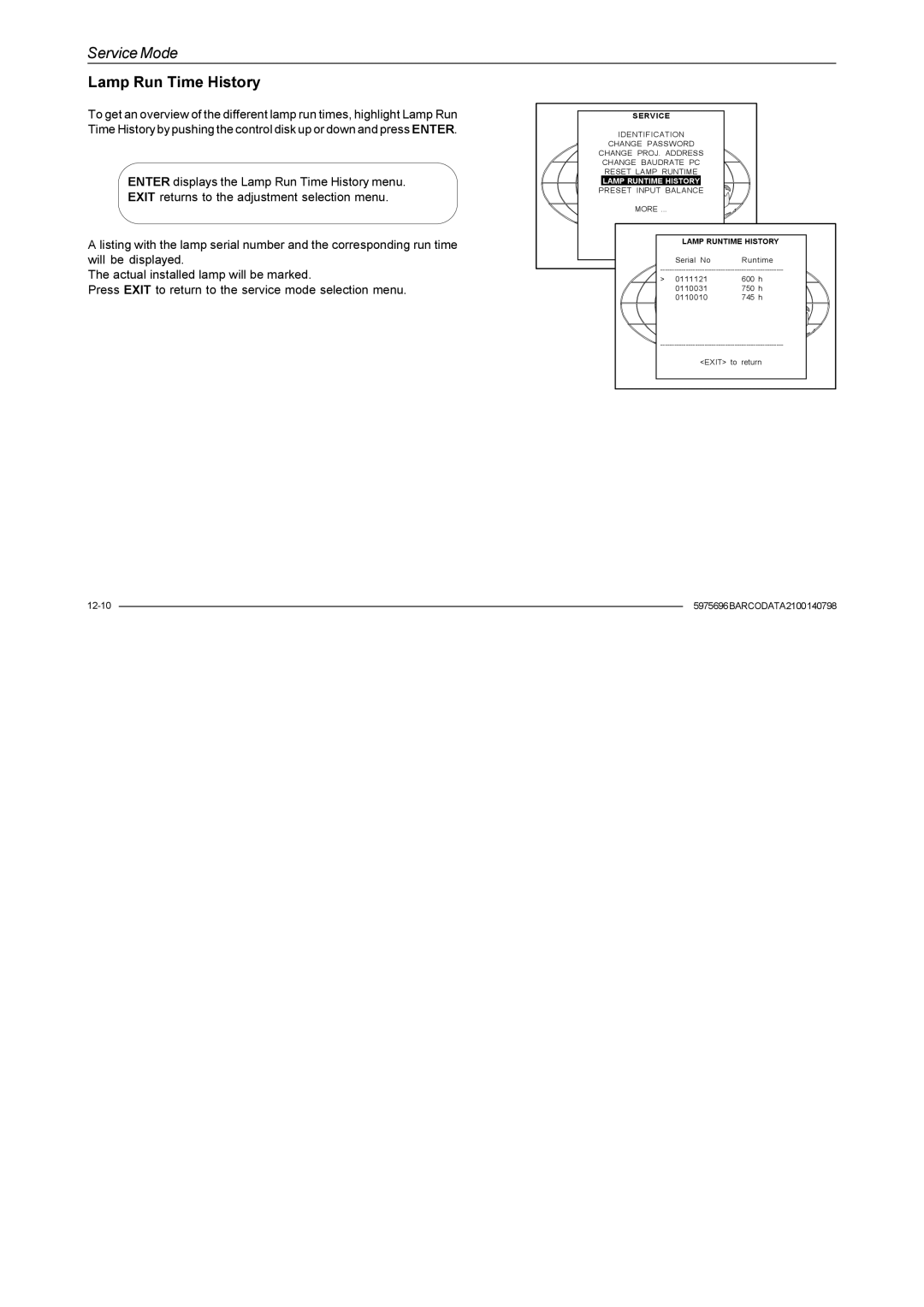Service Mode
Lamp Run Time History
To get an overview of the different lamp run times, highlight Lamp Run Time History by pushing the control disk up or down and press ENTER.
ENTER displays the Lamp Run Time History menu. EXIT returns to the adjustment selection menu.
A listing with the lamp serial number and the corresponding run time will be displayed.
The actual installed lamp will be marked.
Press EXIT to return to the service mode selection menu.
SERVICE |
|
|
|
IDENTIFICATION |
|
| |
CHANGE PASSWORD |
|
| |
CHANGE PROJ. ADDRESS |
|
| |
CHANGE BAUDRATE PC |
|
| |
RESET LAMP RUNTIME |
|
| |
LAMP RUNTIME HISTORY |
|
| |
PRESET INPUT BALANCE |
|
| |
MORE ... |
|
|
|
| LAMP RUNTIME HISTORY | ||
| Serial No |
| Runtime |
> | 0111121 |
| 600 h |
| 0110031 |
| 750 h |
| 0110010 |
| 745 h |
| <EXIT> | to | return |
| 5975696BARCODATA2100140798 | |
| ||
|
|
|
|
|
|