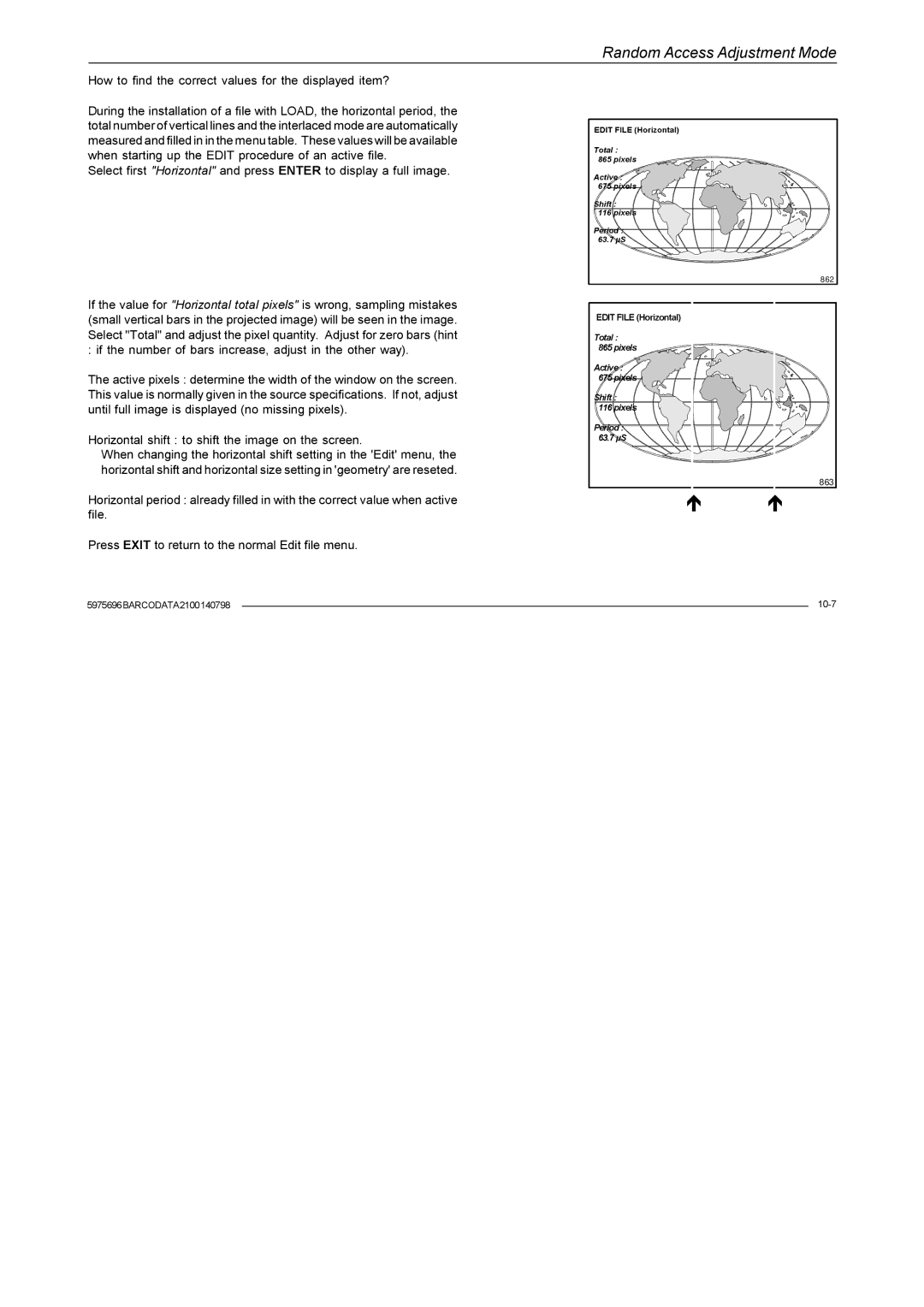Random Access Adjustment Mode
How to find the correct values for the displayed item?
During the installation of a file with LOAD, the horizontal period, the total number of vertical lines and the interlaced mode are automatically measured and filled in in the menu table. These values will be available when starting up the EDIT procedure of an active file.
Select first "Horizontal" and press ENTER to display a full image.
If the value for "Horizontal total pixels" is wrong, sampling mistakes (small vertical bars in the projected image) will be seen in the image. Select "Total" and adjust the pixel quantity. Adjust for zero bars (hint : if the number of bars increase, adjust in the other way).
The active pixels : determine the width of the window on the screen. This value is normally given in the source specifications. If not, adjust until full image is displayed (no missing pixels).
Horizontal shift : to shift the image on the screen.
When changing the horizontal shift setting in the 'Edit' menu, the horizontal shift and horizontal size setting in 'geometry' are reseted.
Horizontal period : already filled in with the correct value when active file.
Press EXIT to return to the normal Edit file menu.
862 |
| 863 |
| |
5975696BARCODATA2100140798 |
| |
| ||
|
|
|