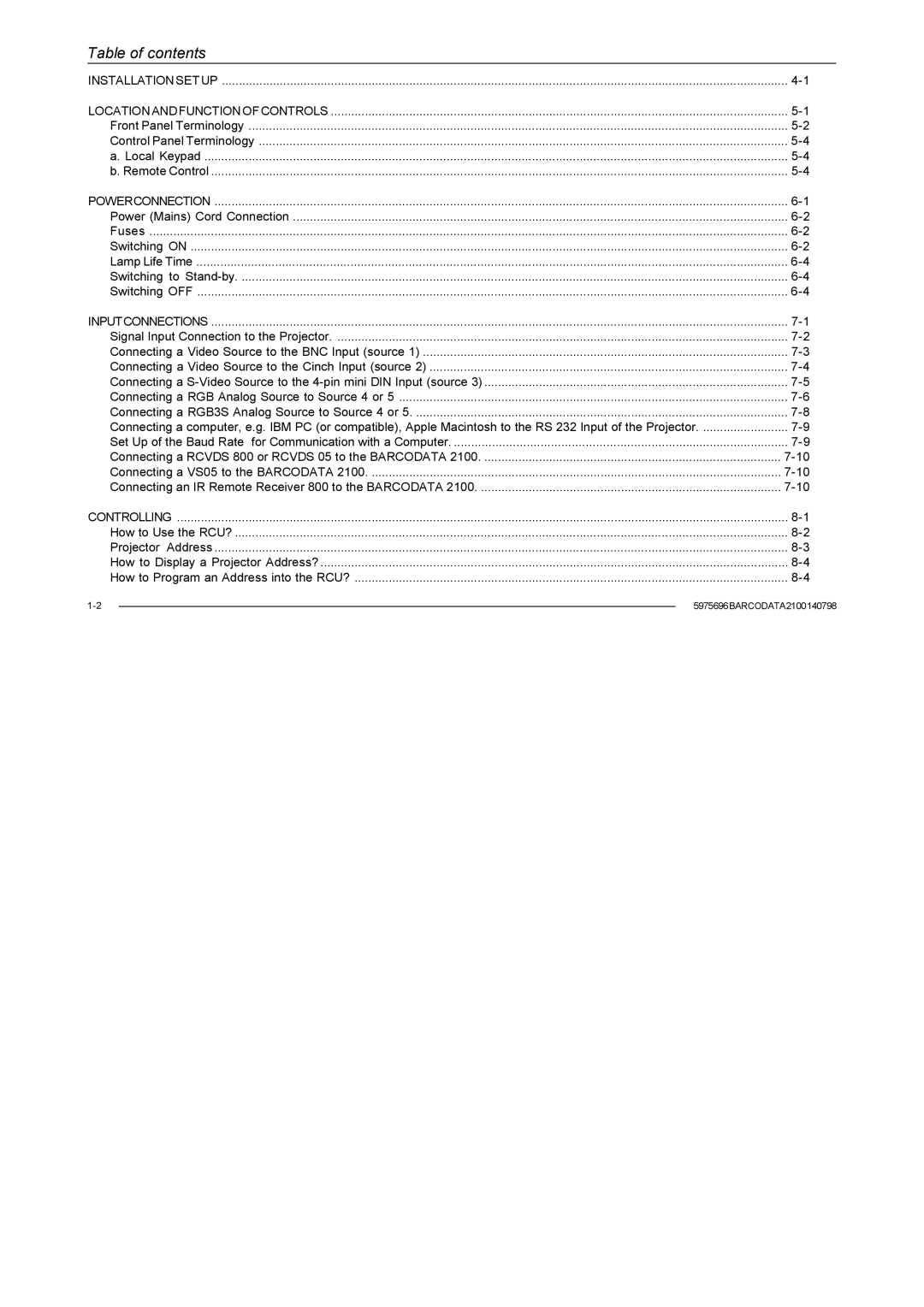Table of contents
INSTALLATION SET UP | |
LOCATION AND FUNCTION OF CONTROLS | |
Front Panel Terminology | |
Control Panel Terminology | |
a. Local Keypad | |
b. Remote Control | |
POWERCONNECTION | |
Power (Mains) Cord Connection | |
Fuses | |
Switching ON | |
Lamp Life Time | |
Switching to | |
Switching OFF | |
INPUTCONNECTIONS | |
Signal Input Connection to the Projector | |
Connecting a Video Source to the BNC Input (source 1) | |
Connecting a Video Source to the Cinch Input (source 2) | |
Connecting a | |
Connecting a RGB Analog Source to Source 4 or 5 | |
Connecting a RGB3S Analog Source to Source 4 or 5 | |
Connecting a computer, e.g. IBM PC (or compatible), Apple Macintosh to the RS 232 Input of the Projector | |
Set Up of the Baud Rate for Communication with a Computer | |
Connecting a RCVDS 800 or RCVDS 05 to the BARCODATA 2100 | |
Connecting a VS05 to the BARCODATA 2100 | |
Connecting an IR Remote Receiver 800 to the BARCODATA 2100 | |
CONTROLLING | |
How to Use the RCU? | |
Projector Address | |
How to Display a Projector Address? | |
How to Program an Address into the RCU? |
| 5975696BARCODATA2100140798 | |
| ||
|
|
|
|
|
|