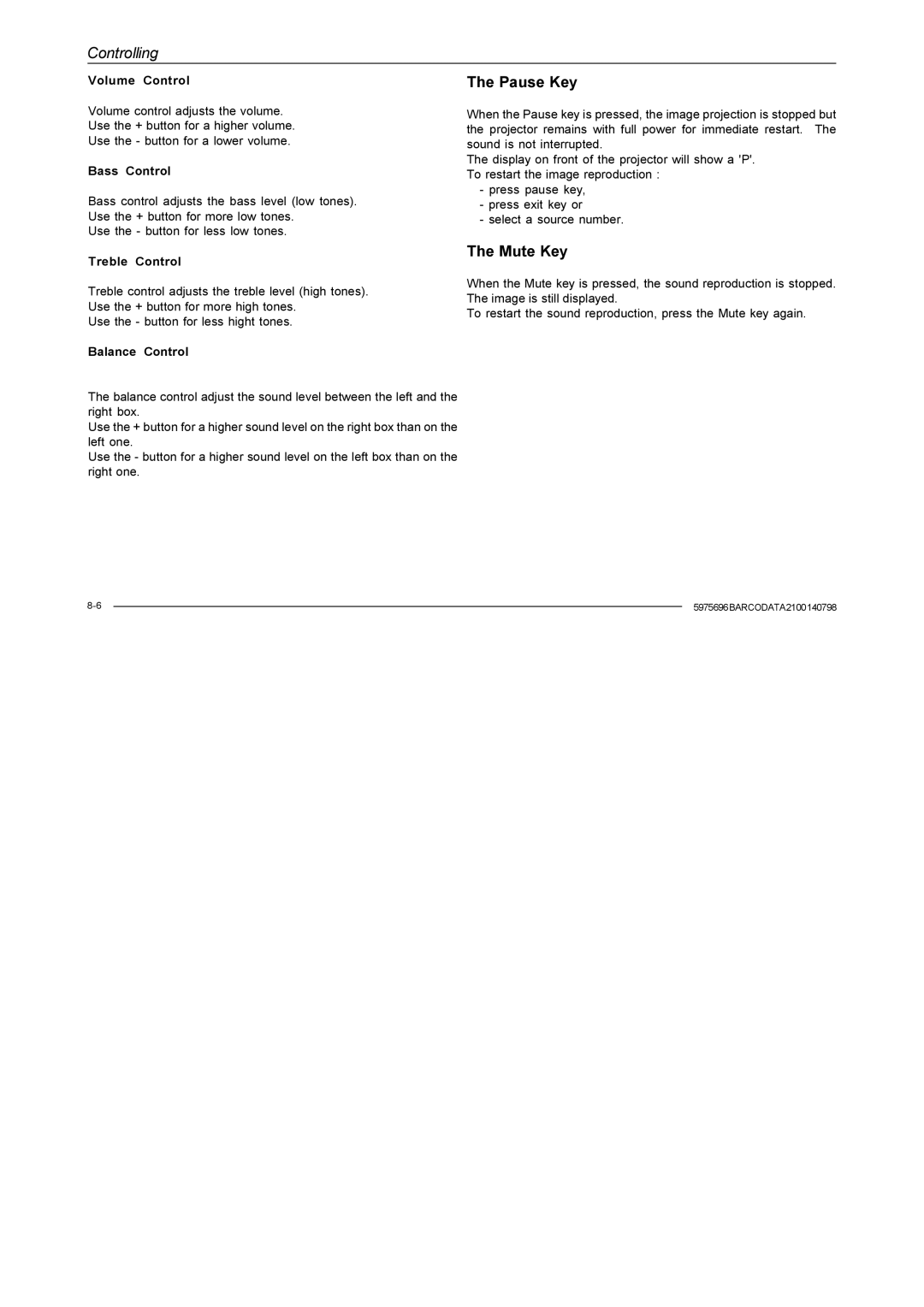Controlling
Volume Control
Volume control adjusts the volume. Use the + button for a higher volume. Use the - button for a lower volume.
Bass Control
Bass control adjusts the bass level (low tones). Use the + button for more low tones.
Use the - button for less low tones.
The Pause Key
When the Pause key is pressed, the image projection is stopped but the projector remains with full power for immediate restart. The sound is not interrupted.
The display on front of the projector will show a 'P'. To restart the image reproduction :
-press pause key,
-press exit key or
-select a source number.
Treble Control
Treble control adjusts the treble level (high tones). Use the + button for more high tones.
Use the - button for less hight tones.
Balance Control
The balance control adjust the sound level between the left and the right box.
Use the + button for a higher sound level on the right box than on the left one.
Use the - button for a higher sound level on the left box than on the right one.
The Mute Key
When the Mute key is pressed, the sound reproduction is stopped. The image is still displayed.
To restart the sound reproduction, press the Mute key again.
| 5975696BARCODATA2100140798 | |
| ||
|
|
|
|
|
|