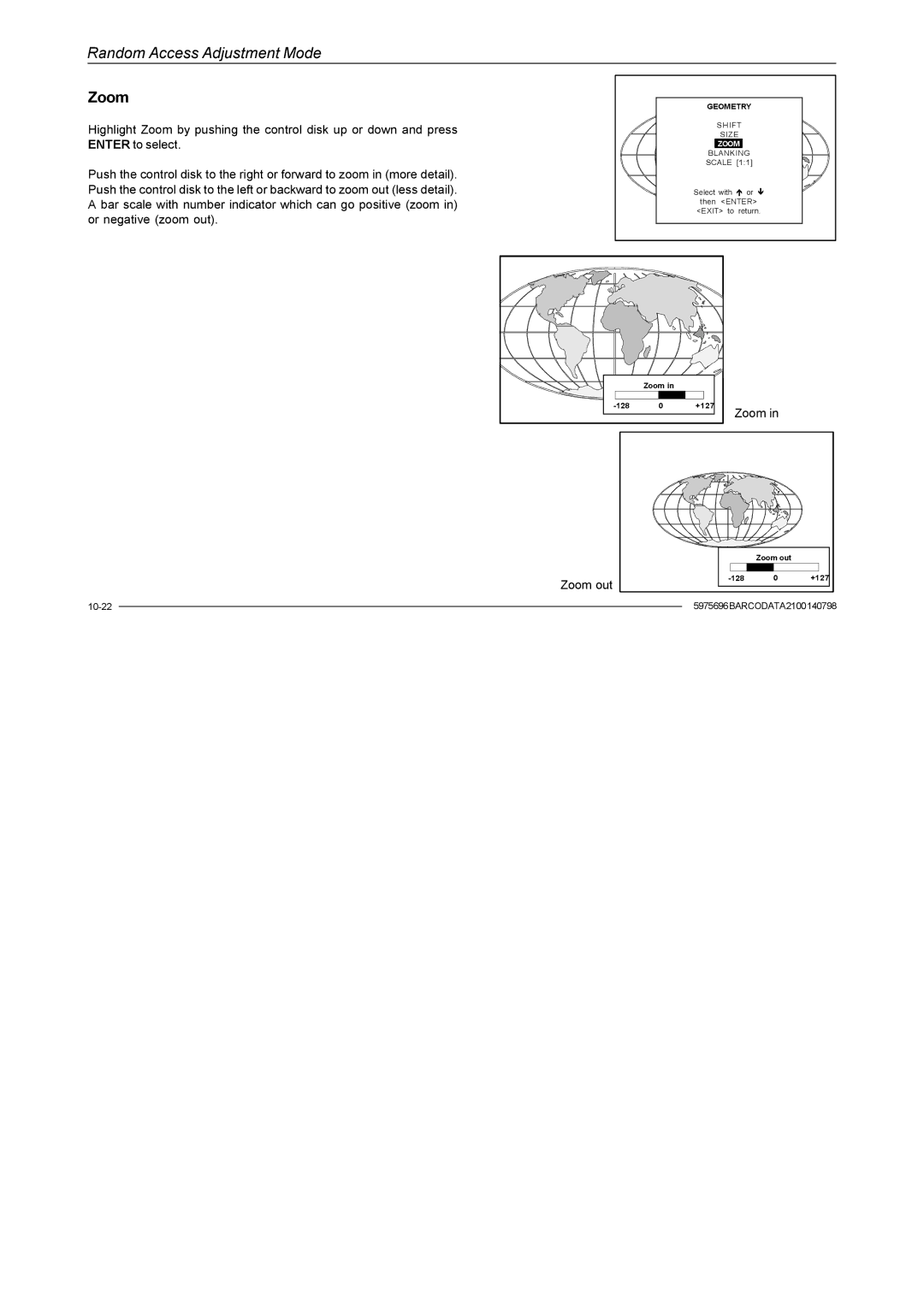Random Access Adjustment Mode
Zoom
Highlight Zoom by pushing the control disk up or down and press ENTER to select.
Push the control disk to the right or forward to zoom in (more detail). Push the control disk to the left or backward to zoom out (less detail). A bar scale with number indicator which can go positive (zoom in) or negative (zoom out).
GEOMETRY |
SHIFT |
SIZE |
ZOOM |
BLANKING |
SCALE [1:1] |
Select with or |
then <ENTER> |
<EXIT> to return. |
| Zoom in |
|
|
0 | +127 | Zoom in | |
|
|
|
Zoom out
| Zoom out |
|
0 | +127 |
| 5975696BARCODATA2100140798 | |
| ||
|
|
|
|
|
|