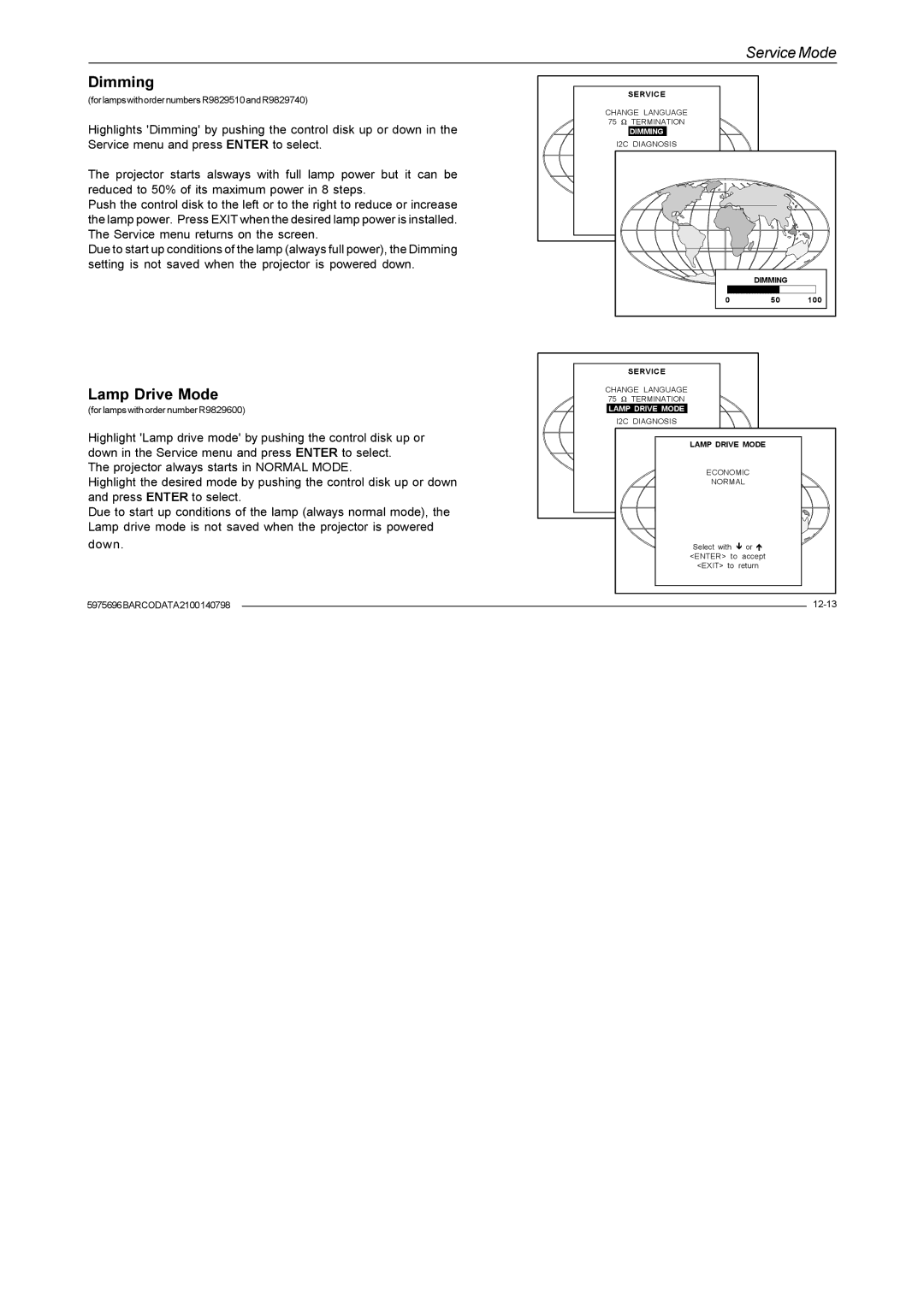Service Mode
Dimming
(for lamps with order numbers R9829510 and R9829740)
Highlights 'Dimming' by pushing the control disk up or down in the Service menu and press ENTER to select.
The projector starts alsways with full lamp power but it can be reduced to 50% of its maximum power in 8 steps.
Push the control disk to the left or to the right to reduce or increase the lamp power. Press EXIT when the desired lamp power is installed. The Service menu returns on the screen.
Due to start up conditions of the lamp (always full power), the Dimming setting is not saved when the projector is powered down.
Lamp Drive Mode
(for lamps with order number R9829600)
Highlight 'Lamp drive mode' by pushing the control disk up or down in the Service menu and press ENTER to select.
The projector always starts in NORMAL MODE.
Highlight the desired mode by pushing the control disk up or down and press ENTER to select.
Due to start up conditions of the lamp (always normal mode), the Lamp drive mode is not saved when the projector is powered
down.
| SERVICE |
|
|
CHANGE LANGUAGE |
|
| |
75 Ω | TERMINATION |
|
|
| DIMMING |
|
|
I2C DIAGNOSIS |
|
| |
| MORE ... |
|
|
|
| DIMMING |
|
| 0 | 50 | 100 |
| SERVICE |
|
|
CHANGE ![]() LANGUAGE 75 Ω TERMINATION
LANGUAGE 75 Ω TERMINATION
LAMP DRIVE MODE
I2C DIAGNOSIS
MORE | LAMP DRIVE MODE |
|
ECONOMIC
NORMAL
Select with or <ENTER> to accept <EXIT> to return
5975696BARCODATA2100140798 |
| |
| ||
|
|
|