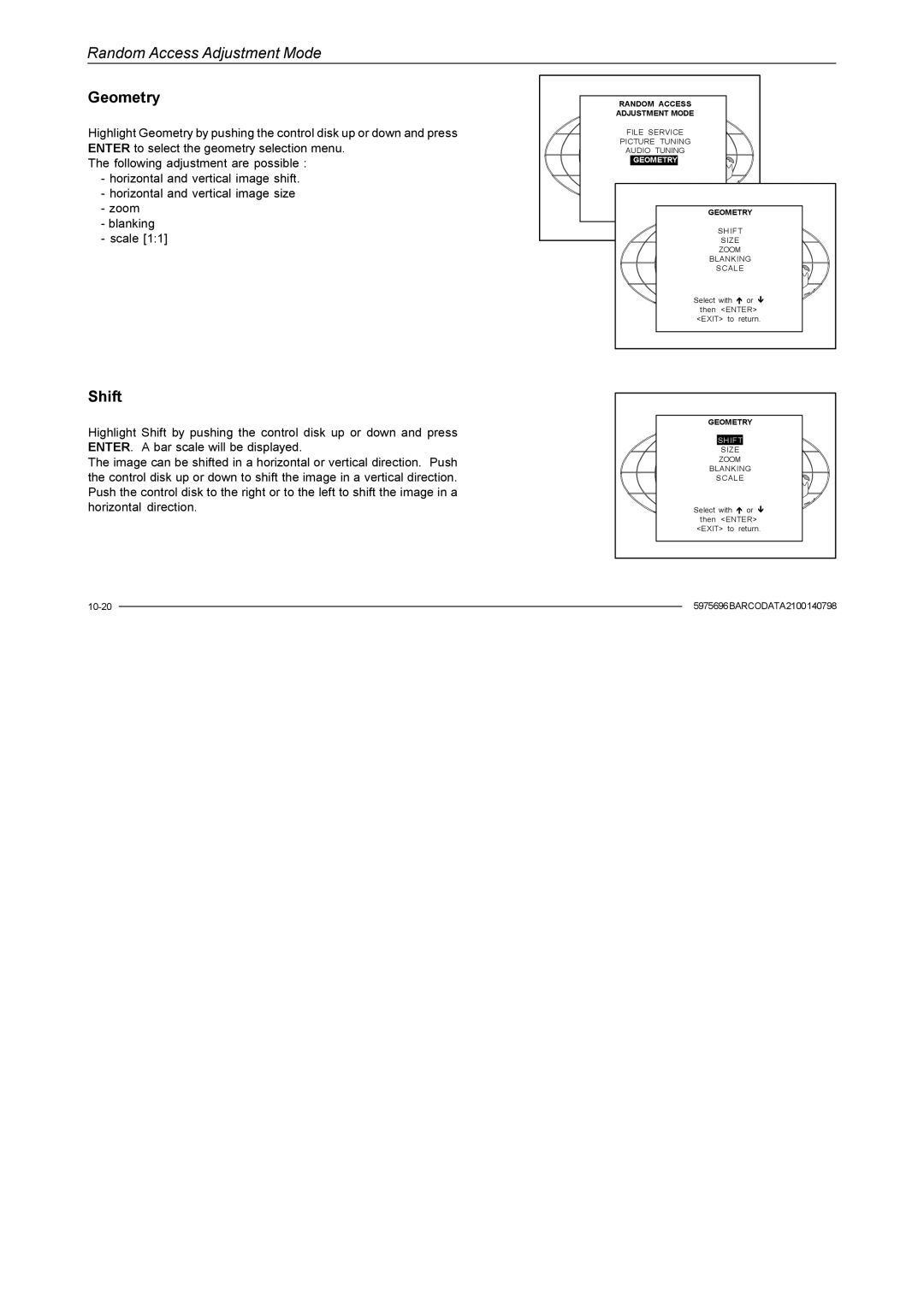Random Access Adjustment Mode
Geometry
Highlight Geometry by pushing the control disk up or down and press ENTER to select the geometry selection menu.
The following adjustment are possible :
-horizontal and vertical image shift.
-horizontal and vertical image size
-zoom
-blanking
-scale [1:1]
RANDOM ACCESS |
ADJUSTMENT MODE |
FILE SERVICE |
PICTURE TUNING |
AUDIO TUNING |
GEOMETRY |
GEOMETRY |
SHIFT |
SIZE |
ZOOM |
BLANKING |
SCALE |
Select with or |
then <ENTER> |
<EXIT> to return. |
Shift
Highlight Shift by pushing the control disk up or down and press ENTER. A bar scale will be displayed.
The image can be shifted in a horizontal or vertical direction. Push the control disk up or down to shift the image in a vertical direction. Push the control disk to the right or to the left to shift the image in a horizontal direction.
GEOMETRY |
SHIFT |
SIZE |
ZOOM |
BLANKING |
SCALE |
Select with or |
then <ENTER> |
<EXIT> to return. |
| 5975696BARCODATA2100140798 | |
| ||
|
|
|
|
|
|