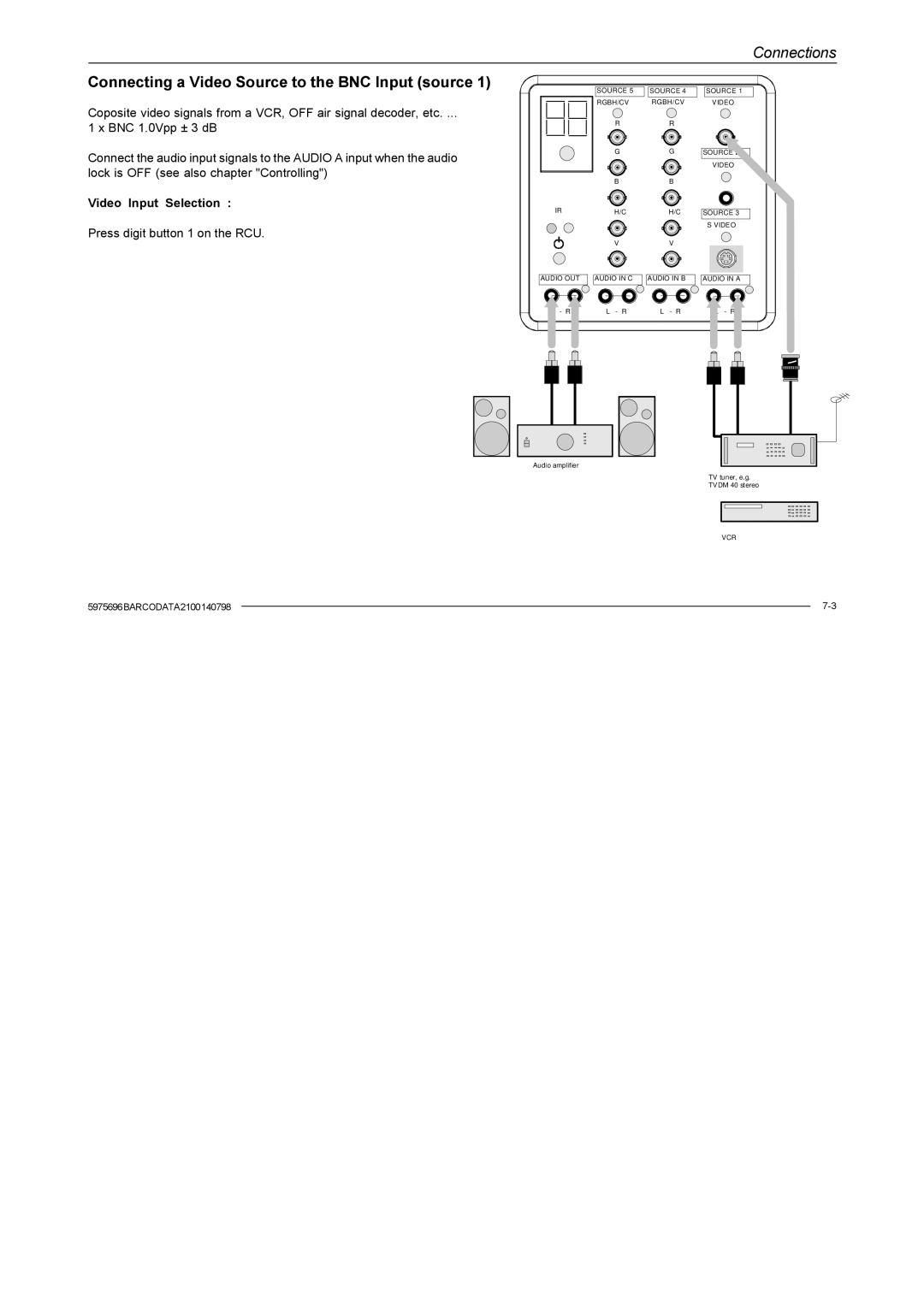Connections
Connecting a Video Source to the BNC Input (source 1)
Coposite video signals from a VCR, OFF air signal decoder, etc. ...
1 x BNC 1.0Vpp ± 3 dB
Connect the audio input signals to the AUDIO A input when the audio lock is OFF (see also chapter "Controlling")
Video Input Selection :
IR
Press digit button 1 on the RCU.
AUDIO OUT
- R
Audio amplifier
SOURCE 5
RGBH/CV
R
G
B
H/C
V
AUDIO IN C
L - R
SOURCE 4
RGBH/CV
R
G
B
H/C
V
AUDIO IN B
L - R
SOURCE 1
VIDEO
SOURCE
VIDEO
SOURCE 3
S VIDEO
AUDIO IN A
- R
TV tuner, e.g. TVDM 40 stereo
VCR
5975696BARCODATA2100140798 |
| |
| ||
|
|
|