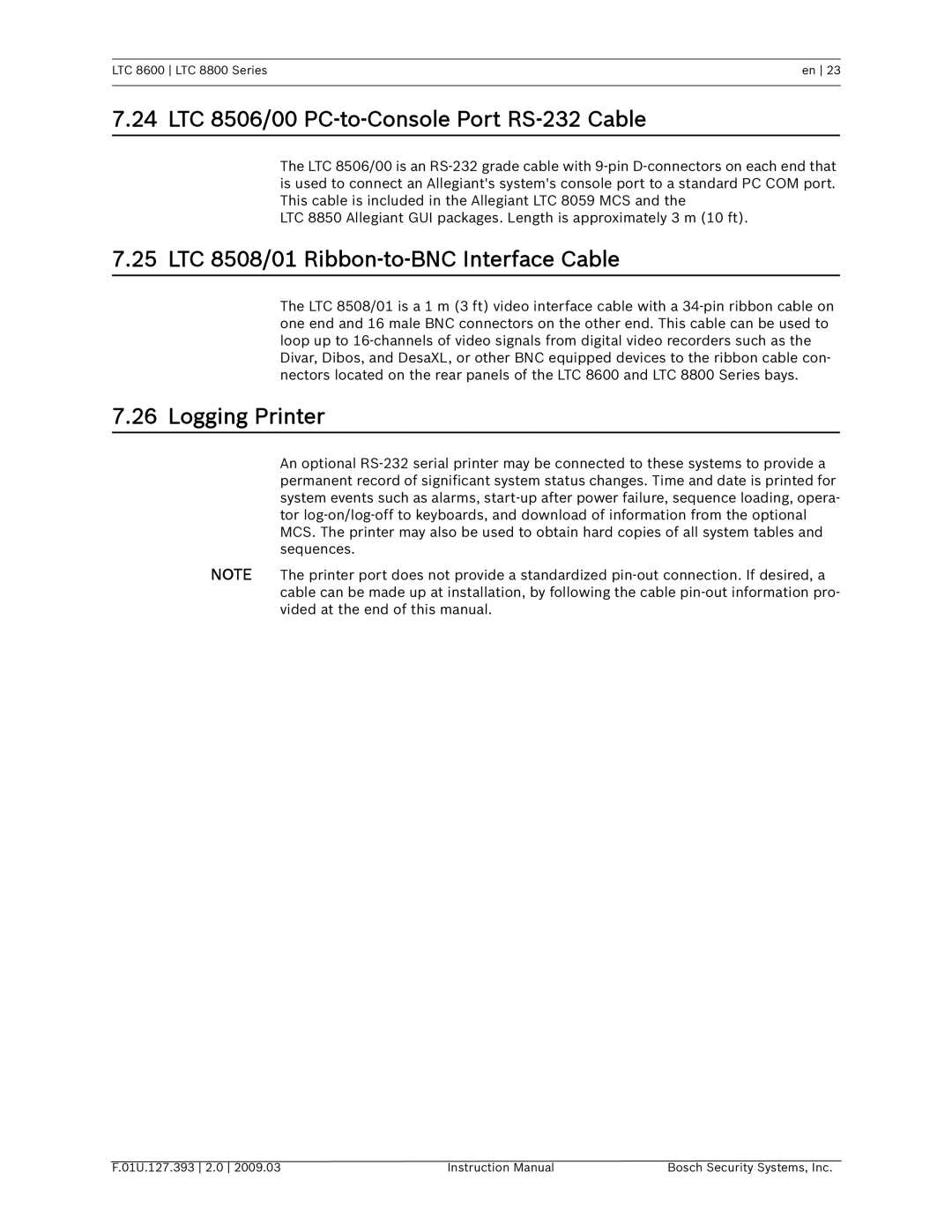LTC 8600 LTC 8800 Series | en 23 |
|
|
7.24 LTC 8506/00 PC-to-Console Port RS-232 Cable
The LTC 8506/00 is an
LTC 8850 Allegiant GUI packages. Length is approximately 3 m (10 ft).
7.25 LTC 8508/01 Ribbon-to-BNC Interface Cable
The LTC 8508/01 is a 1 m (3 ft) video interface cable with a
7.26 Logging Printer
An optional
NOTE The printer port does not provide a standardized
F.01U.127.393 2.0 2009.03 | Instruction Manual | Bosch Security Systems, Inc. |