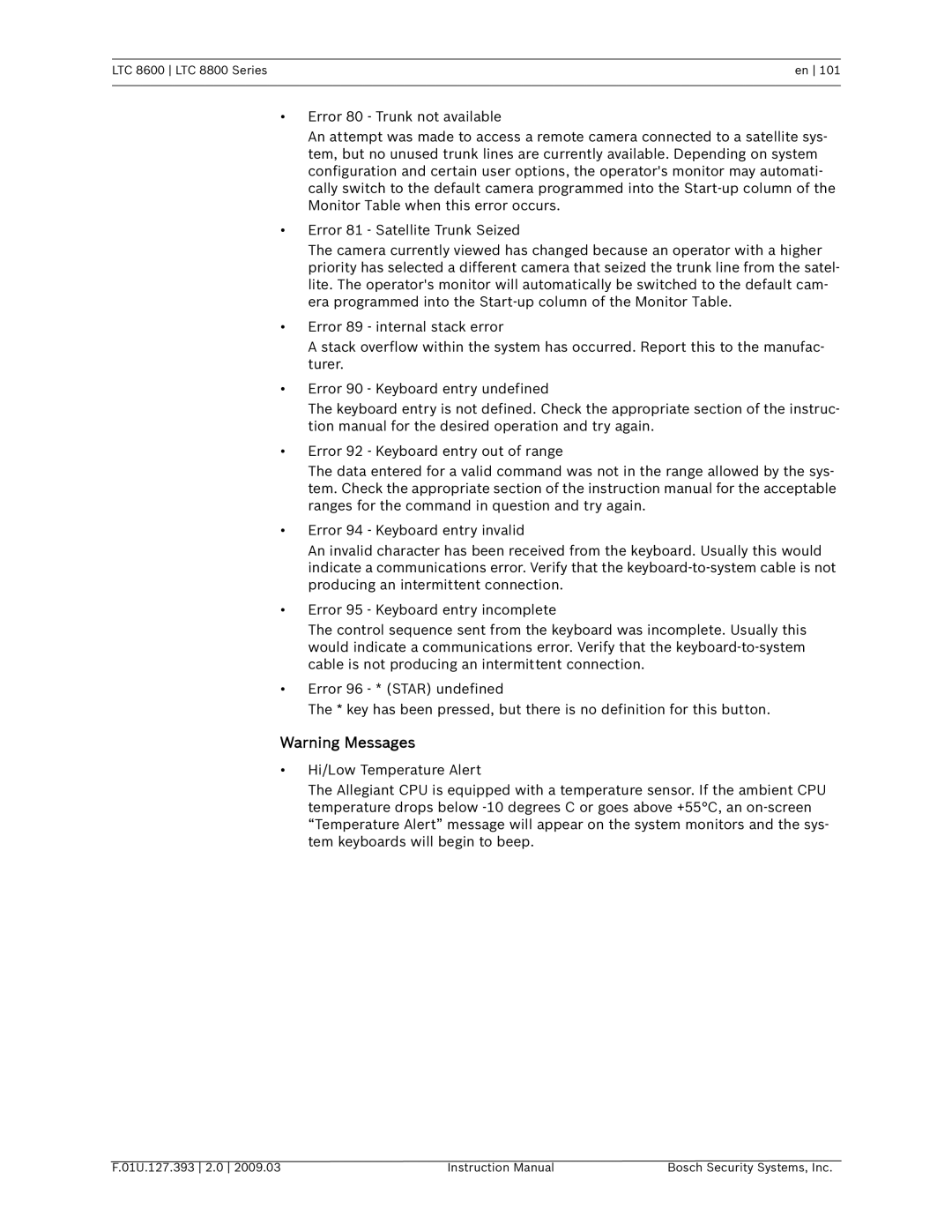LTC 8600 LTC 8800 Series | en 101 |
|
|
•Error 80 - Trunk not available
An attempt was made to access a remote camera connected to a satellite sys- tem, but no unused trunk lines are currently available. Depending on system configuration and certain user options, the operator's monitor may automati- cally switch to the default camera programmed into the
•Error 81 - Satellite Trunk Seized
The camera currently viewed has changed because an operator with a higher priority has selected a different camera that seized the trunk line from the satel- lite. The operator's monitor will automatically be switched to the default cam- era programmed into the
•Error 89 - internal stack error
A stack overflow within the system has occurred. Report this to the manufac- turer.
•Error 90 - Keyboard entry undefined
The keyboard entry is not defined. Check the appropriate section of the instruc- tion manual for the desired operation and try again.
•Error 92 - Keyboard entry out of range
The data entered for a valid command was not in the range allowed by the sys- tem. Check the appropriate section of the instruction manual for the acceptable ranges for the command in question and try again.
•Error 94 - Keyboard entry invalid
An invalid character has been received from the keyboard. Usually this would indicate a communications error. Verify that the
•Error 95 - Keyboard entry incomplete
The control sequence sent from the keyboard was incomplete. Usually this would indicate a communications error. Verify that the
•Error 96 - * (STAR) undefined
The * key has been pressed, but there is no definition for this button.
Warning Messages
•Hi/Low Temperature Alert
The Allegiant CPU is equipped with a temperature sensor. If the ambient CPU temperature drops below
F.01U.127.393 2.0 2009.03 | Instruction Manual | Bosch Security Systems, Inc. |