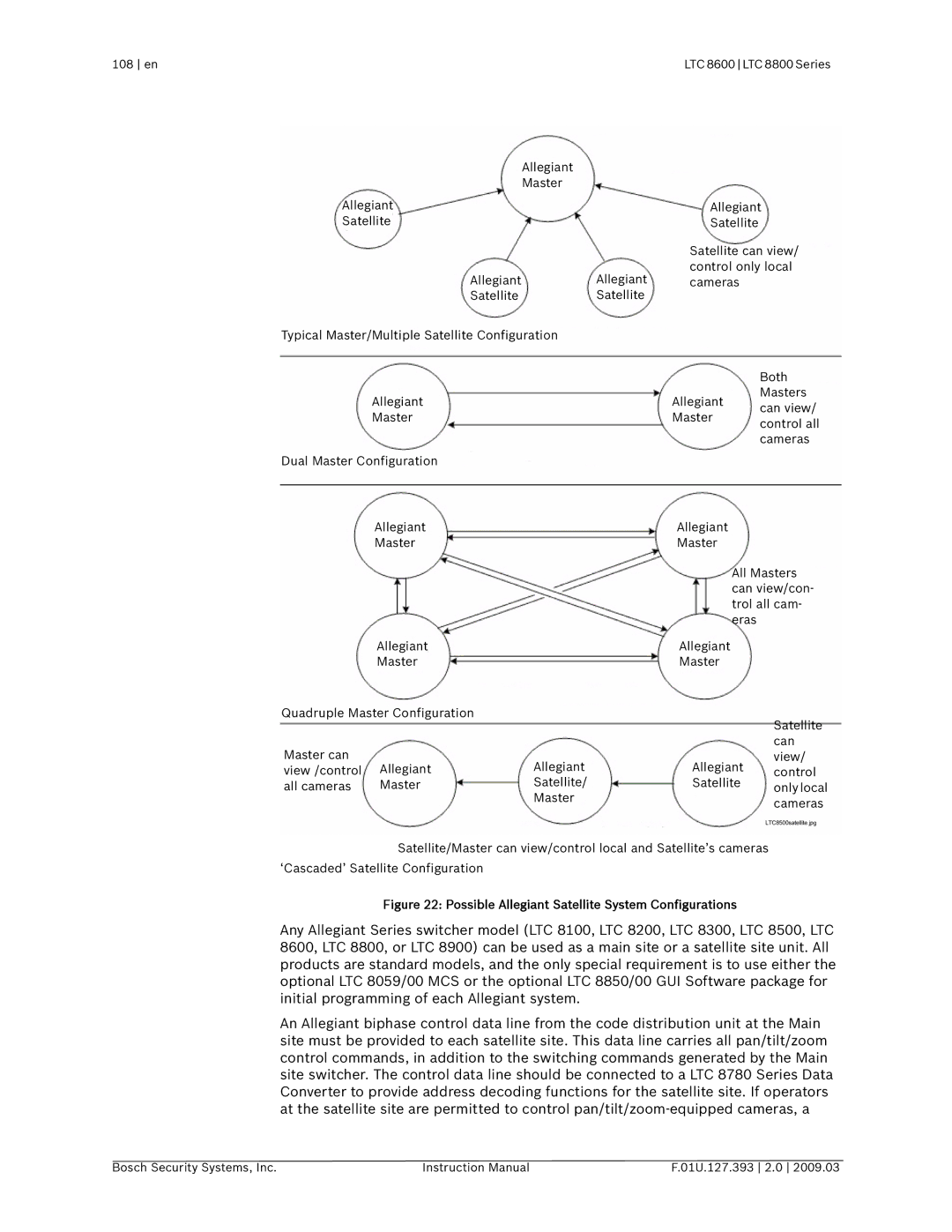108 en
Allegiant
Master
Allegiant
Satellite
AllegiantAllegiant
SatelliteSatellite
Typical Master/Multiple Satellite Configuration
Allegiant
Master
Dual Master Configuration
Allegiant
Master
Allegiant
Master
Quadruple Master Configuration |
| |
Master can | Allegiant | Allegiant |
view /control | ||
all cameras | Master | Satellite/ |
|
| Master |
LTC 8600 LTC 8800 Series
Allegiant
Satellite
Satellite can view/ control only local cameras
| Both | |
Allegiant | Masters | |
can view/ | ||
Master | ||
control all | ||
| ||
| cameras |
Allegiant
Master
All Masters can view/con- trol all cam- eras
Allegiant
Master
Satellite can
view/
Allegiant control
Satellite only local cameras
Satellite/Master can view/control local and Satellite’s cameras
‘Cascaded’ Satellite Configuration
Figure 22: Possible Allegiant Satellite System Configurations
Any Allegiant Series switcher model (LTC 8100, LTC 8200, LTC 8300, LTC 8500, LTC 8600, LTC 8800, or LTC 8900) can be used as a main site or a satellite site unit. All products are standard models, and the only special requirement is to use either the optional LTC 8059/00 MCS or the optional LTC 8850/00 GUI Software package for initial programming of each Allegiant system.
An Allegiant biphase control data line from the code distribution unit at the Main site must be provided to each satellite site. This data line carries all pan/tilt/zoom control commands, in addition to the switching commands generated by the Main site switcher. The control data line should be connected to a LTC 8780 Series Data Converter to provide address decoding functions for the satellite site. If operators at the satellite site are permitted to control
Bosch Security Systems, Inc. | Instruction Manual | F.01U.127.393 2.0 2009.03 |