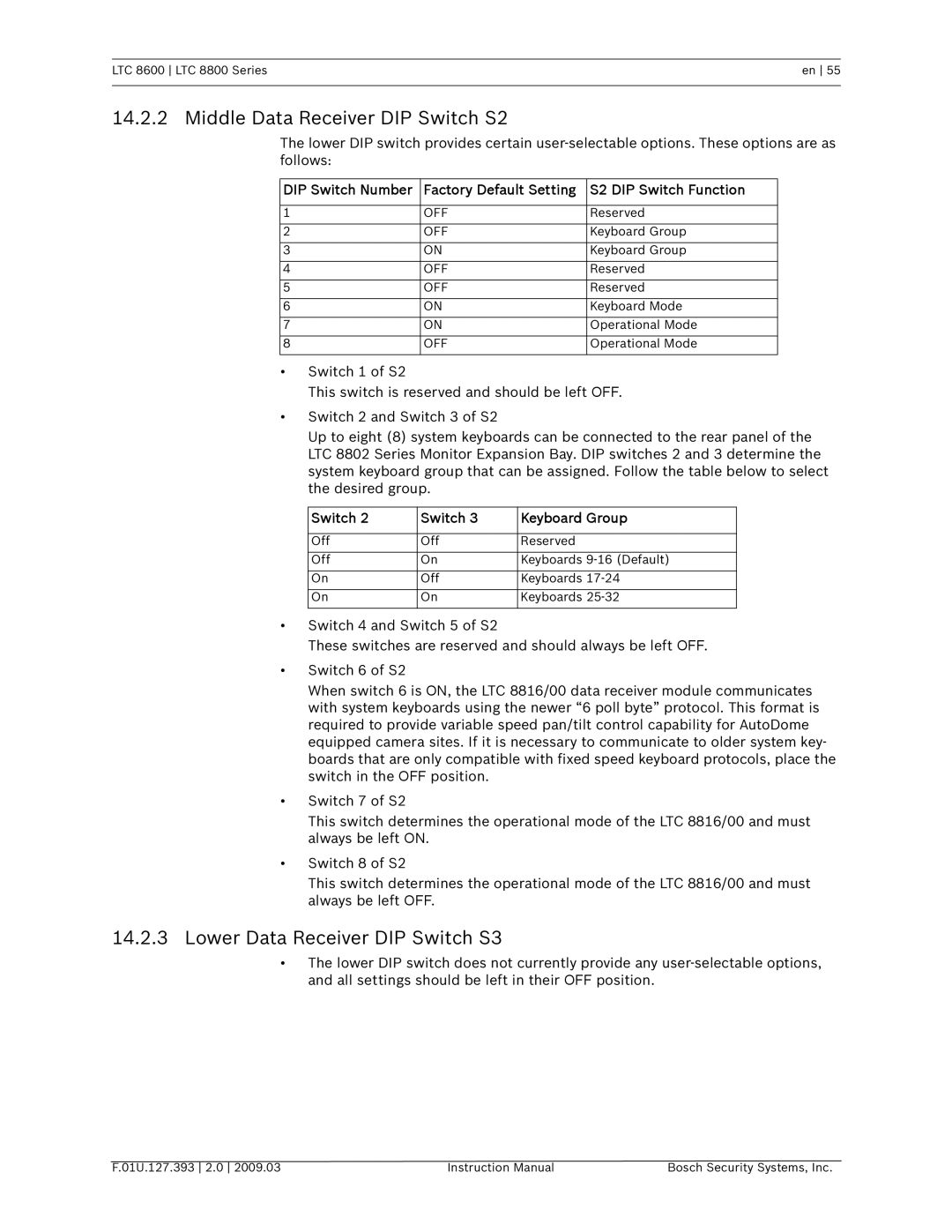LTC 8600 LTC 8800 Series | en 55 |
|
|
14.2.2 Middle Data Receiver DIP Switch S2
The lower DIP switch provides certain
DIP Switch Number | Factory Default Setting | S2 DIP Switch Function |
|
|
|
1 | OFF | Reserved |
|
|
|
2 | OFF | Keyboard Group |
|
|
|
3 | ON | Keyboard Group |
|
|
|
4 | OFF | Reserved |
|
|
|
5 | OFF | Reserved |
|
|
|
6 | ON | Keyboard Mode |
|
|
|
7 | ON | Operational Mode |
|
|
|
8 | OFF | Operational Mode |
|
|
|
•Switch 1 of S2
This switch is reserved and should be left OFF.
•Switch 2 and Switch 3 of S2
Up to eight (8) system keyboards can be connected to the rear panel of the LTC 8802 Series Monitor Expansion Bay. DIP switches 2 and 3 determine the system keyboard group that can be assigned. Follow the table below to select the desired group.
Switch 2 | Switch 3 | Keyboard Group |
|
|
|
Off | Off | Reserved |
|
|
|
Off | On | Keyboards |
|
|
|
On | Off | Keyboards |
|
|
|
On | On | Keyboards |
|
|
|
•Switch 4 and Switch 5 of S2
These switches are reserved and should always be left OFF.
•Switch 6 of S2
When switch 6 is ON, the LTC 8816/00 data receiver module communicates with system keyboards using the newer “6 poll byte” protocol. This format is required to provide variable speed pan/tilt control capability for AutoDome equipped camera sites. If it is necessary to communicate to older system key-
boards that are only compatible with fixed speed keyboard protocols, place the switch in the OFF position.
•Switch 7 of S2
This switch determines the operational mode of the LTC 8816/00 and must always be left ON.
•Switch 8 of S2
This switch determines the operational mode of the LTC 8816/00 and must always be left OFF.
14.2.3Lower Data Receiver DIP Switch S3
•The lower DIP switch does not currently provide any
F.01U.127.393 2.0 2009.03 | Instruction Manual | Bosch Security Systems, Inc. |