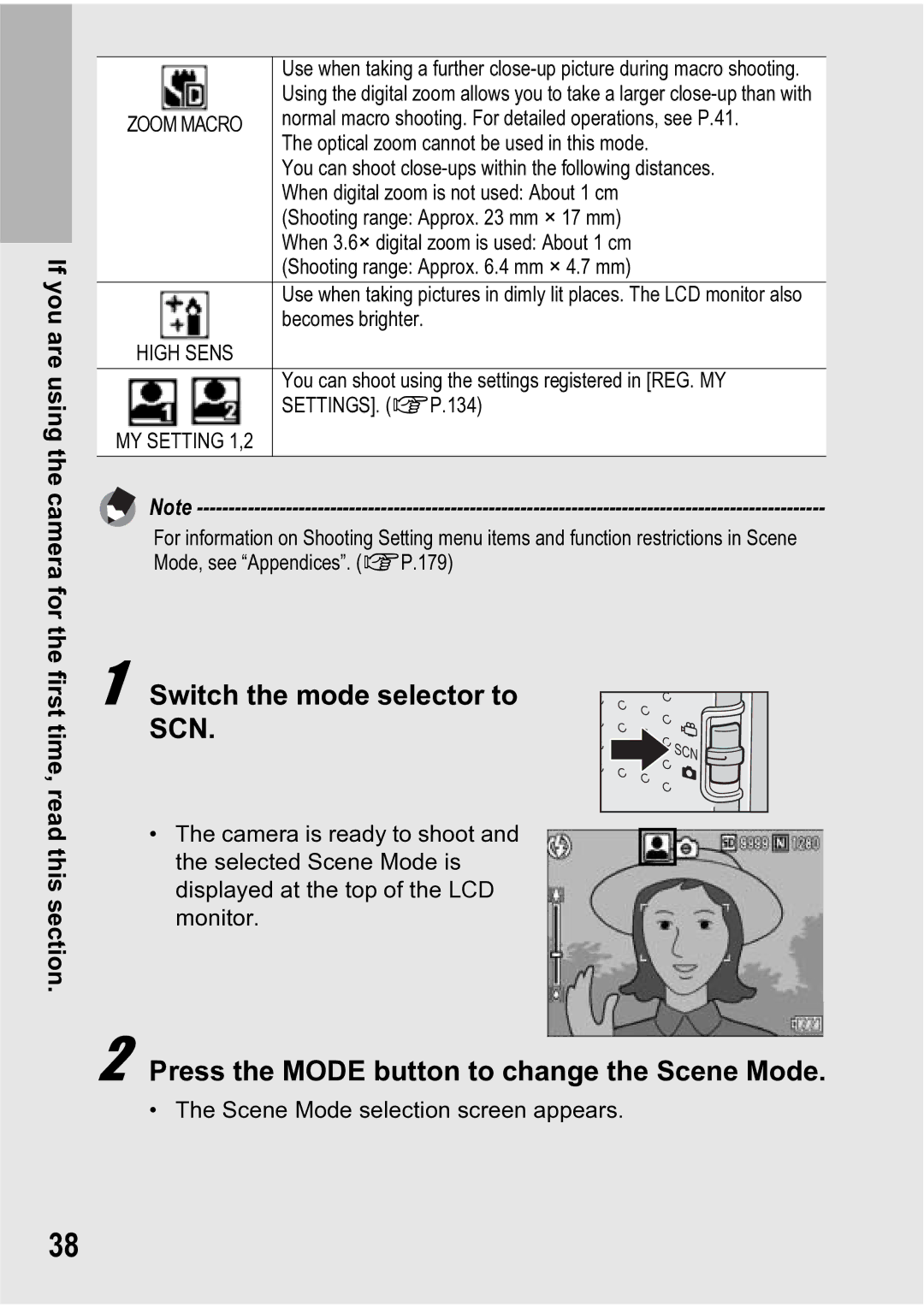If you are using the camera for the first time, read this section.
Use when taking a further
ZOOM MACRO normal macro shooting. For detailed operations, see P.41. The optical zoom cannot be used in this mode.
You can shoot
When 3.6× digital zoom is used: About 1 cm
(Shooting range: Approx. 6.4 mm × 4.7 mm)
Use when taking pictures in dimly lit places. The LCD monitor also becomes brighter.
HIGH SENS
You can shoot using the settings registered in [REG. MY SETTINGS]. (GP.134)
MY SETTING 1,2
Note
For information on Shooting Setting menu items and function restrictions in Scene Mode, see “Appendices”. (GP.179)
1 Switch the mode selector to SCN.
•The camera is ready to shoot and the selected Scene Mode is displayed at the top of the LCD monitor.
2 Press the MODE button to change the Scene Mode.
• The Scene Mode selection screen appears.
38