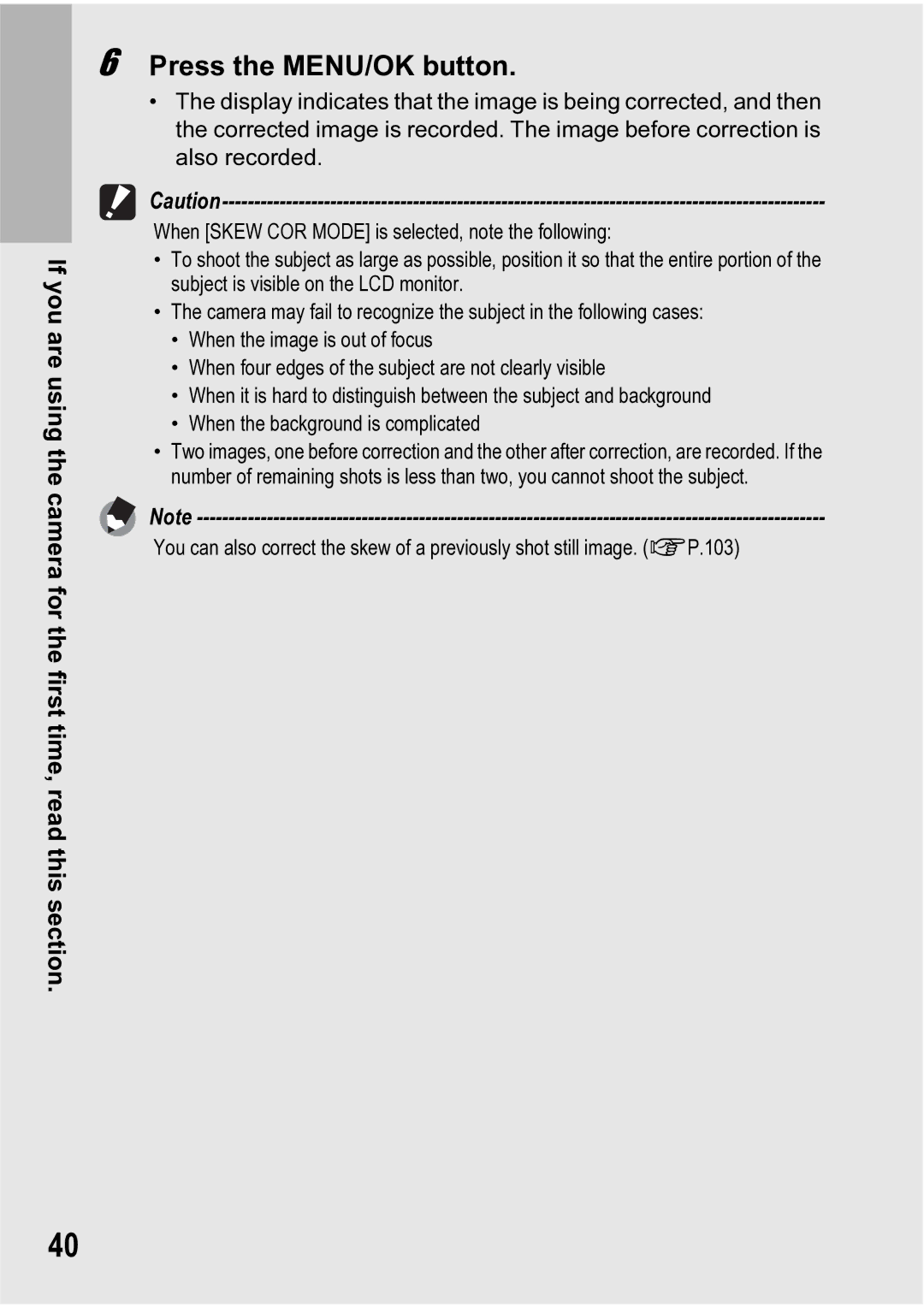If you are using the camera for the first time, read this section.
6Press the MENU/OK button.
•The display indicates that the image is being corrected, and then the corrected image is recorded. The image before correction is also recorded.
When [SKEW COR MODE] is selected, note the following:
•To shoot the subject as large as possible, position it so that the entire portion of the subject is visible on the LCD monitor.
•The camera may fail to recognize the subject in the following cases:
•When the image is out of focus
•When four edges of the subject are not clearly visible
•When it is hard to distinguish between the subject and background
•When the background is complicated
•Two images, one before correction and the other after correction, are recorded. If the number of remaining shots is less than two, you cannot shoot the subject.
Note
You can also correct the skew of a previously shot still image. (GP.103)
40