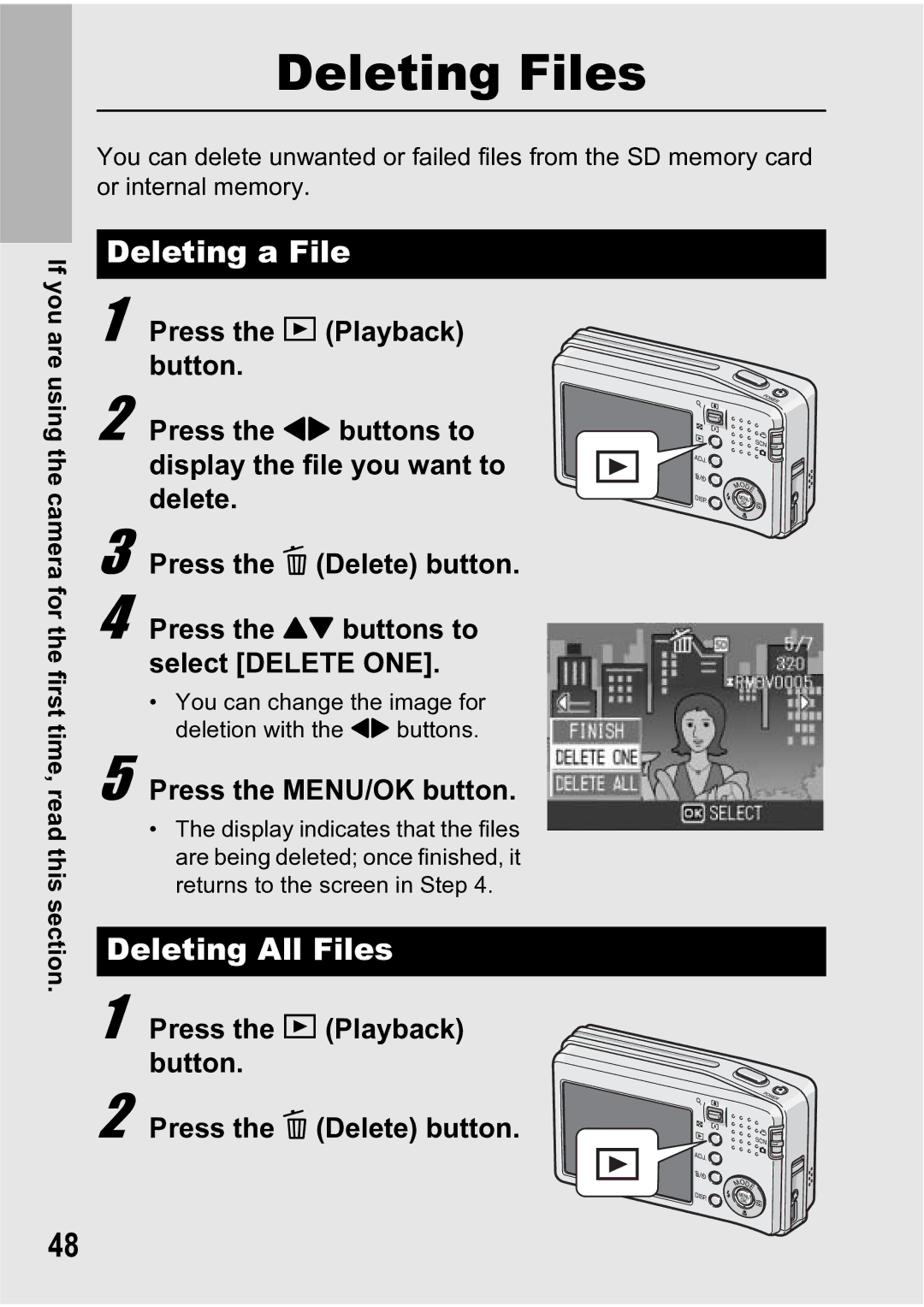If you are using the camera for the first time, read this section.
Deleting Files
You can delete unwanted or failed files from the SD memory card or internal memory.
Deleting a File
1 Press the 6 (Playback) button.
2 Press the #$ buttons to display the file you want to delete.
3 Press the D (Delete) button.
4 Press the !" buttons to select [DELETE ONE].
•You can change the image for deletion with the #$ buttons.
5 Press the MENU/OK button.
•The display indicates that the files are being deleted; once finished, it returns to the screen in Step 4.
Deleting All Files
1 Press the 6 (Playback) button.
2 Press the D (Delete) button.
48